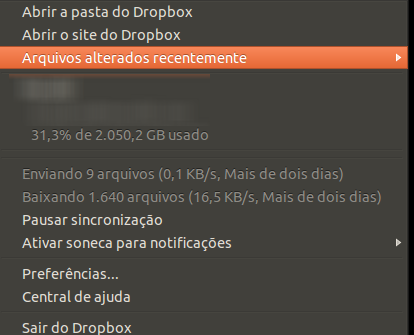View, download, and export
Need support with viewing, downloading, and exporting files and folders from your Dropbox account? Find help from the Dropbox Community.
- Dropbox Community
- :
- Ask the Community
- :
- View, download, and export
- :
- Files not syncing on a Dropbox folder on a server
- Subscribe to RSS Feed
- Mark Topic as New
- Mark Topic as Read
- Float this Topic for Current User
- Bookmark
- Subscribe
- Mute
- Printer Friendly Page
Files not syncing on a Dropbox folder on a server
- Labels:
-
Desktop and Web
-
Download
-
Sync and upload
- Mark as New
- Bookmark
- Subscribe
- Mute
- Subscribe to RSS Feed
- Permalink
- Report Inappropriate Content
Hello all,
Two or three weaks ago dropbox decided to remove symlinks, and we have to move all our files to a new 4TB disk that is mounted on our main server (Ubuntu System). We follow the protocol and now we have a 4TB EXT4 directory as main folder for our Dropbox.
We are a company that have 2 accounts, some folders and important information are syncing between each other, as we use that as our main shares for the company. Since the new disk was adquired all the structure folders are doing conflicts over and over, and when i create some files or folders it always syncing between the Dropbox site, but the information does not arrives on the machine, and one of the machine dropbox is always saying "Downloading at 0,0kb/s), and its stuck.
I already tried several approaches but its very boring, cause people are constatly working on these folders, and its over 500,000 files. Its actually the double of that. I have no more ideas what i can do to fix this problem, but after several approaches i can only think its a Dropbox problem.
What i already tried:
- Remove and purge Dropbox and let it sync again but the problem persists;
- Remove and purge databases instances and let it sync again but the problem persists;
Hoping some kind of answer since i already read the help section, and none of the suggested solutions seems to work.
Thanks in advance.
- Labels:
-
Desktop and Web
-
Download
-
Sync and upload
- 0 Likes
- 15 Replies
- 4,999 Views
- Mecalbi
- /t5/View-download-and-export/Files-not-syncing-on-a-Dropbox-folder-on-a-server/td-p/395888
Accepted Solutions
- Mark as New
- Bookmark
- Subscribe
- Mute
- Subscribe to RSS Feed
- Permalink
- Report Inappropriate Content
Hello again,
Thank you all for your answers.
It seems i needed to increase my 'inotify.max_user_watches'. It syncing very slow, but its syncing. We will adopt measures to reduce the number of files in our Dropbox folders, since this is not advicable and it even can crash our system.
I will marked this as solved for now. Thank you all again for the support.
- Mark as New
- Bookmark
- Subscribe
- Mute
- Subscribe to RSS Feed
- Permalink
- Report Inappropriate Content
Hi @Mecalbi, thanks for posting!
To try to get to the bottom of this, let's first discuss the number of files.
As you mentioned you have over 500k files (perhaps double), this could indicate an issue since if there are more than 300,000 files syncing, the Dropbox desktop application performance decreases.
It also depends on how people are accessing the files on the server. Are you remotely logging into the server to add and work on files, or are folders shared to individual accounts from there?
Are you instead sharing the entire Dropbox folder over your network?
Any info you can provide on how the company syncs files to the server would help me greatly!
Jay
Community Moderator @ Dropbox
dropbox.com/support
![]() Did this post help you? If so, give it a Like below to let us know.
Did this post help you? If so, give it a Like below to let us know.![]() Need help with something else? Ask me a question!
Need help with something else? Ask me a question!![]() Find Tips & Tricks Discover more ways to use Dropbox here!
Find Tips & Tricks Discover more ways to use Dropbox here!![]() Interested in Community Groups? Click here to join!
Interested in Community Groups? Click here to join!
- Mark as New
- Bookmark
- Subscribe
- Mute
- Subscribe to RSS Feed
- Permalink
- Report Inappropriate Content
Hello,
Thanks for the answer. Yes, we are using our dropbox folders into network shares. That can be a problem? There´s any workaround? Thanks.
- Mark as New
- Bookmark
- Subscribe
- Mute
- Subscribe to RSS Feed
- Permalink
- Report Inappropriate Content
[Forget to mention] ... We are using Samba File Sharing to create our shares into the network. Each person has a user, but all files are being forced to stay with 0777 permissions and with 'user' owner, same user where Dropbox service / application is running. Then we create symbolic links outside the dropbox folder pointing to the original location of Dropbox, and use the same symbolic links on the samba shares path. Still, we do not use symbolic links inside Dropbox Folder.
Cheers.
- Mark as New
- Bookmark
- Subscribe
- Mute
- Subscribe to RSS Feed
- Permalink
- Report Inappropriate Content
Yes, that would be an issue, since network file systems do not send messages when files change, meaning the Dropbox app won’t know that it needs to sync anything yet.
There isn’t any workaround for this, as it’s to do with the whole structure of the way networks share and transfer files.
You’d need to either have users remotely login to the one account on the server, which isn’t recommended since it can result in conflicted copies, or have multiple Dropbox accounts with shared folders to the server account.
Symlinks into the Dropbox folder likewise would fail since the computers are sharing it over the network.
However, given the apparent size of the account, they’d need more than that 2 GB of quota given with free accounts, so either paid personal or Business accounts would be better placed for your needs.
Jay
Community Moderator @ Dropbox
dropbox.com/support
![]() Did this post help you? If so, give it a Like below to let us know.
Did this post help you? If so, give it a Like below to let us know.![]() Need help with something else? Ask me a question!
Need help with something else? Ask me a question!![]() Find Tips & Tricks Discover more ways to use Dropbox here!
Find Tips & Tricks Discover more ways to use Dropbox here!![]() Interested in Community Groups? Click here to join!
Interested in Community Groups? Click here to join!
- Mark as New
- Bookmark
- Subscribe
- Mute
- Subscribe to RSS Feed
- Permalink
- Report Inappropriate Content
Also its happening with the larger files. They are never synced with my machine.
- Mark as New
- Bookmark
- Subscribe
- Mute
- Subscribe to RSS Feed
- Permalink
- Report Inappropriate Content
What does the Dropbox desktop application show on your computer? Is the status showing as up-to-date, or syncing?
Jay
Community Moderator @ Dropbox
dropbox.com/support
![]() Did this post help you? If so, give it a Like below to let us know.
Did this post help you? If so, give it a Like below to let us know.![]() Need help with something else? Ask me a question!
Need help with something else? Ask me a question!![]() Find Tips & Tricks Discover more ways to use Dropbox here!
Find Tips & Tricks Discover more ways to use Dropbox here!![]() Interested in Community Groups? Click here to join!
Interested in Community Groups? Click here to join!
- Mark as New
- Bookmark
- Subscribe
- Mute
- Subscribe to RSS Feed
- Permalink
- Report Inappropriate Content
- Mark as New
- Bookmark
- Subscribe
- Mute
- Subscribe to RSS Feed
- Permalink
- Report Inappropriate Content
Its stucking on that.. I checked if i delete the file from Dropbox site the folder stays synced. I can see its happening on files that have + than 30MB.
- Mark as New
- Bookmark
- Subscribe
- Mute
- Subscribe to RSS Feed
- Permalink
- Report Inappropriate Content
It’s possible that the issue is related to the number of files you have on your account. Is this again when remotely logging into the machine, or is this the account physically located on your local computer?
Jay
Community Moderator @ Dropbox
dropbox.com/support
![]() Did this post help you? If so, give it a Like below to let us know.
Did this post help you? If so, give it a Like below to let us know.![]() Need help with something else? Ask me a question!
Need help with something else? Ask me a question!![]() Find Tips & Tricks Discover more ways to use Dropbox here!
Find Tips & Tricks Discover more ways to use Dropbox here!![]() Interested in Community Groups? Click here to join!
Interested in Community Groups? Click here to join!
Hi there!
If you need more help you can view your support options (expected response time for a ticket is 24 hours), or contact us on X or Facebook.
For more info on available support options for your Dropbox plan, see this article.
If you found the answer to your question in this Community thread, please 'like' the post to say thanks and to let us know it was useful!
Top contributors to this post
-
pjiggy New member | Level 2
-
Mecalbi Helpful | Level 5
-
Server_Align Collaborator | Level 10
-
Jay Dropbox Staff