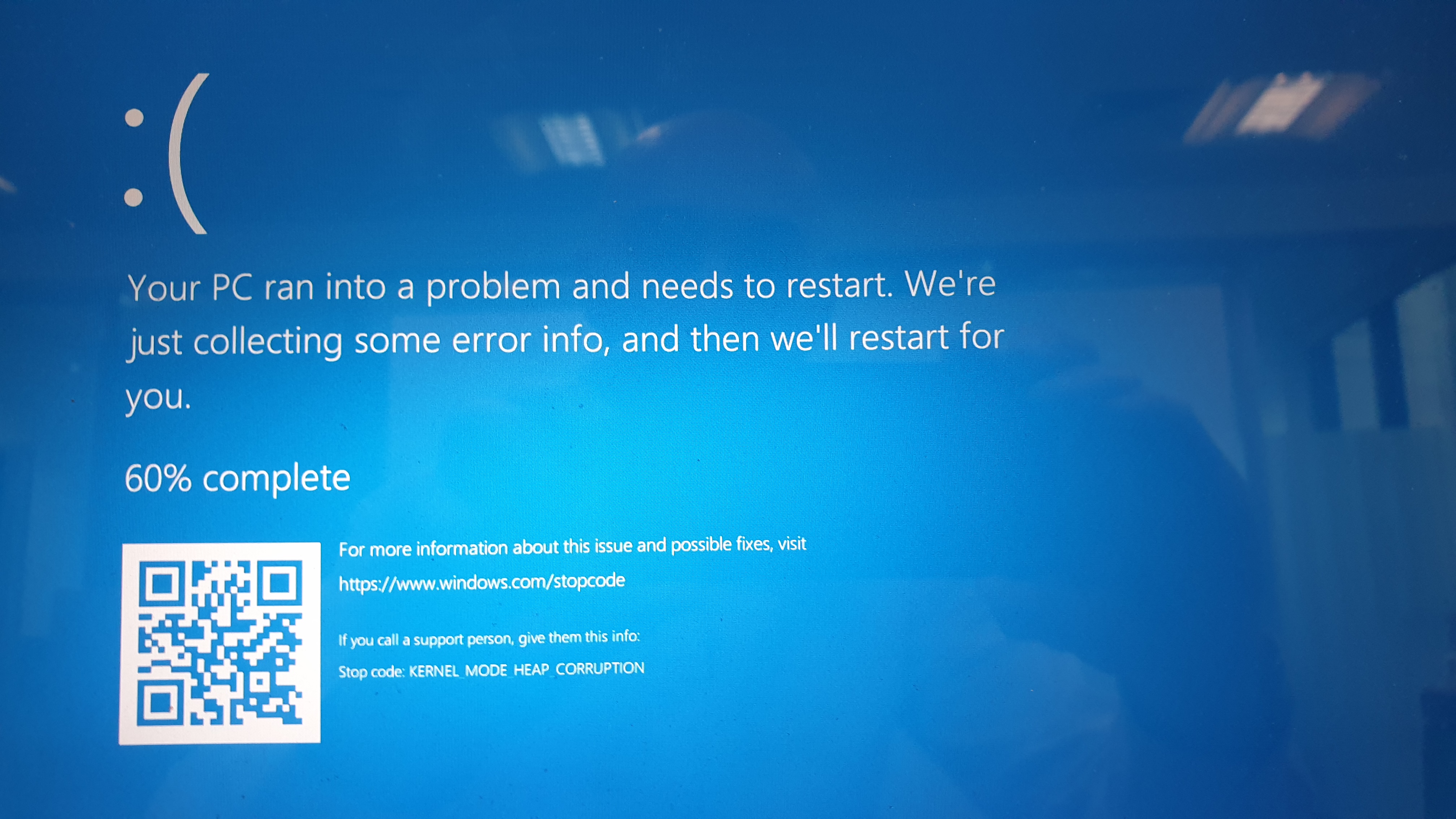Apps and Installations
Have a question about a Dropbox app or installation? Reach out to the Dropbox Community and get solutions, help, and advice from members.
- Dropbox Community
- :
- Ask the Community
- :
- Apps and Installations
- :
- Re: Blue Screen of Death on Win10
- Subscribe to RSS Feed
- Mark Topic as New
- Mark Topic as Read
- Float this Topic for Current User
- Bookmark
- Subscribe
- Mute
- Printer Friendly Page
Re: Blue Screen of Death on Win10
- Mark as New
- Bookmark
- Subscribe
- Mute
- Subscribe to RSS Feed
- Permalink
- Report Inappropriate Content
Good morning.
Apologies for the very vague question. We are running Dropbox on 2 Win10 PCs. One runs absolutely fine but, on the other, it will run for maybe 30 seconds and then cause the PC to crash with a Blue Screen of Death.
Could you provide any advice on how I can go about determining what the conflict is that causes this to occur please?
If it's any help, Dropbox will not launch automatically on that PC - it must always be executed manually even though it's setup to launch on Computer start in the Dropbox settings.
Without Dropbox running the PC runs perfectly.
There are a great deal of applications installed on that PC so I'm reluctant to wipe & reinstall everything if there's a solution out there that doesn't require doing so.
This PC also experiences the issue of the browser not refreshing as described in this post here: https://www.dropboxforum.com/t5/Missing-files-folders/Webpage-folder-not-refresh/m-p/322934#M15542. Chrome auto updates so that shouldn't be the issue. I'll follow the other suggestions in that post to see if I can resolve that issue. It seems strange, and probably just coincidence, that this one PC suffers from these two problems but it may be useful for you to know.
Thank you in advance for any assistance.
Jason.
- 0 Likes
- 117 Replies
- 13.5K Views
- FadedPoppy
- /t5/Apps-and-Installations/Blue-Screen-of-Death-on-Win10/td-p/349651
- Mark as New
- Bookmark
- Subscribe
- Mute
- Subscribe to RSS Feed
- Permalink
- Report Inappropriate Content
Hey peeps, thanks for your updates here!
I'm afraid there isn't much I can suggest @tblewis0 as Symantec identified and released a fix for this issue on their side. Can you let me know why they won't assist you further?
@sncooper, I'd be happy to help look into this with you, can you just send me a photo of the error you're getting in the BSoD? Also, can you let me know exactly what happens just before the BSoD?
Keep me posted!
Daphne
Community Moderator @ Dropbox
dropbox.com/support
![]() Did this post help you? If so, please give it a Like below.
Did this post help you? If so, please give it a Like below.![]() Still stuck? Ask me a question!
Still stuck? Ask me a question!![]() Tips & Tricks Find new ways to stay in flow or share your tips on how you work smarter with Dropbox.
Tips & Tricks Find new ways to stay in flow or share your tips on how you work smarter with Dropbox.
- Mark as New
- Bookmark
- Subscribe
- Mute
- Subscribe to RSS Feed
- Permalink
- Report Inappropriate Content
I was one of the first reporters of the BSOD issue and opened a ticket ... nothing has changed from before.
It's a locked down Corporate laptop, so I can't disable antivirus or whitelist anything.
It may be some GDPR scanning software but I can't disable that either.
- Mark as New
- Bookmark
- Subscribe
- Mute
- Subscribe to RSS Feed
- Permalink
- Report Inappropriate Content
I see, thanks for that @sncooper.
I wouldn't be able to suggest anything further I'm afraid, since we won't be able to narrow down the root cause for the reason you're getting the BSoD on that device.
Without knowing what is causing this, we can't work towards a solution. There might be others who can make some suggestions here, or I can suggest replying back to your ticket with the specialists to see if there's anything else at all that they can offer.
Sorry that I can't be of much more help with this, but do let me know if you have any other questions.
Thanks!
Daphne
Community Moderator @ Dropbox
dropbox.com/support
![]() Did this post help you? If so, please give it a Like below.
Did this post help you? If so, please give it a Like below.![]() Still stuck? Ask me a question!
Still stuck? Ask me a question!![]() Tips & Tricks Find new ways to stay in flow or share your tips on how you work smarter with Dropbox.
Tips & Tricks Find new ways to stay in flow or share your tips on how you work smarter with Dropbox.
- Mark as New
- Bookmark
- Subscribe
- Mute
- Subscribe to RSS Feed
- Permalink
- Report Inappropriate Content
Here are my settings... as you can see not much I can do...
- Mark as New
- Bookmark
- Subscribe
- Mute
- Subscribe to RSS Feed
- Permalink
- Report Inappropriate Content
@Daphne I am on a corporate computer and they stated that I would need a support ID. I reached out to the support team for my employer and they aren't sure what they need exactly but are trying to figure it out. I am on a corporate computer with very little access to manipulate the settings for this application.
I also checked the version I am on and I am running a versionbeyond the 15.1 update they mentioned. I am on 15.5.
- Mark as New
- Bookmark
- Subscribe
- Mute
- Subscribe to RSS Feed
- Permalink
- Report Inappropriate Content
I just started experiencing this BSOD problem over the weekend after a dropbox software update. I am also using a corporate-managed laptop. Not running Symantec Endpoint Protection here, but my company uses Forcepoint Web Security Endpoint version 8.5.3816. It seems that the problem is not limited to Symantec Endpoint Protection or McAfee.
If whatever update Dropbox put in is causing so many incompatibilities with protection software, why doesn't Dropbox just roll back whatever change is causing the problem? Things were working fine before this change. What feature was added that is so important to cause users experiencing these problems to abandon Dropbox?
- Mark as New
- Bookmark
- Subscribe
- Mute
- Subscribe to RSS Feed
- Permalink
- Report Inappropriate Content
Has smart sync been enabled on your computer? We 3 computers that it has been enabled and 1 that hasn't. All computers are running symantec protection through a corporate IT. Only computer that hasnt had BSOD problems is the one that it hasnt been enabled on. If I go to perferences on my computer and under the general tab I have the option to enable smart sync. If I go to the sync tab on the right then I do not have the option to turn smart sync on or off to save hardrive space. The computers that are BSOD death all the time have that option to turn smart sync on or off in the sync tab. That is the only difference that I can tell. Could this be what has changed in that update? Why isnt my computer crashing with Symantec if symantec is the problem?
- Mark as New
- Bookmark
- Subscribe
- Mute
- Subscribe to RSS Feed
- Permalink
- Report Inappropriate Content
Most easy way is system restoring try this working guide https://geeksadvice.com/fix-dpc-watchdog-violation-error-on-windows/
- Mark as New
- Bookmark
- Subscribe
- Mute
- Subscribe to RSS Feed
- Permalink
- Report Inappropriate Content
I've also had this issue since 21st Jan. I put the issue out to our IT support and they've finally come back and said to re-install dropbox but it crashed withing 3 hours of being installed.
- Mark as New
- Bookmark
- Subscribe
- Mute
- Subscribe to RSS Feed
- Permalink
- Report Inappropriate Content
Hey everyone, I just have a little update for you all here.
For anyone that's using Symantec Endpoint Protection, the latest version (not just the Maintenance Patch) that should resolve the BSoD should now be available to all.
If you can't update the app yourself, please reach out to your IT department to see if they can update the app on your device. For more info, please check out the Symantec Support Center here.
Also, @Shane_Spencer, can you clarify for me if you are using the Symantec Endpoint Protection on your device?
Let me know if you have any questions!
Daphne
Community Moderator @ Dropbox
dropbox.com/support
![]() Did this post help you? If so, please give it a Like below.
Did this post help you? If so, please give it a Like below.![]() Still stuck? Ask me a question!
Still stuck? Ask me a question!![]() Tips & Tricks Find new ways to stay in flow or share your tips on how you work smarter with Dropbox.
Tips & Tricks Find new ways to stay in flow or share your tips on how you work smarter with Dropbox.
Hi there!
If you need more help you can view your support options (expected response time for a ticket is 24 hours), or contact us on X or Facebook.
For more info on available support options for your Dropbox plan, see this article.
If you found the answer to your question in this Community thread, please 'like' the post to say thanks and to let us know it was useful!