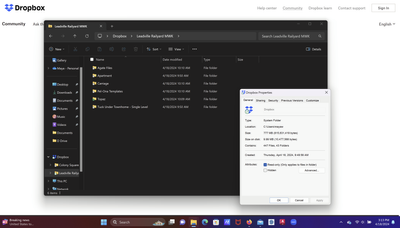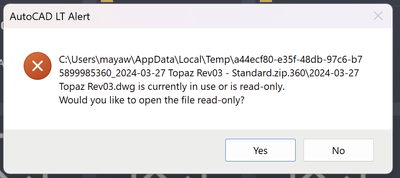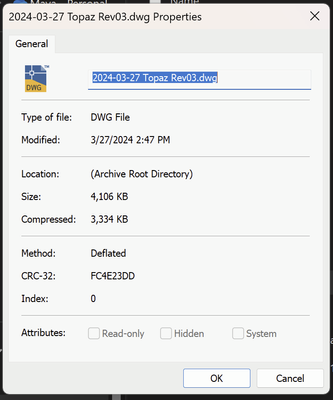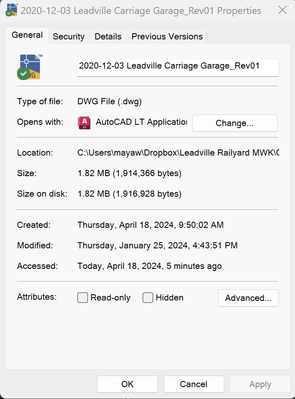Delete, edit, and organize
Solve issues with deleting, editing, and organizing files and folders in your Dropbox account with support from the Dropbox Community.
- Dropbox Community
- :
- Ask the Community
- :
- Delete, edit, and organize
- :
- I only seem to have read-only rights to my files o...
- Subscribe to RSS Feed
- Mark Topic as New
- Mark Topic as Read
- Float this Topic for Current User
- Bookmark
- Subscribe
- Mute
- Printer Friendly Page
I only seem to have read-only rights to my files on the Win11 Dropbox app
- Mark as New
- Bookmark
- Subscribe
- Mute
- Subscribe to RSS Feed
- Permalink
- Report Inappropriate Content
This has been mentioned before, but none of the "solutions" provided are working for me. I'm running Windows 11, and have installed the Dropbox Desktop app, both from the app store and the offline installer (uninstalled and restarted between), but I still can't open any of my Dropbox files as anything but "Read-only". I've tried going to properties and unchecking "read-only", but it just comes back when I open properties again. I tried changing properties as an administrator, also with no change.
Dropbox desktop is useless if you can't read AND WRITE to the files. How do I fix this?
- 0 Likes
- 20 Replies
- 756 Views
- MrsBearshark
- /t5/Delete-edit-and-organize/I-only-seem-to-have-read-only-rights-to-my-files-on-the-Win11/td-p/764926
- Mark as New
- Bookmark
- Subscribe
- Mute
- Subscribe to RSS Feed
- Permalink
- Report Inappropriate Content
Thanks for posting this here, @MrsBearshark.
As a first step, can you send me a screenshot of what you see when opening a file on your Dropbox app to edit it?
Also, what’s your Dropbox app’s syncing status and app version?
Let me know, and we’ll go from there.
Nancy
Community Moderator @ Dropbox
dropbox.com/support
![]() Did this post help you? If so, give it a Like below to let us know.
Did this post help you? If so, give it a Like below to let us know.![]() Need help with something else? Ask me a question!
Need help with something else? Ask me a question!![]() Find Tips & Tricks Discover more ways to use Dropbox here!
Find Tips & Tricks Discover more ways to use Dropbox here!![]() Interested in Community Groups? Click here to join!
Interested in Community Groups? Click here to join!
- Mark as New
- Bookmark
- Subscribe
- Mute
- Subscribe to RSS Feed
- Permalink
- Report Inappropriate Content
- Mark as New
- Bookmark
- Subscribe
- Mute
- Subscribe to RSS Feed
- Permalink
- Report Inappropriate Content
- Mark as New
- Bookmark
- Subscribe
- Mute
- Subscribe to RSS Feed
- Permalink
- Report Inappropriate Content
If you look at your computer’s system tray, can you see a small Dropbox icon (close to your clock settings)? If you click on it, it should mention the current syncing status at the bottom.
Other than that, if you open your local Dropbox folder, do you see any syncing icons next to your files? If yes, I’d like to know what type of icon it is that you see next to one of the read-only files.
Feel free to upload a screenshot here, as well. You can click on the small camera icon above your message box, to attach it to this thread.
Nancy
Community Moderator @ Dropbox
dropbox.com/support
![]() Did this post help you? If so, give it a Like below to let us know.
Did this post help you? If so, give it a Like below to let us know.![]() Need help with something else? Ask me a question!
Need help with something else? Ask me a question!![]() Find Tips & Tricks Discover more ways to use Dropbox here!
Find Tips & Tricks Discover more ways to use Dropbox here!![]() Interested in Community Groups? Click here to join!
Interested in Community Groups? Click here to join!
- Mark as New
- Bookmark
- Subscribe
- Mute
- Subscribe to RSS Feed
- Permalink
- Report Inappropriate Content
Here's a screenshot for you. There is no dropbox icon on my system tray. Some files show a green checkmark next to them in the Dropbox folder, others show the cloud icon. Regardless of how many times I de-select it, the "Read-Only" option in the properties remains.
- Mark as New
- Bookmark
- Subscribe
- Mute
- Subscribe to RSS Feed
- Permalink
- Report Inappropriate Content
Here is the error that I get when opening an AutoCAD file from the Dropbox folder on my computer.
- Mark as New
- Bookmark
- Subscribe
- Mute
- Subscribe to RSS Feed
- Permalink
- Report Inappropriate Content
When I check the properties for that file, it says the location is "Archive Root Directory"
Whereas if I check the properties for other files in my Dropbox folder that allow me to edit them, the location shows up as the Dropbox folder on my computer.
File that opens read-only:
File that opens editable:
- Mark as New
- Bookmark
- Subscribe
- Mute
- Subscribe to RSS Feed
- Permalink
- Report Inappropriate Content
Thanks for the screenshots! If you click on the small arrow instead that appears in your system tray, can you see the Dropbox icon then?
Also, the files that you’re unable to edit, are they shared with any other Dropbox users, by any chance, or are they personal files?
Nancy
Community Moderator @ Dropbox
dropbox.com/support
![]() Did this post help you? If so, give it a Like below to let us know.
Did this post help you? If so, give it a Like below to let us know.![]() Need help with something else? Ask me a question!
Need help with something else? Ask me a question!![]() Find Tips & Tricks Discover more ways to use Dropbox here!
Find Tips & Tricks Discover more ways to use Dropbox here!![]() Interested in Community Groups? Click here to join!
Interested in Community Groups? Click here to join!
- Mark as New
- Bookmark
- Subscribe
- Mute
- Subscribe to RSS Feed
- Permalink
- Report Inappropriate Content
No, there is no Dropbox icon if I expand the arrow on my system tray. As far as I can tell, there is no way to access anything that provides any kind of settings for dropbox other than right clicking on the Dropbox folder, which has very limited options.
The files are shared with me, they are not my original files.
Hi there!
If you need more help you can view your support options (expected response time for a ticket is 24 hours), or contact us on X or Facebook.
For more info on available support options for your Dropbox plan, see this article.
If you found the answer to your question in this Community thread, please 'like' the post to say thanks and to let us know it was useful!