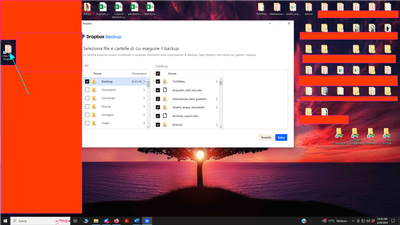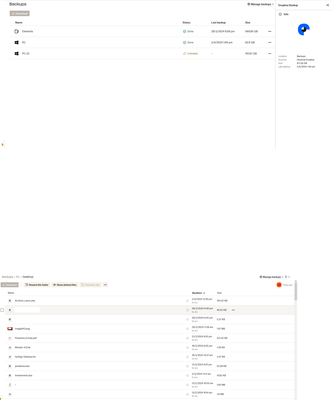Apps and Installations
Have a question about a Dropbox app or installation? Reach out to the Dropbox Community and get solutions, help, and advice from members.
- Dropbox Community
- :
- Ask the Community
- :
- Apps and Installations
- :
- Desktop folder no longer backing up after Dropbox ...
- Subscribe to RSS Feed
- Mark Topic as New
- Mark Topic as Read
- Float this Topic for Current User
- Bookmark
- Subscribe
- Mute
- Printer Friendly Page
Desktop folder no longer backing up after Dropbox backup update
- Labels:
-
Desktop
-
Dropbox Backup
Desktop folder no longer backing up after Dropbox backup update
- Mark as New
- Bookmark
- Subscribe
- Mute
- Subscribe to RSS Feed
- Permalink
- Report Inappropriate Content
Good morning,
I state that 2 days ago my desktop was correctly synchronized. Yesterday after updating the dropbox backup utility, the entire desktop is no longer synchronized and a "my dropbox files" folder appeared containing two folders that were synchronized yesterday afternoon, one of which is present only inside this folder while the other also has an unsynced copy on my desktop. The other folder present in the "my dropbox files" folder is another "files on my pc" folder which connects me to all the unsynchronized folders present on my desktop. In my events yesterday it appears that about 25,000 files were deleted from the backup between 9:57 and 10:27.
I think it's a problem related to the update I did yesterday morning, but regardless of what the problem is, I would like to understand what is the best way to resynchronize my desktop again without having conflicting copies and without losing data. some advice?
- Labels:
-
Desktop
-
Dropbox Backup
- 0 Likes
- 18 Replies
- 724 Views
- ale0805
- /t5/Apps-and-Installations/Desktop-folder-no-longer-backing-up-after-Dropbox-backup-update/td-p/760180
- Mark as New
- Bookmark
- Subscribe
- Mute
- Subscribe to RSS Feed
- Permalink
- Report Inappropriate Content
Hi there, @ale0805, thanks for letting us know about this.
Can you give us some more info about the update you mentioned?
A couple screenshots showing the issue, would also be really helpful.
Also, if you hover over the Dropbox icon in your system tray/menu bar, what's the sync status and version of the app?
Let me know and we'll go from there.
Hannah
Community Moderator @ Dropbox
dropbox.com/support
![]() Did this post help you? If so, give it a Like below to let us know.
Did this post help you? If so, give it a Like below to let us know.![]() Need help with something else? Ask me a question!
Need help with something else? Ask me a question!![]() Find Tips & Tricks Discover more ways to use Dropbox here!
Find Tips & Tricks Discover more ways to use Dropbox here!![]() Interested in Community Groups? Click here to join!
Interested in Community Groups? Click here to join!
- Mark as New
- Bookmark
- Subscribe
- Mute
- Subscribe to RSS Feed
- Permalink
- Report Inappropriate Content
The sync status is "synced" in the menu bar. As you can see in the screenshot the desktop folder should be synchronized but instead the folders were suddenly desynchronized and deleted from Dropbox following the update. Two folders that were on the desktop and are currently synchronized have ended up inside the folder marked with the blue arrow.
- Mark as New
- Bookmark
- Subscribe
- Mute
- Subscribe to RSS Feed
- Permalink
- Report Inappropriate Content
Thanks for the additional info, @ale0805.
If you go to your backups page on dropbox.com, does everything appear as expected?
Do you see all your backups, or are any files missing there too?
Hannah
Community Moderator @ Dropbox
dropbox.com/support
![]() Did this post help you? If so, give it a Like below to let us know.
Did this post help you? If so, give it a Like below to let us know.![]() Need help with something else? Ask me a question!
Need help with something else? Ask me a question!![]() Find Tips & Tricks Discover more ways to use Dropbox here!
Find Tips & Tricks Discover more ways to use Dropbox here!![]() Interested in Community Groups? Click here to join!
Interested in Community Groups? Click here to join!
- Mark as New
- Bookmark
- Subscribe
- Mute
- Subscribe to RSS Feed
- Permalink
- Report Inappropriate Content
HI,
if I go to my backup page, only the folders present in the "my dropbox file" folder (marked with a blue arrow in the previous screenshots) are synchronized and are present on the page while those present on the desktop are no longer present.
- Mark as New
- Bookmark
- Subscribe
- Mute
- Subscribe to RSS Feed
- Permalink
- Report Inappropriate Content
Hi from me too, @ale0805! Hope it’s OK to jump in.
Can you please clarify what kind of update was it that you referred to above? Was it an automatic update of the Dropbox app, or did you take any steps on your end?
I’m asking because the “My files in Dropbox” folder can be created on your desktop app due to this reason.
Finally, can you send one more screenshot of what you see here?
Nancy
Community Moderator @ Dropbox
dropbox.com/support
![]() Did this post help you? If so, give it a Like below to let us know.
Did this post help you? If so, give it a Like below to let us know.![]() Need help with something else? Ask me a question!
Need help with something else? Ask me a question!![]() Find Tips & Tricks Discover more ways to use Dropbox here!
Find Tips & Tricks Discover more ways to use Dropbox here!![]() Interested in Community Groups? Click here to join!
Interested in Community Groups? Click here to join!
- Mark as New
- Bookmark
- Subscribe
- Mute
- Subscribe to RSS Feed
- Permalink
- Report Inappropriate Content
Good morning,
the update request appeared in the morning when I turned on the computer with a window telling me to update dropbox backup and reassuring me that the files would be temporarily desynchronized but that everything would then be back in order once the update was complete.
I attach two screenshots in which in the first you can see the two synchronized elements, i.e. the external hard disk and the desktop of my PC, in the second you can see that, in fact, the backup is updated because there are files with recent changes. However, the problem is that when I try to access the files on my desktop from another device they are no longer available while those in the my dropbox files folder are also available from another device.
- Mark as New
- Bookmark
- Subscribe
- Mute
- Subscribe to RSS Feed
- Permalink
- Report Inappropriate Content
Thanks for the screenshots and the clarification! Are you unable to access those files just from a specific device, or all linked devices in general? Can you clarify the OS of any device(s) on which you can’t access your backup files?
Nancy
Community Moderator @ Dropbox
dropbox.com/support
![]() Did this post help you? If so, give it a Like below to let us know.
Did this post help you? If so, give it a Like below to let us know.![]() Need help with something else? Ask me a question!
Need help with something else? Ask me a question!![]() Find Tips & Tricks Discover more ways to use Dropbox here!
Find Tips & Tricks Discover more ways to use Dropbox here!![]() Interested in Community Groups? Click here to join!
Interested in Community Groups? Click here to join!
- Mark as New
- Bookmark
- Subscribe
- Mute
- Subscribe to RSS Feed
- Permalink
- Report Inappropriate Content
the computer where the files are present is a PC with Windows OS. The files are inaccessible from the two devices I tested, namely an Android smartphone and a laptop with Windows OS.
- Mark as New
- Bookmark
- Subscribe
- Mute
- Subscribe to RSS Feed
- Permalink
- Report Inappropriate Content
Hi @ale0805, please could you contact the support team directly for them to investigate this further.
Jay
Community Moderator @ Dropbox
dropbox.com/support
![]() Did this post help you? If so, give it a Like below to let us know.
Did this post help you? If so, give it a Like below to let us know.![]() Need help with something else? Ask me a question!
Need help with something else? Ask me a question!![]() Find Tips & Tricks Discover more ways to use Dropbox here!
Find Tips & Tricks Discover more ways to use Dropbox here!![]() Interested in Community Groups? Click here to join!
Interested in Community Groups? Click here to join!
Hi there!
If you need more help you can view your support options (expected response time for a ticket is 24 hours), or contact us on X or Facebook.
For more info on available support options for your Dropbox plan, see this article.
If you found the answer to your question in this Community thread, please 'like' the post to say thanks and to let us know it was useful!