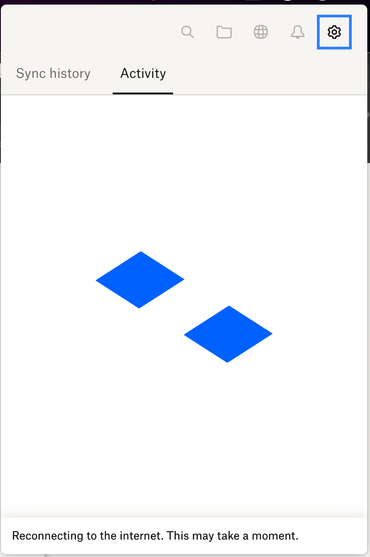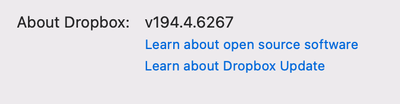Apps and Installations
Have a question about a Dropbox app or installation? Reach out to the Dropbox Community and get solutions, help, and advice from members.
- Dropbox Community
- :
- Ask the Community
- :
- Apps and Installations
- :
- Dropbox Not working after restart: Reconnecting to...
- Subscribe to RSS Feed
- Mark Topic as New
- Mark Topic as Read
- Float this Topic for Current User
- Bookmark
- Subscribe
- Mute
- Printer Friendly Page
Dropbox Not working after restart: Reconnecting to the internet. This may take a moment.
- Labels:
-
Dropbox Plus
-
Error Messages
- Mark as New
- Bookmark
- Subscribe
- Mute
- Subscribe to RSS Feed
- Permalink
- Report Inappropriate Content
I have been experiencing a very frustrating issue with Dropbox the past few days.
Issue: After restarting my Mac Studio (MacOS 13.6.5), Dropbox always gets stuck with the message:
Reconnecting to the internet. This may take a moment.
- No VPN
- No Firewall
- Home Network
- Fully updated Dropbox
The thing that is baffling is that :
- If you Quit and restart Dropbox it works immediately but if you restart the computer the issue appears again
- If you wait for a long time Dropbox eventually connects and syncs. But it takes a long time
- On the same computer, about a week ago, Dropbox was syncing instantly after reboot.
I have tried already reinstalling and deleting the cache folder.
Is this a known issue that's going on at the moment>
Many thanks
- Labels:
-
Dropbox Plus
-
Error Messages
- 10 Likes
- 101 Replies
- 8,851 Views
- Domscillator
- /t5/Apps-and-Installations/Dropbox-Not-working-after-restart-Reconnecting-to-the-internet/td-p/756597
Accepted Solutions
- Mark as New
- Bookmark
- Subscribe
- Mute
- Subscribe to RSS Feed
- Permalink
- Report Inappropriate Content
Hi everyone,
Just a quick update: we're rolling out a fix today that should resolve this issue. It's in Stable Build 197.4.7629.
As a reminder: the current workaround is to quit/close the Dropbox application and relaunch it.
Thank you!
- Mark as New
- Bookmark
- Subscribe
- Mute
- Subscribe to RSS Feed
- Permalink
- Report Inappropriate Content
Hi @Domscillator, I hope you're doing well!
Can you please let me know the app's exact status and version as shown in your menu bar?
Also, could you try unlinking and relinking your account through the app's preferences? Maybe that will do the trick.
Keep me posted, and we'll take it from there!
Megan
Community Moderator @ Dropbox
dropbox.com/support
![]() Did this post help you? If so, give it a Like below to let us know.
Did this post help you? If so, give it a Like below to let us know.![]() Need help with something else? Ask me a question!
Need help with something else? Ask me a question!![]() Find Tips & Tricks Discover more ways to use Dropbox here!
Find Tips & Tricks Discover more ways to use Dropbox here!![]() Interested in Community Groups? Click here to join!
Interested in Community Groups? Click here to join!
- Mark as New
- Bookmark
- Subscribe
- Mute
- Subscribe to RSS Feed
- Permalink
- Report Inappropriate Content
exact same issue here, the only difference is I am constantly on VPN.
dropbox desktop app has been working fine on my PC for years and this started to happen just a couple days ago on both my personal PC and work PC.
have tried 1) turning off firewalls; 2) restart PC; 3) reinstall dropbox but no luck.
- Mark as New
- Bookmark
- Subscribe
- Mute
- Subscribe to RSS Feed
- Permalink
- Report Inappropriate Content
exact same issue on mine. MacBook pro M3 with Sonoma 14.4. It happens after a restart and after a long sleep. Only way to make it work again is by completely closing and reopening the desktop app v 194.4.6267
- Mark as New
- Bookmark
- Subscribe
- Mute
- Subscribe to RSS Feed
- Permalink
- Report Inappropriate Content
I have the same issue - same config as Kolella
- Mark as New
- Bookmark
- Subscribe
- Mute
- Subscribe to RSS Feed
- Permalink
- Report Inappropriate Content
Hi everyone, have you already contacted the support team directly regarding this matter?
Jay
Community Moderator @ Dropbox
dropbox.com/support
![]() Did this post help you? If so, give it a Like below to let us know.
Did this post help you? If so, give it a Like below to let us know.![]() Need help with something else? Ask me a question!
Need help with something else? Ask me a question!![]() Find Tips & Tricks Discover more ways to use Dropbox here!
Find Tips & Tricks Discover more ways to use Dropbox here!![]() Interested in Community Groups? Click here to join!
Interested in Community Groups? Click here to join!
- Mark as New
- Bookmark
- Subscribe
- Mute
- Subscribe to RSS Feed
- Permalink
- Report Inappropriate Content
I've done it and the help I got was: "Okay. I can suggest an advanced reinstall of the application, this might help with the issue." I've already done a reinstall of the application deleting all of dropbox folders ... plist ... cache ... ~/Library/CloudStorage ... but support insists in sending me those advanced instructions by mail. I'm now waiting for the mail ...
- Mark as New
- Bookmark
- Subscribe
- Mute
- Subscribe to RSS Feed
- Permalink
- Report Inappropriate Content
I've reinstalled as per advanced instructions (https://help.dropbox.com/installs/advanced-reinstall) and issue is still present.
Closing the dropbox app on the menu bar and reopening it solves the problem until next reboot
- if you have a Mac with apple silicon processor than don't download dropbox through the previous link because it download's intel version of the app but download from https://www.dropbox.com/desktop)
- Mark as New
- Bookmark
- Subscribe
- Mute
- Subscribe to RSS Feed
- Permalink
- Report Inappropriate Content
I've "solved" my problem with a small workaround. Disabled Dropbox startup item and created a Mac shortcut startup item that launches dropbox after a delay of 30 seconds. I will wait for an app update to try dropbox's auto startup method again. I don't know if it's a dropbox bug but it is probably starting before internet connection is established and it's unable to reconnect on it's own
- Mark as New
- Bookmark
- Subscribe
- Mute
- Subscribe to RSS Feed
- Permalink
- Report Inappropriate Content
Hi Megan,
Dropbox version:
Yes, I've already tried unlinking and relinking. It didn't help. As someone mentioned previously, if I don't have Dropbox as log in item and launch it with a bit of delay after MacOS has launched, everything works.
So it's not a VPN issue (I don't use VPN anyway), it seems Dropbox tries to find a connection straight away when MacOS boots and if the connection is not there, it stalls.
Hi there!
If you need more help you can view your support options (expected response time for a ticket is 24 hours), or contact us on X or Facebook.
For more info on available support options for your Dropbox plan, see this article.
If you found the answer to your question in this Community thread, please 'like' the post to say thanks and to let us know it was useful!