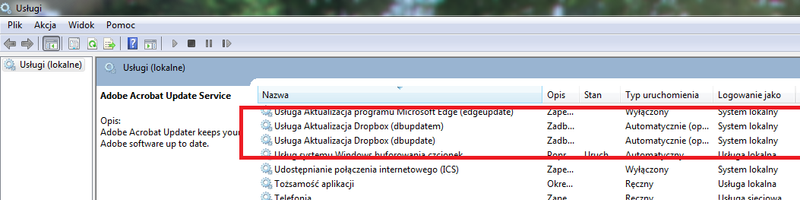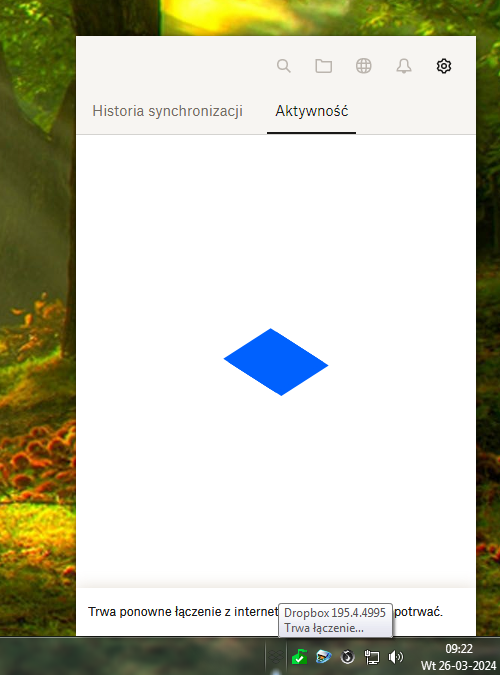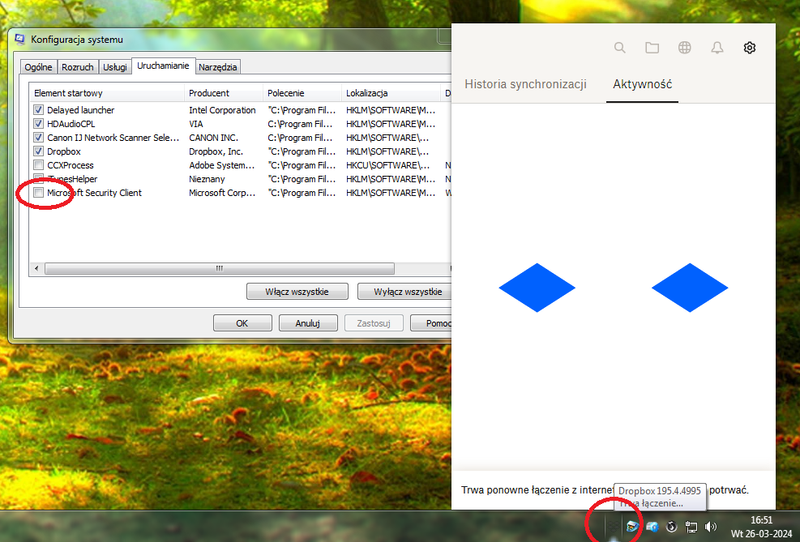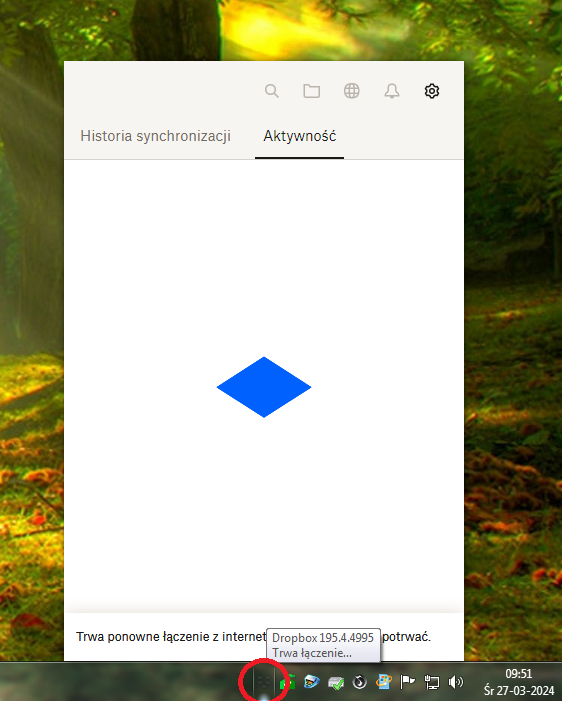Apps and Installations
Have a question about a Dropbox app or installation? Reach out to the Dropbox Community and get solutions, help, and advice from members.
- Dropbox Community
- :
- Ask the Community
- :
- Apps and Installations
- :
- Dropbox on Windows 7 - unable to login at system s...
- Subscribe to RSS Feed
- Mark Topic as New
- Mark Topic as Read
- Float this Topic for Current User
- Bookmark
- Subscribe
- Mute
- Printer Friendly Page
Dropbox on Windows 7 - unable to login at system start
- Labels:
-
Desktop
-
Error Messages
-
Setting up the apps
- Mark as New
- Bookmark
- Subscribe
- Mute
- Subscribe to RSS Feed
- Permalink
- Report Inappropriate Content
Suddenly Dropbox (since couple of versions - my latest is 195.4.4995) stopped to login automatically on system startup. Greyed out icon is available in system tray but Dropbox cannot login. I need manually close it and run it again to start. I uninstalled it and installed fresh version but the output is the same... Any ideas how I can fix this inconvenience?
- Labels:
-
Desktop
-
Error Messages
-
Setting up the apps
- 0 Likes
- 22 Replies
- 1,184 Views
- cachaito
- /t5/Apps-and-Installations/Dropbox-on-Windows-7-unable-to-login-at-system-start/td-p/759897
Accepted Solutions
- Mark as New
- Bookmark
- Subscribe
- Mute
- Subscribe to RSS Feed
- Permalink
- Report Inappropriate Content
Hi Again Hannah, I think I've found the culprit. Out of curiosity I've checked Windows Services and I've found that service "debupdatem" was switched to manual mode. When I made it as "delayed automatic mode" Dropbox started to work without issues.
- Mark as New
- Bookmark
- Subscribe
- Mute
- Subscribe to RSS Feed
- Permalink
- Report Inappropriate Content
Hey @cachaito, thanks for bringing this to our attention.
When the Dropbox icon is grayed out, what do you see when you just hover over it with your mouse?
Also, just to confirm, can you go to the "general" tab in the Dropbox preferences, to make sure the "Start Dropbox on system startup" option is checked?
Thanks!
Hannah
Community Moderator @ Dropbox
dropbox.com/support
![]() Did this post help you? If so, give it a Like below to let us know.
Did this post help you? If so, give it a Like below to let us know.![]() Need help with something else? Ask me a question!
Need help with something else? Ask me a question!![]() Find Tips & Tricks Discover more ways to use Dropbox here!
Find Tips & Tricks Discover more ways to use Dropbox here!![]() Interested in Community Groups? Click here to join!
Interested in Community Groups? Click here to join!
- Mark as New
- Bookmark
- Subscribe
- Mute
- Subscribe to RSS Feed
- Permalink
- Report Inappropriate Content
Hi Hannah! Thank you for a response. The option "Start Dropbox on system startup" is checked. Let me attach screenshot of unable to login Dropbox app just after system start:
- Mark as New
- Bookmark
- Subscribe
- Mute
- Subscribe to RSS Feed
- Permalink
- Report Inappropriate Content
Thanks for the additional info and the screenshot, @cachaito!
Do you perhaps have any security programs, like an antivirus, VPN, firewall, etc. that could be blocking Dropbox from connecting?
Hannah
Community Moderator @ Dropbox
dropbox.com/support
![]() Did this post help you? If so, give it a Like below to let us know.
Did this post help you? If so, give it a Like below to let us know.![]() Need help with something else? Ask me a question!
Need help with something else? Ask me a question!![]() Find Tips & Tricks Discover more ways to use Dropbox here!
Find Tips & Tricks Discover more ways to use Dropbox here!![]() Interested in Community Groups? Click here to join!
Interested in Community Groups? Click here to join!
- Mark as New
- Bookmark
- Subscribe
- Mute
- Subscribe to RSS Feed
- Permalink
- Report Inappropriate Content
I just use Microsoft Security Essentials but it was since a long time when Dropbox was starting correctly. Let me remind you that Dropbox works fine after turning it off and on. It's just about opening Dropbox at system startup.
- Mark as New
- Bookmark
- Subscribe
- Mute
- Subscribe to RSS Feed
- Permalink
- Report Inappropriate Content
Thanks, @cachaito, I completely understand what you mean.
Just as a test though, can you disable that, just to see if it helps at all?
Hannah
Community Moderator @ Dropbox
dropbox.com/support
![]() Did this post help you? If so, give it a Like below to let us know.
Did this post help you? If so, give it a Like below to let us know.![]() Need help with something else? Ask me a question!
Need help with something else? Ask me a question!![]() Find Tips & Tricks Discover more ways to use Dropbox here!
Find Tips & Tricks Discover more ways to use Dropbox here!![]() Interested in Community Groups? Click here to join!
Interested in Community Groups? Click here to join!
- Mark as New
- Bookmark
- Subscribe
- Mute
- Subscribe to RSS Feed
- Permalink
- Report Inappropriate Content
Hi again Hannah. I disabled Microsoft Security Essentials from auto start and after system restart output was the same (screenshot provided). I feel that this Dropbox auto-start issue has something with delay of Dropbox initialization. I noticed that sometimes (fiber optic cable internet) when my connection is fast established Dropbox successfully starts and login.
- Mark as New
- Bookmark
- Subscribe
- Mute
- Subscribe to RSS Feed
- Permalink
- Report Inappropriate Content
Hi Again Hannah, I think I've found the culprit. Out of curiosity I've checked Windows Services and I've found that service "debupdatem" was switched to manual mode. When I made it as "delayed automatic mode" Dropbox started to work without issues.
- Mark as New
- Bookmark
- Subscribe
- Mute
- Subscribe to RSS Feed
- Permalink
- Report Inappropriate Content
Hi there, @cachaito!
Awesome news, I'm glad to hear that.
In any case, we'll be one post away if you need anything else!
Megan
Community Moderator @ Dropbox
dropbox.com/support
![]() Did this post help you? If so, give it a Like below to let us know.
Did this post help you? If so, give it a Like below to let us know.![]() Need help with something else? Ask me a question!
Need help with something else? Ask me a question!![]() Find Tips & Tricks Discover more ways to use Dropbox here!
Find Tips & Tricks Discover more ways to use Dropbox here!![]() Interested in Community Groups? Click here to join!
Interested in Community Groups? Click here to join!
- Mark as New
- Bookmark
- Subscribe
- Mute
- Subscribe to RSS Feed
- Permalink
- Report Inappropriate Content
Hello Hanna and Megan. I'm sorry for writing this, but this morning when I turned on my computer I was greeted by this unpleasant sight:
Dropbox still doesn't want to connect 😞
Hi there!
If you need more help you can view your support options (expected response time for a ticket is 24 hours), or contact us on X or Facebook.
For more info on available support options for your Dropbox plan, see this article.
If you found the answer to your question in this Community thread, please 'like' the post to say thanks and to let us know it was useful!