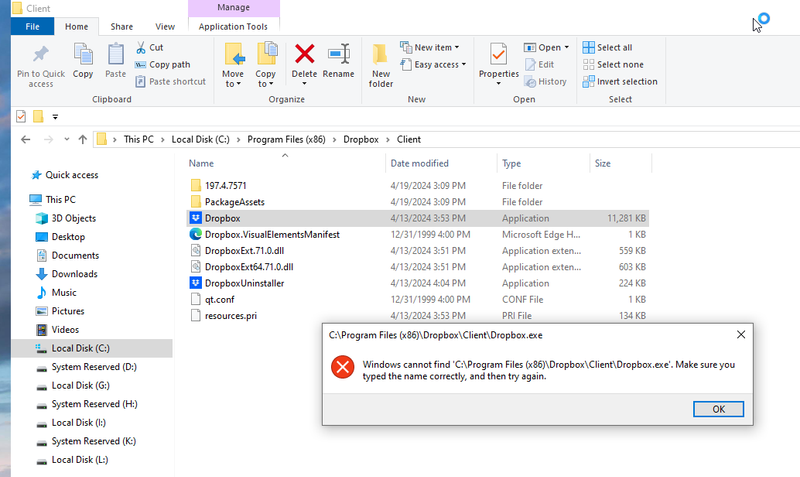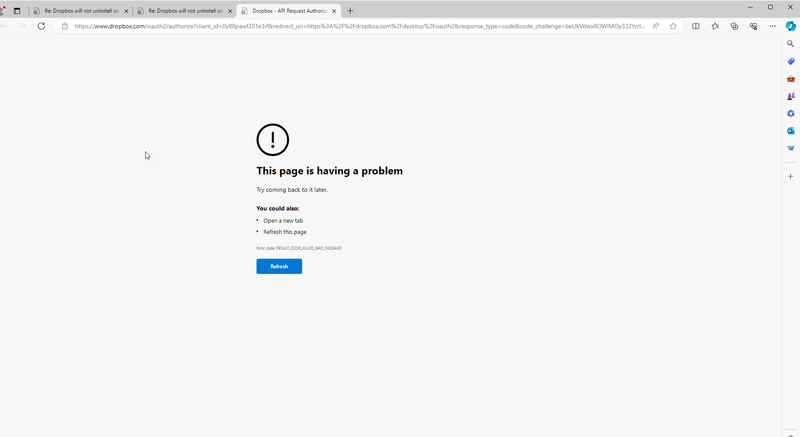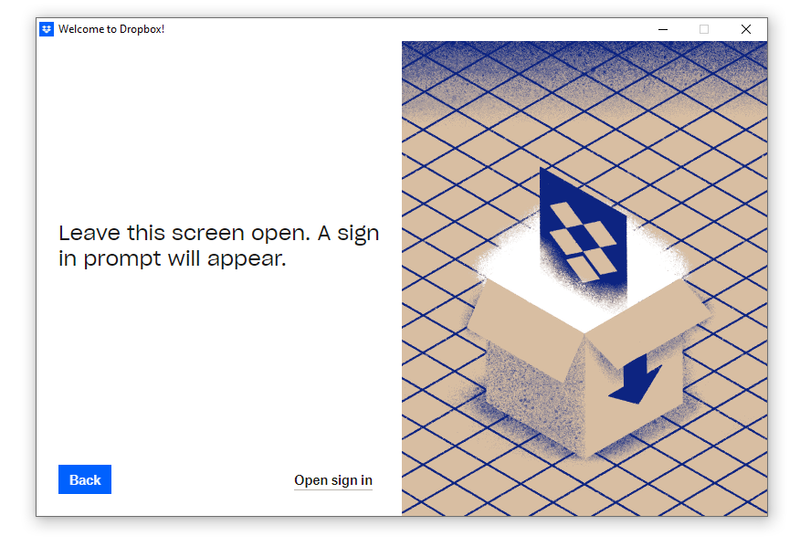Apps and Installations
Have a question about a Dropbox app or installation? Reach out to the Dropbox Community and get solutions, help, and advice from members.
- Dropbox Community
- :
- Ask the Community
- :
- Apps and Installations
- :
- Dropbox won't uninstall on Win10 - keeps saying it...
- Subscribe to RSS Feed
- Mark Topic as New
- Mark Topic as Read
- Float this Topic for Current User
- Bookmark
- Subscribe
- Mute
- Printer Friendly Page
Dropbox won't uninstall on Win10 - keeps saying it can't be found in the default location
- Labels:
-
Desktop
-
Error Messages
-
Uninstall
Dropbox won't uninstall on Win10 - keeps saying it can't be found in the default location
- Mark as New
- Bookmark
- Subscribe
- Mute
- Subscribe to RSS Feed
- Permalink
- Report Inappropriate Content
Before you chastise me, I am aware of the many postings of this as I've read them all, however, I have attempted every suggestion or so-called solution to fix the issue and none of them have worked so on with my question.
2 days ago, the desktop version of Dropbox stopped working on my PC. I have tried to delete it but get the error that the uninstall has failed. I tried to reinstall it and that doesn't work. When I try to start Dropbox, I get an error saying it can't be found at the path it is installed at. It's installed in the default path. I have unlinked my PC from the online account and will not uninstall it. I've done multiple virus scans, and nothing was detected, verified there are no hard drive errors, SSD, not a mechanical drive. I have started in safe mode and tried to uninstall with no luck, I have verified no Dropbox services are running when trying to uninstall, and still fails. I have followed everything suggested by users and Dropbox "support" and nothing resolves the issue. I don't want to have to reformat my drive and reinstall everything again so I'm hoping someone has a working solution to fix this issue.
- Labels:
-
Desktop
-
Error Messages
-
Uninstall
- 0 Likes
- 9 Replies
- 755 Views
- jtmcadams
- /t5/Apps-and-Installations/Dropbox-won-t-uninstall-on-Win10-keeps-saying-it-can-t-be-found/td-p/765117
- Mark as New
- Bookmark
- Subscribe
- Mute
- Subscribe to RSS Feed
- Permalink
- Report Inappropriate Content
Thanks for posting about your issue on the forum, @jtmcadams! Let’s have a look.
Can you clarify what’s the current filepath of your local Dropbox folder? Feel free to send me a screenshot of the error message you’re getting, too.
When saying there aren't any Dropbox services running when trying to uninstall, do you mean you've checked your Task Manager > Processes tab? If yes, you may also need to click "Show processes from all users" to check all processes.
I’d also like to have the ticket number from your support convo with our team, to go through it, as well.
Let me know when you’re ready.
Nancy
Community Moderator @ Dropbox
dropbox.com/support
![]() Did this post help you? If so, give it a Like below to let us know.
Did this post help you? If so, give it a Like below to let us know.![]() Need help with something else? Ask me a question!
Need help with something else? Ask me a question!![]() Find Tips & Tricks Discover more ways to use Dropbox here!
Find Tips & Tricks Discover more ways to use Dropbox here!![]() Interested in Community Groups? Click here to join!
Interested in Community Groups? Click here to join!
- Mark as New
- Bookmark
- Subscribe
- Mute
- Subscribe to RSS Feed
- Permalink
- Report Inappropriate Content
Thanks for the quick response Nancy,
So I want to be clear that my reference to Dropbox support is not a direct ticket opened with them it is in reference to their replies in the community on things to try. Secondly, there are no other users on my pc for dropbox services to be running under so all services for dropbox have been stopped. Lastly this is the error I get when I try to run Dropbox
[Window Title]
C:\Program Files (x86)\Dropbox\Client\Dropbox.exe
[Content]
Windows cannot find 'C:\Program Files (x86)\Dropbox\Client\Dropbox.exe'. Make sure you typed the name correctly, and then try again.
Dropbox.exe does in fact exist at that location, as a matter of fact that is the exact location I have even tried to run the uninstaller from with the same error of failure.
- Mark as New
- Bookmark
- Subscribe
- Mute
- Subscribe to RSS Feed
- Permalink
- Report Inappropriate Content
Thanks for the additional info! Unless you’ve tried this step already, can you perform an advanced reinstall as well, and let me know if it helps?
Nancy
Community Moderator @ Dropbox
dropbox.com/support
![]() Did this post help you? If so, give it a Like below to let us know.
Did this post help you? If so, give it a Like below to let us know.![]() Need help with something else? Ask me a question!
Need help with something else? Ask me a question!![]() Find Tips & Tricks Discover more ways to use Dropbox here!
Find Tips & Tricks Discover more ways to use Dropbox here!![]() Interested in Community Groups? Click here to join!
Interested in Community Groups? Click here to join!
- Mark as New
- Bookmark
- Subscribe
- Mute
- Subscribe to RSS Feed
- Permalink
- Report Inappropriate Content
I've tried multiple times to do an advanced reinstall, I can wipe everything from the registry but when it comes to deleting the Dropbox folder I get this error message, this action can't be completed because the file is open in Windows Explorer. Close this file and try again. DropboxExt64.71.0.dll I've even tried in cmd as admin to delete with no success. I restarted in safe mode and still am unable to delete the Dropbox folder.
- Mark as New
- Bookmark
- Subscribe
- Mute
- Subscribe to RSS Feed
- Permalink
- Report Inappropriate Content
I've renamed the Dropbox folder and reinstalled the desktop app and still get the same error when trying to run Dropbox.
- Mark as New
- Bookmark
- Subscribe
- Mute
- Subscribe to RSS Feed
- Permalink
- Report Inappropriate Content
Hello @jtmcadams
Could you try the following:
1. Click the Start button. Type REGEDIT in the search box and press enter.
2. In the Registry Editor, drill down until you get to this key:
HKEY_LOCAL_MACHINE\SOFTWARE\Microsoft\Windows NT\CurrentVersion\Image File Execution Options
3. Under that key, see if you have a subkey (yellow folder icon) called "Dropbox.exe". If so, try removing it and see if that makes Dropbox start.
Andrew (DBoxTips)
- Mark as New
- Bookmark
- Subscribe
- Mute
- Subscribe to RSS Feed
- Permalink
- Report Inappropriate Content
Thanks Andrew,
Before your post I had already removed every single instance of Dropbox from the registry and have been able to reinstall Dropbox and get it to start but now it hangs up at the login screen. I see it try to login then redirects to a blank page.
- Mark as New
- Bookmark
- Subscribe
- Mute
- Subscribe to RSS Feed
- Permalink
- Report Inappropriate Content
I have resolved the issue by replacing the M.2 drive and doing a clean install of Windows and Dropbox. I've installed the previous M.2 drive in another computer and am currently performing a bootup virus scan on it to see if the previous scans didn't see something, I doubt there is a virus but I'm doing a final scan. After that the only thing left to do that I can think of is a sfc/scannow and see if maybe some windows files are corrupt and preventing Dropbox from functioning. I will update this if I find anything that may be helpful for someone else in the future.
- Mark as New
- Bookmark
- Subscribe
- Mute
- Subscribe to RSS Feed
- Permalink
- Report Inappropriate Content
Hey @jtmcadams, thanks for keeping us in the loop about your issue.
I'm glad to see that you managed to resolve this and we appreciate your updates.
If you need anything else, let us know!
Hannah
Community Moderator @ Dropbox
dropbox.com/support
![]() Did this post help you? If so, give it a Like below to let us know.
Did this post help you? If so, give it a Like below to let us know.![]() Need help with something else? Ask me a question!
Need help with something else? Ask me a question!![]() Find Tips & Tricks Discover more ways to use Dropbox here!
Find Tips & Tricks Discover more ways to use Dropbox here!![]() Interested in Community Groups? Click here to join!
Interested in Community Groups? Click here to join!
Hi there!
If you need more help you can view your support options (expected response time for a ticket is 24 hours), or contact us on X or Facebook.
For more info on available support options for your Dropbox plan, see this article.
If you found the answer to your question in this Community thread, please 'like' the post to say thanks and to let us know it was useful!