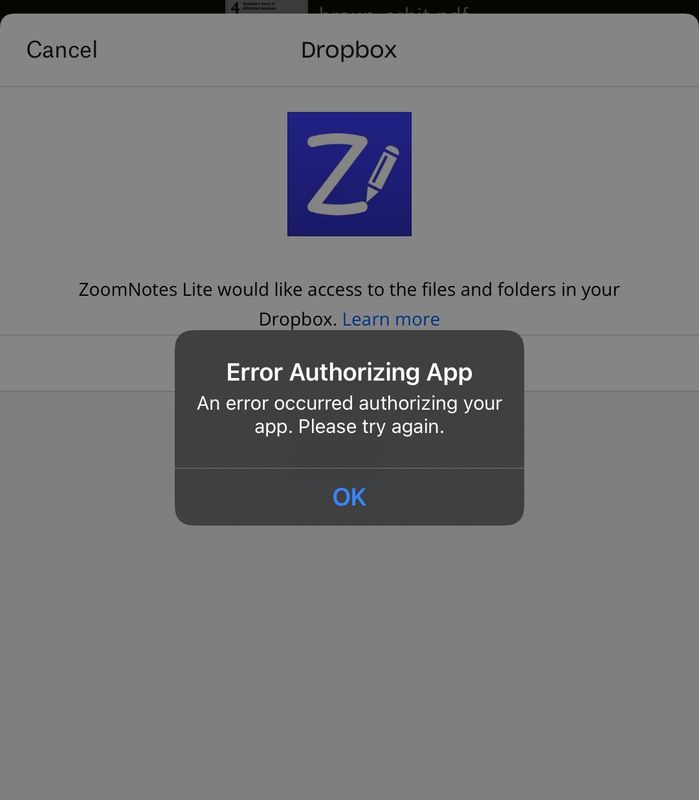Apps and Installations
Have a question about a Dropbox app or installation? Reach out to the Dropbox Community and get solutions, help, and advice from members.
- Dropbox Community
- :
- Ask the Community
- :
- Apps and Installations
- :
- Ipad Pro: Diconnected App from Dropbox, now I cann...
- Subscribe to RSS Feed
- Mark Topic as New
- Mark Topic as Read
- Float this Topic for Current User
- Bookmark
- Subscribe
- Mute
- Printer Friendly Page
Ipad Pro: Diconnected App from Dropbox, now I cannot reconnect.
- Labels:
-
Error Messages
-
Tablet
Ipad Pro: Diconnected App from Dropbox, now I cannot reconnect.
- Mark as New
- Bookmark
- Subscribe
- Mute
- Subscribe to RSS Feed
- Permalink
- Report Inappropriate Content
Hi
I have an iPad Pro and had an app called ZoomNotes lite connected to my Dropbox account, by accidient I disconnected the app and tried to reconnect, however I receive always:
Error Authorizing App. An error occured authorizing your app. Please try again.
I have the newest version of the Dropbox App installed. I closed all apps and restarted the iPad. I even reinstalled the Dropbox app. It did not help
I face this problem in iOs 15.7 and after installing 16.3 it is still there.
Any idea what to do?
Thanks and regards
Uwe Brauer
- Labels:
-
Error Messages
-
Tablet
- 0 Likes
- 8 Replies
- 990 Views
- ouboub
- /t5/Apps-and-Installations/Ipad-Pro-Diconnected-App-from-Dropbox-now-I-cannot-reconnect/td-p/655267
- Mark as New
- Bookmark
- Subscribe
- Mute
- Subscribe to RSS Feed
- Permalink
- Report Inappropriate Content
Hi @ouboub,
It looks like a bug (or imperfection, at least) in your ZoomNotes. The application support can guide you in the best way. Better try there.
As workaround you may try to completely stop the application (ZoomNotes, not Dropbox) and reset all its setting to "factory default" (including cache clear). This is likely to do the trick. 😉
Good luck.
- Mark as New
- Bookmark
- Subscribe
- Mute
- Subscribe to RSS Feed
- Permalink
- Report Inappropriate Content
thanks, I will give that a try, I have to add that when I try to set up 2-step verification for my Dropbox account I receive a very similar error message, hm
- Mark as New
- Bookmark
- Subscribe
- Mute
- Subscribe to RSS Feed
- Permalink
- Report Inappropriate Content
Hey @ouboub, I hope you’re doing well.
Do you mind sharing with me a screenshot of the error message you’re receiving (just make sure there's no personal info showing)?
Have you also tried to enable 2FA via a different browser on your computer, and you encounter the same error?
Nancy
Community Moderator @ Dropbox
dropbox.com/support
![]() Did this post help you? If so, give it a Like below to let us know.
Did this post help you? If so, give it a Like below to let us know.![]() Need help with something else? Ask me a question!
Need help with something else? Ask me a question!![]() Find Tips & Tricks Discover more ways to use Dropbox here!
Find Tips & Tricks Discover more ways to use Dropbox here!![]() Interested in Community Groups? Click here to join!
Interested in Community Groups? Click here to join!
- Mark as New
- Bookmark
- Subscribe
- Mute
- Subscribe to RSS Feed
- Permalink
- Report Inappropriate Content
Hi
Sure, I did not realise that instead of having a attach button, it is the insert photo button.
I insert it at the end of the message.
I presume you mean whether I tried to activate the 2 Factor Identification. I just did but received the same error.
- Mark as New
- Bookmark
- Subscribe
- Mute
- Subscribe to RSS Feed
- Permalink
- Report Inappropriate Content
That looks like a glitch from Zoom notes.
Is it worth trying to temp turn off the 2FA and see if you can connect that way?
![]() -
- ![]() -
- ![]() -
- ![]() -
- ![]()
![]() Did this post help you? If so please mark it for some Kudos below.
Did this post help you? If so please mark it for some Kudos below.
![]() Did this post fix your issue/answer your question? If so please press the 'Accept as Solution' button to help others find it.
Did this post fix your issue/answer your question? If so please press the 'Accept as Solution' button to help others find it.
![]() Did this post not resolve your issue? If so please give us some more information so we can try and help - please remember we cannot see over your shoulder so be as descriptive as possible!
Did this post not resolve your issue? If so please give us some more information so we can try and help - please remember we cannot see over your shoulder so be as descriptive as possible!
- Mark as New
- Bookmark
- Subscribe
- Mute
- Subscribe to RSS Feed
- Permalink
- Report Inappropriate Content
I tried to connect both with 2 step verification and off, no difference. I wrote already the ZN author, so
I will nag a bit more
- Mark as New
- Bookmark
- Subscribe
- Mute
- Subscribe to RSS Feed
- Permalink
- Report Inappropriate Content
It turned out that the following solved the issue:
- uninstall the Dropbox app from the iPad
- try to connect ZoomNotes to Dropbox,
- then safari opened and displayed an error message
Error (400) it seems that the app you were using submitted a bad request
"scope" must be at most 0 characters, got 163
that helped to nail down the problem and solve it.
so the dropbox app should also display this sort for errors in greater details, I'd say
thanks
Uwe Brauer
- Mark as New
- Bookmark
- Subscribe
- Mute
- Subscribe to RSS Feed
- Permalink
- Report Inappropriate Content
Thanks @ouboub for providing what worked for you here!
Hopefully, it will help other users who might come across this issue.
Have a wonderful week ahead!
Hannah
Community Moderator @ Dropbox
dropbox.com/support
![]() Did this post help you? If so, give it a Like below to let us know.
Did this post help you? If so, give it a Like below to let us know.![]() Need help with something else? Ask me a question!
Need help with something else? Ask me a question!![]() Find Tips & Tricks Discover more ways to use Dropbox here!
Find Tips & Tricks Discover more ways to use Dropbox here!![]() Interested in Community Groups? Click here to join!
Interested in Community Groups? Click here to join!
Hi there!
If you need more help you can view your support options (expected response time for a ticket is 24 hours), or contact us on X or Facebook.
For more info on available support options for your Dropbox plan, see this article.
If you found the answer to your question in this Community thread, please 'like' the post to say thanks and to let us know it was useful!