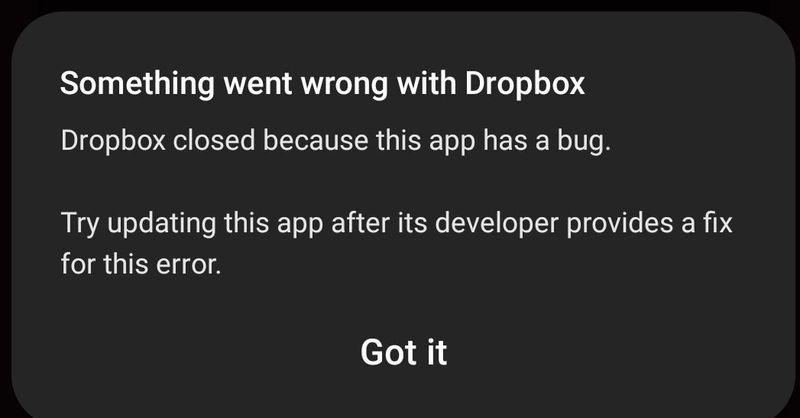Apps and Installations
Have a question about a Dropbox app or installation? Reach out to the Dropbox Community and get solutions, help, and advice from members.
- Dropbox Community
- :
- Ask the Community
- :
- Apps and Installations
- :
- Mobile app crashing on Android, when previewing ce...
- Subscribe to RSS Feed
- Mark Topic as New
- Mark Topic as Read
- Float this Topic for Current User
- Bookmark
- Subscribe
- Mute
- Printer Friendly Page
Mobile app crashing on Android, when previewing certain Word docs
- Labels:
-
Error Messages
-
Mobile
Mobile app crashing on Android, when previewing certain Word docs
- Mark as New
- Bookmark
- Subscribe
- Mute
- Subscribe to RSS Feed
- Permalink
- Report Inappropriate Content
Hi. I have a Samsung S22 Ultra (One UI 5.1). Within the past few months, Dropbox (352.2.2) keeps crashing when I open certain word docs. These are files that have been in use for years without issue previously (always on Basic). I've tried making it available offline vs online only, and it doesn't matter. Error reads: "Something went wrong with Dropbox, etc." After enough tries, it tells me to clear the cache, which I do, still crashes. Tried uninstalling, then reinstalling, same issue. Eventually, the phone tells me that it's crashing too much and Dropbox is causing a battery problem, so maybe put it in a deep sleep, which I don't do. I can open a small word doc (22 kb) in the same folder, but not a slightly larger one (56 kb). I can open all of them if exported to Microsoft Word. I can also open them on my Macbook, so the files are not corrupted.
- Labels:
-
Error Messages
-
Mobile
- 0 Likes
- 9 Replies
- 1,166 Views
- pheebs
- /t5/Apps-and-Installations/Mobile-app-crashing-on-Android-when-previewing-certain-Word-docs/td-p/724750
- Mark as New
- Bookmark
- Subscribe
- Mute
- Subscribe to RSS Feed
- Permalink
- Report Inappropriate Content
Hey @pheebs, thanks for bringing this to our attention.
Does this happen only with Word docs or other types of files as well?
Can you send us a screenshot of the error message, so we can check it out?
And can you also make sure that you have at least 500 mb of free storage on the device, to make sure the app is working correctly?
Thanks in advance.
Hannah
Community Moderator @ Dropbox
dropbox.com/support
![]() Did this post help you? If so, give it a Like below to let us know.
Did this post help you? If so, give it a Like below to let us know.![]() Need help with something else? Ask me a question!
Need help with something else? Ask me a question!![]() Find Tips & Tricks Discover more ways to use Dropbox here!
Find Tips & Tricks Discover more ways to use Dropbox here!![]() Interested in Community Groups? Click here to join!
Interested in Community Groups? Click here to join!
- Mark as New
- Bookmark
- Subscribe
- Mute
- Subscribe to RSS Feed
- Permalink
- Report Inappropriate Content
It's really only 1 or 2 word docs (not pdfs, not other word docs), but one in particular is the document that I signed up for Dropbox many years ago (high use, old). I have >6 gb available. I kept trying to open the document on my phone to get the error message again, but this was the first time I got an error on my Macbook now ("---.doc cannot be evicted"). The main phone error says this:
- Mark as New
- Bookmark
- Subscribe
- Mute
- Subscribe to RSS Feed
- Permalink
- Report Inappropriate Content
Thanks for the update, @pheebs!
So, just to clarify, the error on the screenshot is shown on your phone, right?
How about the error on your Mac? Can you send us a screenshot of that as well?
Can you open the file on our website as normal?
Hannah
Community Moderator @ Dropbox
dropbox.com/support
![]() Did this post help you? If so, give it a Like below to let us know.
Did this post help you? If so, give it a Like below to let us know.![]() Need help with something else? Ask me a question!
Need help with something else? Ask me a question!![]() Find Tips & Tricks Discover more ways to use Dropbox here!
Find Tips & Tricks Discover more ways to use Dropbox here!![]() Interested in Community Groups? Click here to join!
Interested in Community Groups? Click here to join!
- Mark as New
- Bookmark
- Subscribe
- Mute
- Subscribe to RSS Feed
- Permalink
- Report Inappropriate Content
Yes, that is one of the error messages that appears on the phone. I have to make it crash maybe 20-30 times sometimes before the next error message pops up. That was the first time I'd ever seen an error on my phone then translate into an error on the computer. I was in a meeting and was worried that it would make a noise so I clicked out of it and did not take a screen shot. I usually don't open files directly on dropbox.com, but I tried it, and it works fine.
- Mark as New
- Bookmark
- Subscribe
- Mute
- Subscribe to RSS Feed
- Permalink
- Report Inappropriate Content
Hi @pheebs, sorry to jump in here!
It might sound trivial, but can you access the app's settings, and clear its cache?
You could also uninstall the app, and re-install it, in order to check if the behavior remains.
Megan
Community Moderator @ Dropbox
dropbox.com/support
![]() Did this post help you? If so, give it a Like below to let us know.
Did this post help you? If so, give it a Like below to let us know.![]() Need help with something else? Ask me a question!
Need help with something else? Ask me a question!![]() Find Tips & Tricks Discover more ways to use Dropbox here!
Find Tips & Tricks Discover more ways to use Dropbox here!![]() Interested in Community Groups? Click here to join!
Interested in Community Groups? Click here to join!
- Mark as New
- Bookmark
- Subscribe
- Mute
- Subscribe to RSS Feed
- Permalink
- Report Inappropriate Content
Thank you, first post indicates those 2 steps have been done - cache and reinstall.
- Mark as New
- Bookmark
- Subscribe
- Mute
- Subscribe to RSS Feed
- Permalink
- Report Inappropriate Content
Mind if we reach out to you via email, so we can investigate further, @pheebs?
Hannah
Community Moderator @ Dropbox
dropbox.com/support
![]() Did this post help you? If so, give it a Like below to let us know.
Did this post help you? If so, give it a Like below to let us know.![]() Need help with something else? Ask me a question!
Need help with something else? Ask me a question!![]() Find Tips & Tricks Discover more ways to use Dropbox here!
Find Tips & Tricks Discover more ways to use Dropbox here!![]() Interested in Community Groups? Click here to join!
Interested in Community Groups? Click here to join!
- Mark as New
- Bookmark
- Subscribe
- Mute
- Subscribe to RSS Feed
- Permalink
- Report Inappropriate Content
Please do, appreciate your help.
- Mark as New
- Bookmark
- Subscribe
- Mute
- Subscribe to RSS Feed
- Permalink
- Report Inappropriate Content
Sure thing, @pheebs!
I just emailed you, so I'll see you there!
Hannah
Community Moderator @ Dropbox
dropbox.com/support
![]() Did this post help you? If so, give it a Like below to let us know.
Did this post help you? If so, give it a Like below to let us know.![]() Need help with something else? Ask me a question!
Need help with something else? Ask me a question!![]() Find Tips & Tricks Discover more ways to use Dropbox here!
Find Tips & Tricks Discover more ways to use Dropbox here!![]() Interested in Community Groups? Click here to join!
Interested in Community Groups? Click here to join!
Hi there!
If you need more help you can view your support options (expected response time for a ticket is 24 hours), or contact us on X or Facebook.
For more info on available support options for your Dropbox plan, see this article.
If you found the answer to your question in this Community thread, please 'like' the post to say thanks and to let us know it was useful!