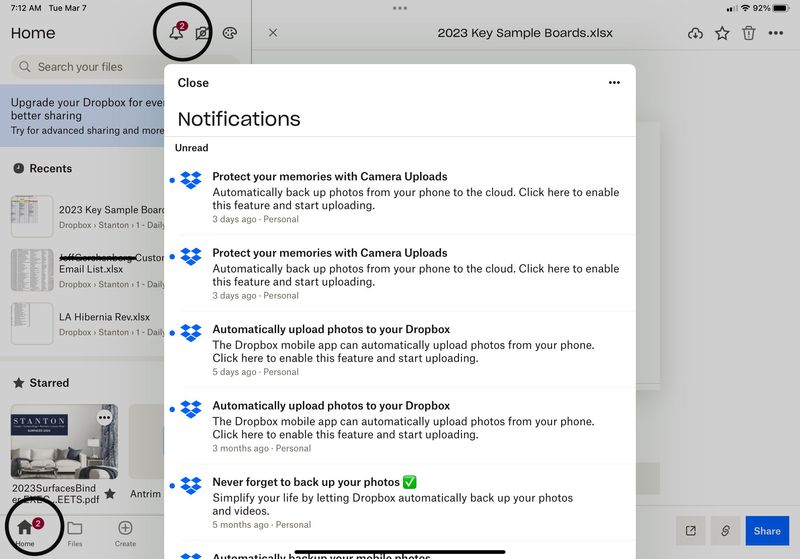Apps and Installations
Have a question about a Dropbox app or installation? Reach out to the Dropbox Community and get solutions, help, and advice from members.
- Dropbox Community
- :
- Ask the Community
- :
- Apps and Installations
- :
- Re: New message notifications will not go away
- Subscribe to RSS Feed
- Mark Topic as New
- Mark Topic as Read
- Float this Topic for Current User
- Bookmark
- Subscribe
- Mute
- Printer Friendly Page
Re: New message notifications will not go away
- Mark as New
- Bookmark
- Subscribe
- Mute
- Subscribe to RSS Feed
- Permalink
- Report Inappropriate Content
I have several “unread” messages from Dropbox which when opened or marked as read the “2” displayed above the icon will not go away. The marked as read button does nothing and there appears to be no way to delete the messages ? Using app on new iPad Pro.
- 9 Likes
- 64 Replies
- 9,304 Views
- JGersh
- /t5/Apps-and-Installations/New-message-notifications-will-not-go-away/td-p/665898
- Mark as New
- Bookmark
- Subscribe
- Mute
- Subscribe to RSS Feed
- Permalink
- Report Inappropriate Content
Just discovered something VERY nasty- signing out and then back in again resets the need for a passcode. If you signed out and back in again as a fix for the notifications, you may want to check your app settings and see if a password is still required. Or just click the Dropbox icon and see if you get the passcode prompt.
- Mark as New
- Bookmark
- Subscribe
- Mute
- Subscribe to RSS Feed
- Permalink
- Report Inappropriate Content
I was part of this recent thread
where in order to fix a notification problem we were advised to sign and out back in to the Dropbox app on our iPads. The next time I went to save from Numbers to Dropbox, I did not get a passcode prompt. It seems that when you sign and out and back in, your must AGAIN set the passcode requirement on the device. That seems like a big hole. Repro:
1. Log into Dropbox on your iPad using your passcode.
2. Go to Account and click "Sign out from this Dropbox".
3. Exit, then go back in again, entering your user ID and password.
4. Exit, then go back into Dropbox again.
Expected: You should be prompted for your passcode.
Actual: the app opens without any passcode prompt.
Granted, people probably don't sign in and out of their Dropbox app that often, but it was a bit disconcerting to know that my Dropbox was unprotected for the past few days(other than iPad level TouchID). Is this the way it is supposed to be, or is there an authentication hole?
Dropbox app version: 320.3.2
iOS version: 16.3.1
- Mark as New
- Bookmark
- Subscribe
- Mute
- Subscribe to RSS Feed
- Permalink
- Report Inappropriate Content
@clira wrote:
It seems that when you sign and out and back in, your must AGAIN set the passcode requirement on the device.
That's the intended behavior, and it's how you reset the passcode if you ever forget it. The same happens if you uninstall/reinstall the app.
- Mark as New
- Bookmark
- Subscribe
- Mute
- Subscribe to RSS Feed
- Permalink
- Report Inappropriate Content
@clira wrote:
... signing out and then back in again resets the need for a passcode.
That is the intended behavior. You still need to sign back in, so the app and your account are not accessible once you sign out.
- Mark as New
- Bookmark
- Subscribe
- Mute
- Subscribe to RSS Feed
- Permalink
- Report Inappropriate Content
Hmmm…if you forget the passcode, how can you even get into the app to sign out(and thus turn off the passcode requirement)?
- Mark as New
- Bookmark
- Subscribe
- Mute
- Subscribe to RSS Feed
- Permalink
- Report Inappropriate Content
Right, but after you sign back in, you may not realize that the passcode has been turned off, and that you need to turn it back on again. I thought that the passcode requirement was linked to my profile or account settings, but it’s not.
- Mark as New
- Bookmark
- Subscribe
- Mute
- Subscribe to RSS Feed
- Permalink
- Report Inappropriate Content
I have the same issue with Windows 11. It's so annoying because I tried to see if there is any message that hasn't been read or if there is any sync error, and there was none.
- Mark as New
- Bookmark
- Subscribe
- Mute
- Subscribe to RSS Feed
- Permalink
- Report Inappropriate Content
Hi @dmarie26, I hope you're doing well!
In regards to your notification when using your Windows device, can you check which version of the Dropbox application you're using, and what's the sync status at the moment?
You can hover over the Dropbox icon in your task bar, to see this info.
Let me know and we'll go from there.
Megan
Community Moderator @ Dropbox
dropbox.com/support
![]() Did this post help you? If so, give it a Like below to let us know.
Did this post help you? If so, give it a Like below to let us know.![]() Need help with something else? Ask me a question!
Need help with something else? Ask me a question!![]() Find Tips & Tricks Discover more ways to use Dropbox here!
Find Tips & Tricks Discover more ways to use Dropbox here!![]() Interested in Community Groups? Click here to join!
Interested in Community Groups? Click here to join!
- Mark as New
- Bookmark
- Subscribe
- Mute
- Subscribe to RSS Feed
- Permalink
- Report Inappropriate Content
- Mark as New
- Bookmark
- Subscribe
- Mute
- Subscribe to RSS Feed
- Permalink
- Report Inappropriate Content
Dropbox version 170.4.5895
Sync status: Your files are up to date
Hi there!
If you need more help you can view your support options (expected response time for a ticket is 24 hours), or contact us on X or Facebook.
For more info on available support options for your Dropbox plan, see this article.
If you found the answer to your question in this Community thread, please 'like' the post to say thanks and to let us know it was useful!