Apps and Installations
Have a question about a Dropbox app or installation? Reach out to the Dropbox Community and get solutions, help, and advice from members.
- Dropbox Community
- :
- Ask the Community
- :
- Apps and Installations
- :
- Option to record with camera on Dropbox Capture is...
- Subscribe to RSS Feed
- Mark Topic as New
- Mark Topic as Read
- Float this Topic for Current User
- Bookmark
- Subscribe
- Mute
- Printer Friendly Page
Option to record with camera on Dropbox Capture is grayed out
- Labels:
-
Dropbox Capture
Option to record with camera on Dropbox Capture is grayed out
- Mark as New
- Bookmark
- Subscribe
- Mute
- Subscribe to RSS Feed
- Permalink
- Report Inappropriate Content
I do not have the possibility to click on the first option. I tried with an other App (Loom) and the camera worked, so the problem doesn't seem to be my MacBook. Can't somebody help me?
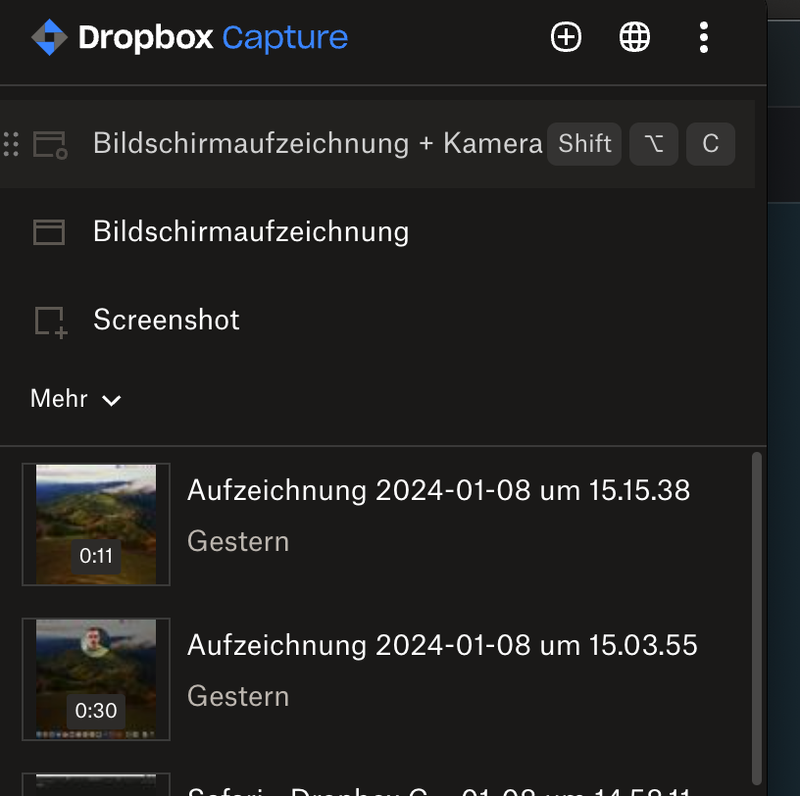
- Labels:
-
Dropbox Capture
- 0 Likes
- 3 Replies
- 286 Views
- NiFu
- /t5/Apps-and-Installations/Option-to-record-with-camera-on-Dropbox-Capture-is-grayed-out/td-p/742411
- Mark as New
- Bookmark
- Subscribe
- Mute
- Subscribe to RSS Feed
- Permalink
- Report Inappropriate Content
Hey @NiFu, sorry to see you're having this issue.
Since you're on a Mac, can you make sure that you've given Dropbox Capture access to your camera through your system preferences?
Let me know how that goes.
Hannah
Community Moderator @ Dropbox
dropbox.com/support
![]() Did this post help you? If so, give it a Like below to let us know.
Did this post help you? If so, give it a Like below to let us know.![]() Need help with something else? Ask me a question!
Need help with something else? Ask me a question!![]() Find Tips & Tricks Discover more ways to use Dropbox here!
Find Tips & Tricks Discover more ways to use Dropbox here!![]() Interested in Community Groups? Click here to join!
Interested in Community Groups? Click here to join!
- Mark as New
- Bookmark
- Subscribe
- Mute
- Subscribe to RSS Feed
- Permalink
- Report Inappropriate Content
Hi @Hannah,
Thanks for the answer. Yes, the access to my camera was already given (it worked before).
For now, I tried again, and I do have the option to record my screen and use my camera. I don't understand what happened, but all seem in order now.
Thanks for your time!
- Mark as New
- Bookmark
- Subscribe
- Mute
- Subscribe to RSS Feed
- Permalink
- Report Inappropriate Content
Thanks for the update, @NiFu!
I'm glad to see the issue was resolved.
If it returns, make sure to let us know.
Have a great week ahead!
Hannah
Community Moderator @ Dropbox
dropbox.com/support
![]() Did this post help you? If so, give it a Like below to let us know.
Did this post help you? If so, give it a Like below to let us know.![]() Need help with something else? Ask me a question!
Need help with something else? Ask me a question!![]() Find Tips & Tricks Discover more ways to use Dropbox here!
Find Tips & Tricks Discover more ways to use Dropbox here!![]() Interested in Community Groups? Click here to join!
Interested in Community Groups? Click here to join!
Hi there!
If you need more help you can view your support options (expected response time for a ticket is 24 hours), or contact us on X or Facebook.
For more info on available support options for your Dropbox plan, see this article.
If you found the answer to your question in this Community thread, please 'like' the post to say thanks and to let us know it was useful!
