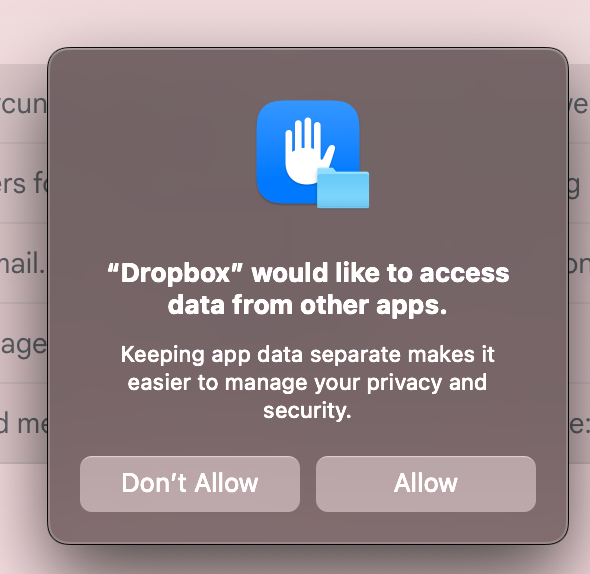Apps and Installations
Have a question about a Dropbox app or installation? Reach out to the Dropbox Community and get solutions, help, and advice from members.
- Dropbox Community
- :
- Ask the Community
- :
- Apps and Installations
- :
- Popup window: “Dropbox.app” would like to access d...
- Subscribe to RSS Feed
- Mark Topic as New
- Mark Topic as Read
- Float this Topic for Current User
- Bookmark
- Subscribe
- Mute
- Printer Friendly Page
Popup window: “Dropbox.app” would like to access data from other apps.
- Labels:
-
Desktop
-
Dropbox Plus
-
Error Messages
Popup window: “Dropbox.app” would like to access data from other apps.
- Mark as New
- Bookmark
- Subscribe
- Mute
- Subscribe to RSS Feed
- Permalink
- Report Inappropriate Content
I have gotten a popup window several times recently on my MacBook Pro that says: “Dropbox.app” would like to access data from other apps.
Why am I getting this popup and should I say yes?
- Labels:
-
Desktop
-
Dropbox Plus
-
Error Messages
- 0 Likes
- 30 Replies
- 5,201 Views
- TomF
- /t5/Apps-and-Installations/Popup-window-Dropbox-app-would-like-to-access-data-from-other/td-p/738591
- Mark as New
- Bookmark
- Subscribe
- Mute
- Subscribe to RSS Feed
- Permalink
- Report Inappropriate Content
Hi @TomF, thanks for messaging the Community!
Have you enabled the Dropbox Backup feature, or any other features in the desktop app?
This will help me to assist further!
Jay
Community Moderator @ Dropbox
dropbox.com/support
![]() Did this post help you? If so, give it a Like below to let us know.
Did this post help you? If so, give it a Like below to let us know.![]() Need help with something else? Ask me a question!
Need help with something else? Ask me a question!![]() Find Tips & Tricks Discover more ways to use Dropbox here!
Find Tips & Tricks Discover more ways to use Dropbox here!![]() Interested in Community Groups? Click here to join!
Interested in Community Groups? Click here to join!
- Mark as New
- Bookmark
- Subscribe
- Mute
- Subscribe to RSS Feed
- Permalink
- Report Inappropriate Content
Thank you for your inquiry. I have Dropbox Backup running for the folders such as the Desktop and Music folders that are not automatically synced in Dropbox.
While I was checking in order to answer your question, I discovered that the Pictures folder is not being backed up and could be, so I tried to turn it in. I had to give Dropbox "Full Disk Access" in order to add the Pictures folder to the list of folders that are backed up. Is it possible that granting Full Disk Access will (a) stop the requests that I posted about, and (b) have the effect I would have gotten if I had clicked Yes to allow Dropbox to access data from other apps? I will watch to see.
Thank you.
- Mark as New
- Bookmark
- Subscribe
- Mute
- Subscribe to RSS Feed
- Permalink
- Report Inappropriate Content
I keep getting these messages on my macbook. I dont want to allow access and I dont want to see these messages again. But specifically when I save a document in Office I get this popup like once a day. So annoying! I dont see a setting to control this. Please provide a solution, thanks
- Mark as New
- Bookmark
- Subscribe
- Mute
- Subscribe to RSS Feed
- Permalink
- Report Inappropriate Content
Even when I allow access I continue to get the popup.
Mac OS Sonoma 14.1.2
- Mark as New
- Bookmark
- Subscribe
- Mute
- Subscribe to RSS Feed
- Permalink
- Report Inappropriate Content
Hey @MarioC, thanks for posting here!
When did this start happening?
Would you be able to send me a screenshot of the pop-up you get, and also clarify the version of our app that you use on your end, please?
Keep me posted, and we'll take it from there!
Megan
Community Moderator @ Dropbox
dropbox.com/support
![]() Did this post help you? If so, give it a Like below to let us know.
Did this post help you? If so, give it a Like below to let us know.![]() Need help with something else? Ask me a question!
Need help with something else? Ask me a question!![]() Find Tips & Tricks Discover more ways to use Dropbox here!
Find Tips & Tricks Discover more ways to use Dropbox here!![]() Interested in Community Groups? Click here to join!
Interested in Community Groups? Click here to join!
- Mark as New
- Bookmark
- Subscribe
- Mute
- Subscribe to RSS Feed
- Permalink
- Report Inappropriate Content
I've been getting the same pop-up, I believe. This is what I keep seeing...
- Mark as New
- Bookmark
- Subscribe
- Mute
- Subscribe to RSS Feed
- Permalink
- Report Inappropriate Content
I've also been getting this same popup on my Macbook for the last week or so, at least once a day sometimes multiple times. Regardless of how I answer it always comes back.
MacOS: Sonoma 14.0
Dropbox version: v191.4.4995
- Mark as New
- Bookmark
- Subscribe
- Mute
- Subscribe to RSS Feed
- Permalink
- Report Inappropriate Content
Hey there @brownleepress & @repotxtx - did you grant Dropbox full disk access when you first installed the desktop app on your computers?
Walter
Community Moderator @ Dropbox
dropbox.com/support
![]() Did this post help you? If so, give it a Like below to let us know.
Did this post help you? If so, give it a Like below to let us know.![]() Need help with something else? Ask me a question!
Need help with something else? Ask me a question!![]() Find Tips & Tricks Discover more ways to use Dropbox here!
Find Tips & Tricks Discover more ways to use Dropbox here!![]() Interested in Community Groups? Click here to join
Interested in Community Groups? Click here to join
- Mark as New
- Bookmark
- Subscribe
- Mute
- Subscribe to RSS Feed
- Permalink
- Report Inappropriate Content
According to the link you provide:
"On Mac: give Dropbox full disk access
If you’re on macOS 12 or earlier, follow these steps to set your permissions to allow Dropbox."
I'm on OS14.1.2 and I doubt many people are using OS12 or earlier so this seems to be not relevant. I've looked though all the menus in Dropbox and there is no mention of full disk access as far as I can see.
Hi there!
If you need more help you can view your support options (expected response time for a ticket is 24 hours), or contact us on X or Facebook.
For more info on available support options for your Dropbox plan, see this article.
If you found the answer to your question in this Community thread, please 'like' the post to say thanks and to let us know it was useful!