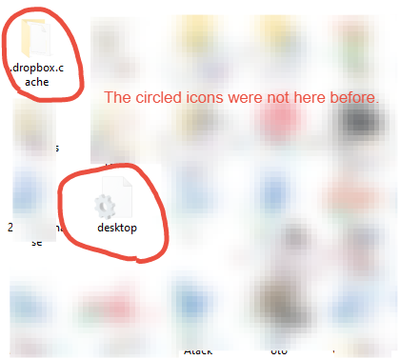Apps and Installations
Have a question about a Dropbox app or installation? Reach out to the Dropbox Community and get solutions, help, and advice from members.
- Dropbox Community
- :
- Ask the Community
- :
- Apps and Installations
- :
- Re: Unknown folder and icon in my desktop app call...
- Subscribe to RSS Feed
- Mark Topic as New
- Mark Topic as Read
- Float this Topic for Current User
- Bookmark
- Subscribe
- Mute
- Printer Friendly Page
Re: Unknown folder and icon in my desktop app called Dropbox cache.
- Labels:
-
Desktop
- Mark as New
- Bookmark
- Subscribe
- Mute
- Subscribe to RSS Feed
- Permalink
- Report Inappropriate Content
Hello
I just noticed there are a folder named ".dropbox.cache" and a file icon named "desktop" in my desktop app.
What are they? Why did they appear all of sudden?
Thanks
- Labels:
-
Desktop
- 0 Likes
- 8 Replies
- 1,557 Views
- jazzmeg1
- /t5/Apps-and-Installations/Unknown-folder-and-icon-in-my-desktop-app-called-Dropbox-cache/td-p/671708
Accepted Solutions
- Mark as New
- Bookmark
- Subscribe
- Mute
- Subscribe to RSS Feed
- Permalink
- Report Inappropriate Content
@jazzmeg1 wrote:
I don't know why those two icons are in my Desktop app folder.
Aside from being hidden, the desktop file is actually called desktop.ini, and is a application settings file that controls how a folder appears in Windows. If you enable the display of file extensions, instead of hiding them, you'd see the full file name. It's part of Windows; not Dropbox. You'll see the same file in many folders throughout your computer.
- Mark as New
- Bookmark
- Subscribe
- Mute
- Subscribe to RSS Feed
- Permalink
- Report Inappropriate Content
Hi @jazzmeg1, happy Monday, I hope you're doing well!
The cache folder is used as a staging area to sync files to and from your account. Dropbox keeps a cache of files hidden in your Dropbox for efficiency and for emergency purposes.
Now, as for the desktop icon on your desktop app, I'm guessing it could be a program file, but please feel free to send me a screenshot, in order for me to have a visual of this.
Keep me posted!
Megan
Community Moderator @ Dropbox
dropbox.com/support
![]() Did this post help you? If so, give it a Like below to let us know.
Did this post help you? If so, give it a Like below to let us know.![]() Need help with something else? Ask me a question!
Need help with something else? Ask me a question!![]() Find Tips & Tricks Discover more ways to use Dropbox here!
Find Tips & Tricks Discover more ways to use Dropbox here!![]() Interested in Community Groups? Click here to join!
Interested in Community Groups? Click here to join!
- Mark as New
- Bookmark
- Subscribe
- Mute
- Subscribe to RSS Feed
- Permalink
- Report Inappropriate Content
Hello Megan,
Thank you for getting back to me.
I don't know why those two icons are in my Desktop app folder.
They were not there before. Both appeared at the same time.(about a week ago or so)
- Mark as New
- Bookmark
- Subscribe
- Mute
- Subscribe to RSS Feed
- Permalink
- Report Inappropriate Content
Hi @jazzmeg1, these are hidden files, which won't be visible in normal settings on an OS. Have you enabled the visibility of hidden files on your OS?
Jay
Community Moderator @ Dropbox
dropbox.com/support
![]() Did this post help you? If so, give it a Like below to let us know.
Did this post help you? If so, give it a Like below to let us know.![]() Need help with something else? Ask me a question!
Need help with something else? Ask me a question!![]() Find Tips & Tricks Discover more ways to use Dropbox here!
Find Tips & Tricks Discover more ways to use Dropbox here!![]() Interested in Community Groups? Click here to join!
Interested in Community Groups? Click here to join!
- Mark as New
- Bookmark
- Subscribe
- Mute
- Subscribe to RSS Feed
- Permalink
- Report Inappropriate Content
@jazzmeg1 wrote:
I don't know why those two icons are in my Desktop app folder.
Aside from being hidden, the desktop file is actually called desktop.ini, and is a application settings file that controls how a folder appears in Windows. If you enable the display of file extensions, instead of hiding them, you'd see the full file name. It's part of Windows; not Dropbox. You'll see the same file in many folders throughout your computer.
- Mark as New
- Bookmark
- Subscribe
- Mute
- Subscribe to RSS Feed
- Permalink
- Report Inappropriate Content
Thank you for the information, Jay
I will look into it.
Thanks.
- Mark as New
- Bookmark
- Subscribe
- Mute
- Subscribe to RSS Feed
- Permalink
- Report Inappropriate Content
Hi Rich,
Thank you for your explanation.
I went to Settings>For Developers>Change settings to show hidden and system files and fixed the problem!
I am puzzled because I don't remember that I enabled the file extension display.
Thank you again!
- Mark as New
- Bookmark
- Subscribe
- Mute
- Subscribe to RSS Feed
- Permalink
- Report Inappropriate Content
when i connect dropbox to an external drive, a .dropbox.cache folder appears in the dropbox folder. i would like to delete it but if i do the desktop app stops working. what do i do?
- Mark as New
- Bookmark
- Subscribe
- Mute
- Subscribe to RSS Feed
- Permalink
- Report Inappropriate Content
@WalterWaschlappen wrote:
when i connect dropbox to an external drive, a .dropbox.cache folder appears in the dropbox folder. i would like to delete it but if i do the desktop app stops working. what do i do?
The .dropbox.cache folder is required for Dropbox to function properly. If it's deleted, Dropbox will just recreate it, and any actions that were in-progress would likely need to start over again (such as syncing a large file).
Hi there!
If you need more help you can view your support options (expected response time for a ticket is 24 hours), or contact us on X or Facebook.
For more info on available support options for your Dropbox plan, see this article.
If you found the answer to your question in this Community thread, please 'like' the post to say thanks and to let us know it was useful!