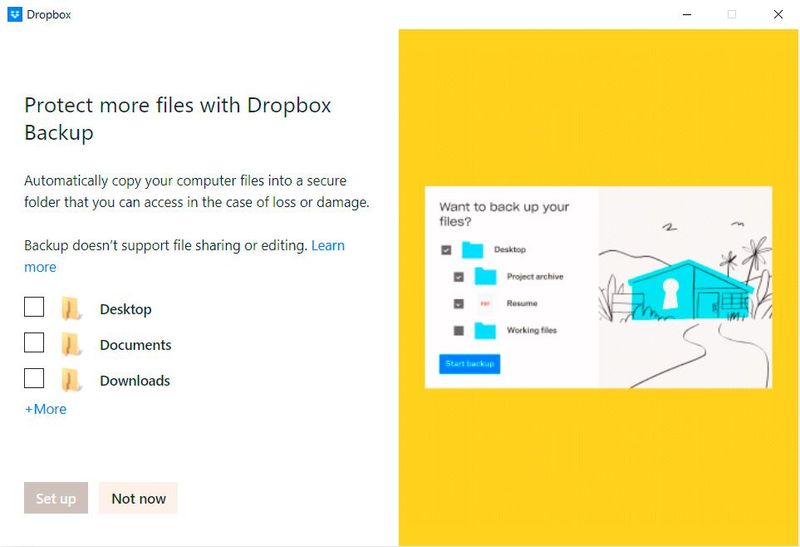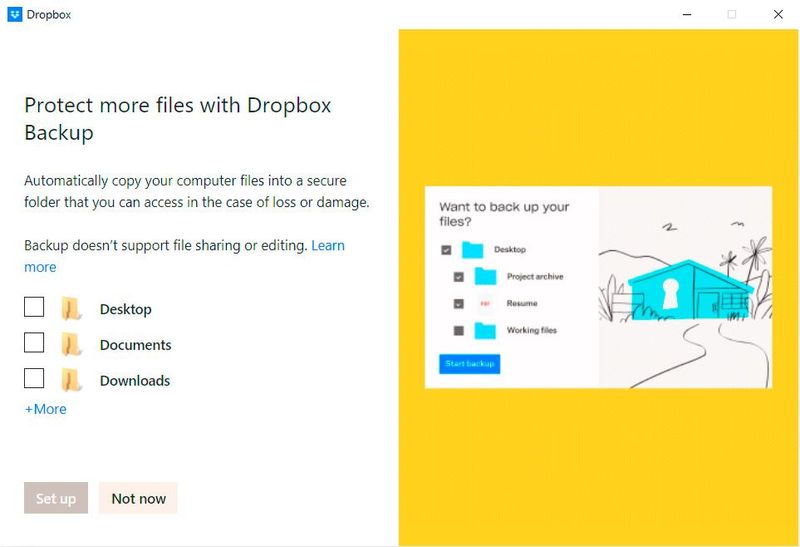Apps and Installations
Have a question about a Dropbox app or installation? Reach out to the Dropbox Community and get solutions, help, and advice from members.
- Dropbox Community
- :
- Ask the Community
- :
- Apps and Installations
- :
- Updates on Backup Beta — When/if does it become a ...
- Subscribe to RSS Feed
- Mark Topic as New
- Mark Topic as Read
- Float this Topic for Current User
- Bookmark
- Subscribe
- Mute
- Printer Friendly Page
Updates on Backup Beta — When/if does it become a permanent feature, or any known issues?
- Labels:
-
Desktop
-
Dropbox Backup
Updates on Backup Beta — When/if does it become a permanent feature, or any known issues?
- Mark as New
- Bookmark
- Subscribe
- Mute
- Subscribe to RSS Feed
- Permalink
- Report Inappropriate Content
I'm a longtime Dropbox user, went thru the process of the legacy backup solution on my primary Windows 10 pc, and after initial problems it has been stable for literally years now. However, for other computers in my household I would rather avoid creating a non-standard pc, i.e. leave the system files (documents, desktop, etc.) in their default locations. I have installed Backup Beta on one W11 pc, and so far no issues. My question is when will Backup Beta be deemed a permanent part of the Dropbox family? I understand the company probably can't give an exact date, but sometime in 2023? I'd rather not become dependent on it and have it radically changed or cancelled.
Also, what are the recognized issues with Backup Beta, i.e. bugs?
Richard
(Edited by moderator to remove personally identifiable information per Dropbox Community Guidelines)
- Labels:
-
Desktop
-
Dropbox Backup
- 0 Likes
- 9 Replies
- 992 Views
- rasworth
- /t5/Apps-and-Installations/Updates-on-Backup-Beta-When-if-does-it-become-a-permanent/td-p/706115
- Mark as New
- Bookmark
- Subscribe
- Mute
- Subscribe to RSS Feed
- Permalink
- Report Inappropriate Content
Hi @rasworth,
Thanks for taking the time to reach out on this!
Glad to hear you're enjoying Backup Beta and that it's working well for you!
We'll check on this with the team to see if there's any updates to share.
In the meantime, you can check out this page to see the latest details as and when they come: https://help.dropbox.com/organize/dropbox-backup-beta
Hope that helps!
Calvin
Community Moderator @ Dropbox
dropbox.com/support
![]() Did this post help you? If so, please give it a Like below.
Did this post help you? If so, please give it a Like below.![]() Still stuck? Ask me a question!
Still stuck? Ask me a question!![]() Tips & Tricks Find new ways to stay in flow or share your tips on how you work smarter with Dropbox.
Tips & Tricks Find new ways to stay in flow or share your tips on how you work smarter with Dropbox.
- Mark as New
- Bookmark
- Subscribe
- Mute
- Subscribe to RSS Feed
- Permalink
- Report Inappropriate Content
Calvin,
Thanks for the reply, yes, I had found and read the information you referenced. I am goingto assume that since updating to Backup Beta is a one way street, then Dropbox is committed to BB for the long term?
Another question - on my computer set up for legacy backup, i.e. the data folders are moved into the Dropgbox folder, is there any problem if I update Backup to the beta version?
Richard
- Mark as New
- Bookmark
- Subscribe
- Mute
- Subscribe to RSS Feed
- Permalink
- Report Inappropriate Content
What I should have asked, if I update from Backup to Backup Beta, will it unwind my previous Backup configuration, i.e. move the data folders out from under the Dropbox folder? IMO that would be a disaster.
Richard
- Mark as New
- Bookmark
- Subscribe
- Mute
- Subscribe to RSS Feed
- Permalink
- Report Inappropriate Content
I set up the legacy backup at least 2 years ago, i.e. Desktop, Documents and Pictures folders moved under the Dropbox folder. Today when I invoke manage backup this comes up:
So how can I update to Backup Beta, and if I do will it leave my present structure intact?
Richard
- Mark as New
- Bookmark
- Subscribe
- Mute
- Subscribe to RSS Feed
- Permalink
- Report Inappropriate Content
Approximately 3 years ago I went thru the Backup process on my Win 10 system, whereby my Desktop, Documents, and Pictures folders were moved under the Dropbox folder. The sysem is stable and I don't want to delete/modify the process.
However, I am interested in using the new Backup Beta, considering implementing it on this same computer. Can I do so without affecting my present configuration? I've read the articles on changing to Backup Beta, but I don't see a path for this system, based upon my manage backup screen:
How should I proceed from here?
Richard
- Mark as New
- Bookmark
- Subscribe
- Mute
- Subscribe to RSS Feed
- Permalink
- Report Inappropriate Content
Hi @rasworth, as of yet, there is no new info on the new Dropbox Backup beta.
when we have more info to share, we will be able to post here.
Jay
Community Moderator @ Dropbox
dropbox.com/support
![]() Did this post help you? If so, give it a Like below to let us know.
Did this post help you? If so, give it a Like below to let us know.![]() Need help with something else? Ask me a question!
Need help with something else? Ask me a question!![]() Find Tips & Tricks Discover more ways to use Dropbox here!
Find Tips & Tricks Discover more ways to use Dropbox here!![]() Interested in Community Groups? Click here to join!
Interested in Community Groups? Click here to join!
- Mark as New
- Bookmark
- Subscribe
- Mute
- Subscribe to RSS Feed
- Permalink
- Report Inappropriate Content
I'm not asking for new info, just trying to figure out if I can use it on a specific system. Please re-read my original post. I don't see any indication that Backup has the beta tag, how do I get there?
Richard
- Mark as New
- Bookmark
- Subscribe
- Mute
- Subscribe to RSS Feed
- Permalink
- Report Inappropriate Content
Hi @rasworth,
I'd love to clarify this better for you if I can, Richard!
I understood from your first message that you had already installed Backup Beta on one Windows 11 PC, and weren't having any issues with that.
Also, you had other devices, like a Windows 10 PC, and you wanted to keep them on the old configuration, is that right, or are you looking to get a Windows 10 device onto Backup Beta, too?
You can verify if you see a Beta flag here dropbox.com/backup/all (to the right of Dropbox Backup at the top of the page, rather than in the app pop up screen.)
When there are multiple devices involved, they cannot automatically go to Backup Beta if there's an existing Backup enabled, already.
You would need to disable (delete), and then re-enable the Backup feature on any additional device if you want them migrated to Dropbox Backup Beta, too.
Rolling back the from a Beta configuration to the regular Backup configuration isn't currently possible to do, so that's worth keeping in mind before you disable any existing Backups.
Let me know if you need anything else!
Calvin
Community Moderator @ Dropbox
dropbox.com/support
![]() Did this post help you? If so, please give it a Like below.
Did this post help you? If so, please give it a Like below.![]() Still stuck? Ask me a question!
Still stuck? Ask me a question!![]() Tips & Tricks Find new ways to stay in flow or share your tips on how you work smarter with Dropbox.
Tips & Tricks Find new ways to stay in flow or share your tips on how you work smarter with Dropbox.
- Mark as New
- Bookmark
- Subscribe
- Mute
- Subscribe to RSS Feed
- Permalink
- Report Inappropriate Content
Calvin,
I don't want to rollback he present backup configuration on my win10 system, just leave it as is, i.e. Desktop, Documents, and Pictures all in the Dropbox folder. However, it would be useful to add on top of that the Backup Beta functionality, which would let me backup some other folders. As far as I can tell, my present configuration is completely independent of any backup configuration, it's running like traditional Dropbox synchronized folders. So I don't want to undo this arrangement, just add the beta capability to it. Why won't that work?
Richard
Hi there!
If you need more help you can view your support options (expected response time for a ticket is 24 hours), or contact us on X or Facebook.
For more info on available support options for your Dropbox plan, see this article.
If you found the answer to your question in this Community thread, please 'like' the post to say thanks and to let us know it was useful!