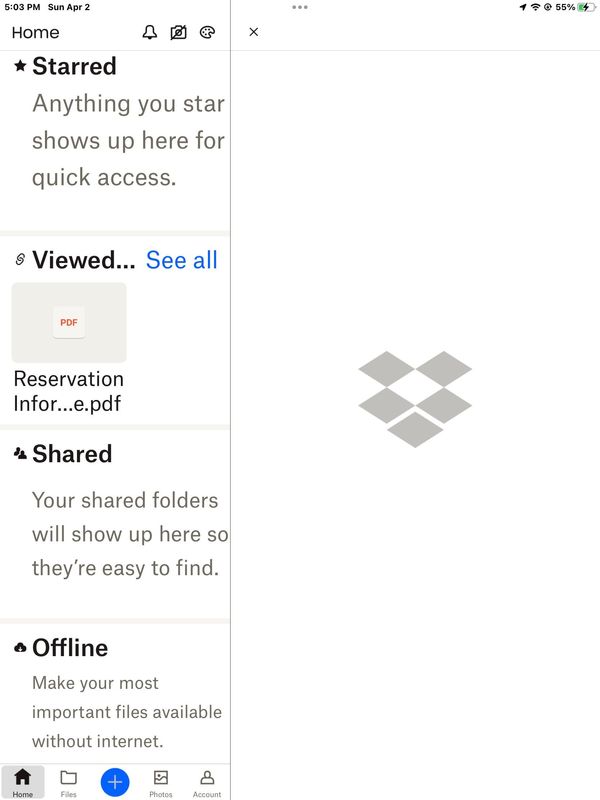Apps and Installations
Have a question about a Dropbox app or installation? Reach out to the Dropbox Community and get solutions, help, and advice from members.
- Dropbox Community
- :
- Ask the Community
- :
- Apps and Installations
- :
- iPad app; "Viewed" option
- Subscribe to RSS Feed
- Mark Topic as New
- Mark Topic as Read
- Float this Topic for Current User
- Bookmark
- Subscribe
- Mute
- Printer Friendly Page
iPad app; "Viewed" option
- Labels:
-
Mobile
iPad app; "Viewed" option
- Mark as New
- Bookmark
- Subscribe
- Mute
- Subscribe to RSS Feed
- Permalink
- Report Inappropriate Content
Hello Dropbox community.
I use Dropbox on both a Mac and iPad; today discovered a "VIEWED" option on the left hand-side of the Dropbox iPad app.
Have no idea how this one PDF document appeared in "VIEWED" but I see no option to be able to delete it.
Only options are to either "Export" or "Save to my Dropbox" or "Print"
Any ideas on how to delete this item???
By the way, the "VIEWED" option does not appear on Dropbox log-in through Safari.
Thank you.
- Labels:
-
Mobile
- 0 Likes
- 5 Replies
- 579 Views
- aehir70
- /t5/Apps-and-Installations/iPad-app-quot-Viewed-quot-option/td-p/673074
- Mark as New
- Bookmark
- Subscribe
- Mute
- Subscribe to RSS Feed
- Permalink
- Report Inappropriate Content
Hi @aehir70, thanks for bringing this to our attention.
Could you attach a screenshot showing what you're describing, while hiding any personal info?
This will help me to assist further!
Jay
Community Moderator @ Dropbox
dropbox.com/support
![]() Did this post help you? If so, give it a Like below to let us know.
Did this post help you? If so, give it a Like below to let us know.![]() Need help with something else? Ask me a question!
Need help with something else? Ask me a question!![]() Find Tips & Tricks Discover more ways to use Dropbox here!
Find Tips & Tricks Discover more ways to use Dropbox here!![]() Interested in Community Groups? Click here to join!
Interested in Community Groups? Click here to join!
- Mark as New
- Bookmark
- Subscribe
- Mute
- Subscribe to RSS Feed
- Permalink
- Report Inappropriate Content
Hi Jay.
Thanks for replying and taking an interest; really appreciate it.
Attached is a screen shot as requested.
Look forward to your response.
- Mark as New
- Bookmark
- Subscribe
- Mute
- Subscribe to RSS Feed
- Permalink
- Report Inappropriate Content
Hey @aehir70, thanks for the screenshot here, it really helped!
If you reduce the size of the letters on your screen, you should see the entire section, which is called "viewed links".
It basically shows you any shared links that you recently viewed.
You should be able to tap on the color palette icon at the top right corner, to hide any of the sections you don't want to appear.
I hope this helps!
Hannah
Community Moderator @ Dropbox
dropbox.com/support
![]() Did this post help you? If so, give it a Like below to let us know.
Did this post help you? If so, give it a Like below to let us know.![]() Need help with something else? Ask me a question!
Need help with something else? Ask me a question!![]() Find Tips & Tricks Discover more ways to use Dropbox here!
Find Tips & Tricks Discover more ways to use Dropbox here!![]() Interested in Community Groups? Click here to join!
Interested in Community Groups? Click here to join!
- Mark as New
- Bookmark
- Subscribe
- Mute
- Subscribe to RSS Feed
- Permalink
- Report Inappropriate Content
Hi Hannah.
Thanks for the guidance; without having to make the fonts smaller, I saw the "color palette" icon and was able to hide it.
Can you please provide the following info:
1) how do I end up with a "link"? Have been using Dropbox for many years and have never encountered it...how can I avoid this in the future?
2) As I asked in the original question, how can I delete the actual document versus hiding the section?...or does Dropbox simply not offer the option to delete any document in this section in question?
Thank you in advance and I look forward to your response.
- Mark as New
- Bookmark
- Subscribe
- Mute
- Subscribe to RSS Feed
- Permalink
- Report Inappropriate Content
Happy to see you were able to hide the section, @aehir70!
This section actually shows you files that you viewed, which have been sent to you through a shared link.
They're not saved in your account, that's why you cannot delete them.
I guess someone sent you a link and you opened it to view the file, that's why it appears there.
Hannah
Community Moderator @ Dropbox
dropbox.com/support
![]() Did this post help you? If so, give it a Like below to let us know.
Did this post help you? If so, give it a Like below to let us know.![]() Need help with something else? Ask me a question!
Need help with something else? Ask me a question!![]() Find Tips & Tricks Discover more ways to use Dropbox here!
Find Tips & Tricks Discover more ways to use Dropbox here!![]() Interested in Community Groups? Click here to join!
Interested in Community Groups? Click here to join!
Hi there!
If you need more help you can view your support options (expected response time for a ticket is 24 hours), or contact us on X or Facebook.
For more info on available support options for your Dropbox plan, see this article.
If you found the answer to your question in this Community thread, please 'like' the post to say thanks and to let us know it was useful!