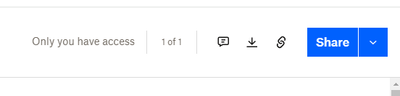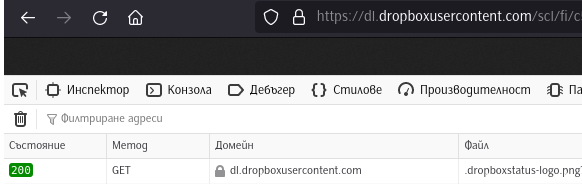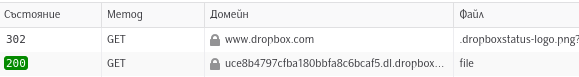Create, upload, and share
Find help to solve issues with creating, uploading, and sharing files and folders in Dropbox. Get support and advice from the Dropbox Community.
- Dropbox Community
- :
- Ask the Community
- :
- Create, upload, and share
- :
- Re: I have an xml file which i share with my own s...
- Subscribe to RSS Feed
- Mark Topic as New
- Mark Topic as Read
- Float this Topic for Current User
- Bookmark
- Subscribe
- Mute
- Printer Friendly Page
Re: I have an xml file which i share with my own smart TV app, but it doesn't work.
- Labels:
-
Share
- Mark as New
- Bookmark
- Subscribe
- Mute
- Subscribe to RSS Feed
- Permalink
- Report Inappropriate Content
I have an xml file which i share to my own smart tv app. It has worked several years and suddenly today it doesn't work anymore. I did contact the support but they wanted me try here.. My question is, is it any problems with rendering? raw=1
It was gor some couple of years ago buy they fixed it. What's cha3from yesterday to today??...
- Mark as New
- Bookmark
- Subscribe
- Mute
- Subscribe to RSS Feed
- Permalink
- Report Inappropriate Content
Well, the way my url was worked fine until this week.. Can you explain why?
Also i tried this methods without any success
https://www.dropbox.com/scl/fi/<token>/path.jpg?rlkey=<token>&raw=1
https://dl.Dropboxusercontent/scl/fi/9mmmmgfddj34g/path.xml?rlkey=9mmmmgfddj34g&raw=1
Where in this case 9mmmmgfddj34g is jibrish
Before this weekend i had something like this
Https://www.dropbox.com/s/9mmmmgfddj34g/path.xml?raw=1
When i try this with chrome, the new way is downloading the file. The old way is rendering.. But the url is changed as i mentioned before..
- Mark as New
- Bookmark
- Subscribe
- Mute
- Subscribe to RSS Feed
- Permalink
- Report Inappropriate Content
I deleted the sharing and added again.. Suddenly the new version of url sharing was there..
Https://www.dropbox.com/scl/fi/bdgfshgjjg123/myfile.xml?rlkey=hgfhhfhhkj&dl=0
Where i change the last to raw=1
It's rendering in chrome as it did with the old way.. But its redirecting to different url and that makes problem because my tv can not follow that..
Tried also with dl.dropb.. And dl.Dropboxusercontent
Any other suggestions that dont redirect to, without http 302 redirecting
https://ucea67gdjjhxvhc.dl.dropboxusercontent.com/cd/0/inline/gggghhhddfuugjjgghhh/file#
Https://www.dropbox.com/scl/fi/token/path.xml?rlkey=tlkeytoken&dl=0 will only download the file
Dl=1 will also download the file
Tried also scl/fo..raw=1 Its doing 302 redirecting.. Dl=0 in chrome works but it seems that only dropbox page with login opens..
Also i hope this rlkey token will not change!
- Mark as New
- Bookmark
- Subscribe
- Mute
- Subscribe to RSS Feed
- Permalink
- Report Inappropriate Content
@deco10 wrote:Well, the way my url was worked fine until this week.. Can you explain why?
...
Ha...😀 Are you complaining because of this?
Probably you changed something on your end. Both the old file link style (looking like dropbox.com/s/...) and new link style (looking like dropbox.com/scl/fi/...) works in the same way. Dropbox links have parameters (something different compared to other sources) and the only difference between styles is that old one use 1 parameter (either dl or raw and could be without parameter too - defaulting to dl=0), but new one use 2 parameters (dl or raw from one side - again optional - and one more mandatory - rlkey). Both styles used redirects (302) to redirect to dynamic temporary link. This has ALWAYS been and is still!!! All new links are new style. The existing old links keep their initial style, but if you recreate some link the style will change (move to the new).
@deco10 wrote:...
When i try this with chrome, the new way is downloading the file. The old way is rendering.. But the url is changed as i mentioned before..
The behavior should be the same. I just checked and it always render the files in my case. If you have some issue with your browser - check it up. In some case it's matter of settings. Also, make sure in both cases you have raw=1 (not in one raw=1, but in other dl=1)!
@deco10 wrote:... But its redirecting to different url and that makes problem because my tv can not follow that..
Hm...🤔 That's strange. Do you mean your TV browser (or whatever you use to open your link in) doesn't support redirect? 🧐 In such a case (if that's true) the old link would be impossible to open too, but you state you have used it. You are missing something here! Your description is... impossible. 🙋
In general, for devices and software that don't support redirect, the second workaround, I described before, is usable. While using it the link doesn't redirect (directly returns 200). For old style link you should change it to something like dl.dropboxusercontent.com/s/... and for new style link - to something like dl.dropboxusercontent.com/scl/fi/...
I tested it and everything works. Don't change anything else in the links while using the second way (only the dl param may get wiped out - you don't need to change to raw). Also take care to format properly - your previous links are wrong formatted and that's why wouldn't work if you used them as you have posted them here and not a copy/paste error (on some places even TLD is missing 😜)! I cannot say anything more.
Good luck.
- Mark as New
- Bookmark
- Subscribe
- Mute
- Subscribe to RSS Feed
- Permalink
- Report Inappropriate Content
No i haven't done anything on my end as i mentioned. No update or whatsoever..
No, it doesn't work as the same way otherwise i wouldn't complain 😊
No it didn't redirect 302 to new url before!! Raw=1 redirects with new url that's the problem.
I use nstreamplayer which is pointing to the xml file. Nothing is changed in my end, it just stopped working Tuesday this week.
One can only think logic and if i didn't update nor change anything then it must be in the other end. Dropbox made this change this year, i Googled it. Its a pitty that Dropbox don't send any info about it before they do so..i think they just stopped the old eay this week and implemented redirect 302 tjis week
The old url structure works as the new, redirecting 302 right now. If i delete sharing the old share and create new sharing i will not get the old structure anymore. This new structure is also redirecting 302.
This problem was also several years ago when Dropbox changed it from another structure to raw
Dl is downloading the file, i don't want that.
Thanks for your input. I just hope Dropbox could help me with this further.
- Mark as New
- Bookmark
- Subscribe
- Mute
- Subscribe to RSS Feed
- Permalink
- Report Inappropriate Content
Perpahps i could explain it better 🙂
Long time ago I created a share link using dropbox API and got this url
https://www.dropbox.com/s/randomstring_foldernam/tv.xml?dl=0
I needed to change it to raw=1 so that my application(nStreamplayer could get the xml file(render):
https://www.dropbox.com/s/randomstring_foldernam/tv.xml?raw=1
my xml would look like this:
<channel>
<title><![CDATA[Test]]></title>
<playlist_url>https://www.dropbox.com/s/randomstring_foldernam/tv.xml?raw=1</playlist_url>
</channel>
Tuesday this week suddenly then link didnt work, i havent updated the TV(its on manual) and nothing is done to the app(still the same as 10 years ago).
So tried to copy this:
https://www.dropbox.com/s/randomstring_foldernam/tv.xml?raw=1
to Chrome..what happend was that Chrome opened the xml but it redirected to this url:
https://randomstring.dl.dropboxusercontent.com/cd/0/inline/randomstring/file#
and the app in tv can not redirect as chrome did. So this 302 can not have been before.
After I put my problem here in this forum i found out that Dropbox had made some changes this year, which i didnt know. So I tried this new methoed but i didnt work
https://www.dropbox.com/scl/fi (because i didnt have the rlkey)
so I deleted that sharing and created a new one in the dropbox application and got this format when i copied that new created sharing link, with rlkey:
https://www.dropbox.com/scl/fi/{RANDOM_STRING}/{FILENAME}?rlkey={RANDOM_STRINGfor_rlkey}&{dl=0}
in Chrome with dl=0, its opens the XML fil in chrome but you need to log in to dropbox. This doesnt work with my app.
https://www.dropbox.com/scl/fi/RANDOM_STRING/FILENAME.xml?rlkey=RANDOM_STRING_for_rlkey&dl=0
and dl=1, it downloads the file, doesnt work with my app.
with raw=1 - works, but as the old structure it would redirect to this and wont work with my app
https://randomstring.dl.dropboxusercontent.com/cd/0/inline/randomstring/file#
I have also tried dl.dropbox.com, dl.dropboxusercontent.com with no sucess.
- Mark as New
- Bookmark
- Subscribe
- Mute
- Subscribe to RSS Feed
- Permalink
- Report Inappropriate Content
- Mark as New
- Bookmark
- Subscribe
- Mute
- Subscribe to RSS Feed
- Permalink
- Report Inappropriate Content
I tried every possible way and it's not working for me.
https://dl.dropboxusercontent.com/scl/fi/blablabla/image.jpg?dl=0&rlkey=bbbmm&raw=1
It does 302 redirect and this is n8t working for me. Why has it worked several years not anymore?
Do you have any support where i can send mail? Phone call?
- Mark as New
- Bookmark
- Subscribe
- Mute
- Subscribe to RSS Feed
- Permalink
- Report Inappropriate Content
@deco10 wrote:
...
https://dl.dropboxusercontent.com/scl/fi/blablabla/image.jpg?dl=0&rlkey=bbbmm&raw=1
It does 302 redirect and ...
Hm..🤔 I just tried with one image and the result follows:
As you can see, no any 302 redirect. 🙋 Just 200 status code.
On other side with unchanged domain and set raw=1:
Of course, here is 302 redirect on the initial link and 200, but on the resulted temporary link. 🤷 That's it.
If you want, produce a link to small dummy image that you can invalidate once complete (to avoid traffic drain) and post it here so we see how this redirect cannot be removed (or maybe can). 🙂
- Mark as New
- Bookmark
- Subscribe
- Mute
- Subscribe to RSS Feed
- Permalink
- Report Inappropriate Content
The first one is downloading the file!
I have used raw=1 always.
I need redirect without the temporary url path or whatever the way ot was before last week worked fine .. What's going on Dropbox staff?? What changes did you do last week and please undo or come with solutions to my problem? Redirecting is working fine with webbrowser but as you see the url is different. Is it possible to render without redirecting to new url?
- Mark as New
- Bookmark
- Subscribe
- Mute
- Subscribe to RSS Feed
- Permalink
- Report Inappropriate Content
any tips to make this work?
I have tried all this methods:
Hi there!
If you need more help you can view your support options (expected response time for a ticket is 24 hours), or contact us on X or Facebook.
For more info on available support options for your Dropbox plan, see this article.
If you found the answer to your question in this Community thread, please 'like' the post to say thanks and to let us know it was useful!