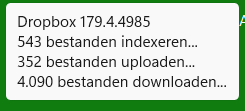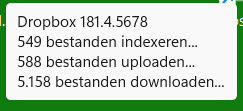Create, upload, and share
Find help to solve issues with creating, uploading, and sharing files and folders in Dropbox. Get support and advice from the Dropbox Community.
- Dropbox Community
- :
- Ask the Community
- :
- Create, upload, and share
- :
- Problem synchronizing all files
- Subscribe to RSS Feed
- Mark Topic as New
- Mark Topic as Read
- Float this Topic for Current User
- Bookmark
- Subscribe
- Mute
- Printer Friendly Page
Problem synchronizing all files
- Labels:
-
Desktop
-
Sync and upload
Problem synchronizing all files
- Mark as New
- Bookmark
- Subscribe
- Mute
- Subscribe to RSS Feed
- Permalink
- Report Inappropriate Content
Dear Dropbox users,
My new laptop with good connections to the internet, has stopped synchronizing a few months ago. Before that no problem whatsoever.
The picture shows the dramatic numbers and they are increasing
I have another laptop synchronizing well; same connection, same version 179... and not exceeding the 3 allowed installations.
What to do to get it on his way again???
Thanks for looking at my post,
Thomas.
- Labels:
-
Desktop
-
Sync and upload
- 0 Likes
- 7 Replies
- 1,088 Views
- TK2010
- /t5/Create-upload-and-share/Problem-synchronizing-all-files/td-p/703463
- Mark as New
- Bookmark
- Subscribe
- Mute
- Subscribe to RSS Feed
- Permalink
- Report Inappropriate Content
Thanks for posting here, @TK2010.
Do these numbers change at all or do they remain the same?
Also, how many files does your local Dropbox folder contain at the moment? You can double check this by right clicking on it and opening its Properties. Feel free to send me a screenshot too, if you prefer.
Keep me updated!
Nancy
Community Moderator @ Dropbox
dropbox.com/support
![]() Did this post help you? If so, give it a Like below to let us know.
Did this post help you? If so, give it a Like below to let us know.![]() Need help with something else? Ask me a question!
Need help with something else? Ask me a question!![]() Find Tips & Tricks Discover more ways to use Dropbox here!
Find Tips & Tricks Discover more ways to use Dropbox here!![]() Interested in Community Groups? Click here to join!
Interested in Community Groups? Click here to join!
- Mark as New
- Bookmark
- Subscribe
- Mute
- Subscribe to RSS Feed
- Permalink
- Report Inappropriate Content
Thank you Nancy, for your reaction.
The numbers are slowly increasing. At the moment I keep de most important data synchronized via Onedrive ca. 200 Mb using SyncBack for backup management on both laptops On the other one everything works fine
The number of files on this laptop is 6.894 files, 1.454 folders in 5.34 Gb on the othere one slightly more, as I cannot synchronize every thing
My dropbox space is nearly 11 Gb, z-so there is no memory-issue
Greetings,
Thomas [removed]
- Mark as New
- Bookmark
- Subscribe
- Mute
- Subscribe to RSS Feed
- Permalink
- Report Inappropriate Content
Hey @TK2010, thanks for the additional info here.
Is it possible that these other syncing services are interfering with your Dropbox folder?
Now that there's a new version of the Dropbox app, can you please update to it, to see if that helps?
Hannah
Community Moderator @ Dropbox
dropbox.com/support
![]() Did this post help you? If so, give it a Like below to let us know.
Did this post help you? If so, give it a Like below to let us know.![]() Need help with something else? Ask me a question!
Need help with something else? Ask me a question!![]() Find Tips & Tricks Discover more ways to use Dropbox here!
Find Tips & Tricks Discover more ways to use Dropbox here!![]() Interested in Community Groups? Click here to join!
Interested in Community Groups? Click here to join!
- Mark as New
- Bookmark
- Subscribe
- Mute
- Subscribe to RSS Feed
- Permalink
- Report Inappropriate Content
Thank you Hannah, but no: my dropbox has de latest version already 180.4.4912 and I can't think of any interference on this (2 year old), laptop. Also there is no memory-issue, as my account as well as my laptops have plenty of space availible.
I consider the next soution:
1. I remove the 'problem-laptop' (PL) from my account, working on my other laptop (OL)
2. After having done that, I have no acces to my files on the PL ...
3. ... and I suppose all synchronizing activities from Dropbox has stopped on that laptop.
-- Correct so far?
4. Now (after ... days) I add my PL to my account again from my OL. (I can have 3 devices in my basic account; this is the 2nd)
5. I can wait a few days for synchronizing taking place or fill my dropbox-space on PL (11 Gb) with a backup from the files of my OL (6 Gb).
-- Is this a way to solve my problem?
6. If so, how can I add a device to my account? In my account I can remove a device easily, but I can't see how to add one (!?)
Greetings, (also @Nancy)
Thomas [removed]
- Mark as New
- Bookmark
- Subscribe
- Mute
- Subscribe to RSS Feed
- Permalink
- Report Inappropriate Content
Hey Thomas!
To add a device to your account, you just install the Dropbox application on it and sign in to your account.
As for your syncing issue, can you first give us an update on the sync status on the Dropbox icon?
Can you also take a look at these troubleshooting steps, to see if they help?
Hannah
Community Moderator @ Dropbox
dropbox.com/support
![]() Did this post help you? If so, give it a Like below to let us know.
Did this post help you? If so, give it a Like below to let us know.![]() Need help with something else? Ask me a question!
Need help with something else? Ask me a question!![]() Find Tips & Tricks Discover more ways to use Dropbox here!
Find Tips & Tricks Discover more ways to use Dropbox here!![]() Interested in Community Groups? Click here to join!
Interested in Community Groups? Click here to join!
- Mark as New
- Bookmark
- Subscribe
- Mute
- Subscribe to RSS Feed
- Permalink
- Report Inappropriate Content
Thanks again Hannah, sorry for my delay.
Add device is clear to me; I could have thought of it myself 🙂
Update sync-status: sept 5, 2023 (Just an hour ago I deleted a folder (280 Mb) at de dropbox-site on my other laptop)
I looked at the troubleshooting page, but I did almost everything thats seems to my problemapplicable, except delete de Dropbox-app and re-install it, but I mentioned that already in my former message; to be a bit more sure that I don't loose anything.
If that is the only way to solve it I'll try that. I understand that I do not have to delete the device (PL) from my account. Correct?
Greetings,
Thomas [removed per Community Guidelines]
- Mark as New
- Bookmark
- Subscribe
- Mute
- Subscribe to RSS Feed
- Permalink
- Report Inappropriate Content
Hi again, Thomas!
Please rest assured that reinstalling the Dropbox app wouldn’t cause any data loss (as it won’t affect the local Dropbox folder which contains your files), so you don’t need to worry about this.
Before removing the Dropbox app from your computer, it’d be better to quit it first with the following steps (you don’t need to unlink your Dropbox account from this device):
- Click the Dropbox icon in the system tray at the bottom of your screen.
- Click on your profile picture or initials to the right of the search bar and select "Quit Dropbox".
Nancy
Community Moderator @ Dropbox
dropbox.com/support
![]() Did this post help you? If so, give it a Like below to let us know.
Did this post help you? If so, give it a Like below to let us know.![]() Need help with something else? Ask me a question!
Need help with something else? Ask me a question!![]() Find Tips & Tricks Discover more ways to use Dropbox here!
Find Tips & Tricks Discover more ways to use Dropbox here!![]() Interested in Community Groups? Click here to join!
Interested in Community Groups? Click here to join!
Hi there!
If you need more help you can view your support options (expected response time for a ticket is 24 hours), or contact us on X or Facebook.
For more info on available support options for your Dropbox plan, see this article.
If you found the answer to your question in this Community thread, please 'like' the post to say thanks and to let us know it was useful!