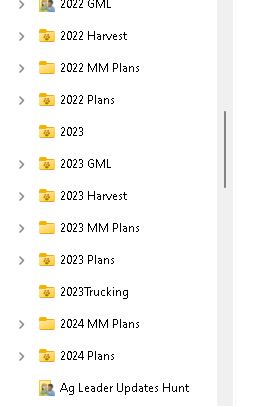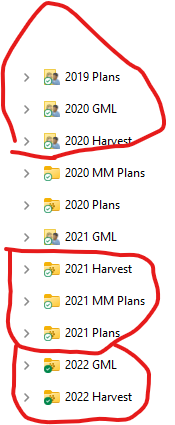Create, upload, and share
Find help to solve issues with creating, uploading, and sharing files and folders in Dropbox. Get support and advice from the Dropbox Community.
- Dropbox Community
- :
- Ask the Community
- :
- Create, upload, and share
- :
- Syncing issue after shared folder icons changed
- Subscribe to RSS Feed
- Mark Topic as New
- Mark Topic as Read
- Float this Topic for Current User
- Bookmark
- Subscribe
- Mute
- Printer Friendly Page
Syncing issue after shared folder icons changed
- Labels:
-
Share
-
Sync and upload
Syncing issue after shared folder icons changed
- Mark as New
- Bookmark
- Subscribe
- Mute
- Subscribe to RSS Feed
- Permalink
- Report Inappropriate Content
Yesterday, the appearance of several shared folder icons changed and I’m unable to sync any new content or changes. Nothing has changed today after restarting the next day. Several icons no longer have two color emoji’s. They have a small puzzle piece looking icon within the outline of the folder and same color as folder.
Id appreciate any help.
Thanks
- Labels:
-
Share
-
Sync and upload
- 0 Likes
- 8 Replies
- 309 Views
- MM112
- /t5/Create-upload-and-share/Syncing-issue-after-shared-folder-icons-changed/td-p/759919
- Mark as New
- Bookmark
- Subscribe
- Mute
- Subscribe to RSS Feed
- Permalink
- Report Inappropriate Content
Hey @MM112, thanks for reaching out to us.
Is this happening in your account on dropbox.com or in your local Dropbox folder?
Can you please send us a screenshot of that shared folder icon, so we can have a visual of the issue?
Thanks.
Hannah
Community Moderator @ Dropbox
dropbox.com/support
![]() Did this post help you? If so, give it a Like below to let us know.
Did this post help you? If so, give it a Like below to let us know.![]() Need help with something else? Ask me a question!
Need help with something else? Ask me a question!![]() Find Tips & Tricks Discover more ways to use Dropbox here!
Find Tips & Tricks Discover more ways to use Dropbox here!![]() Interested in Community Groups? Click here to join!
Interested in Community Groups? Click here to join!
- Mark as New
- Bookmark
- Subscribe
- Mute
- Subscribe to RSS Feed
- Permalink
- Report Inappropriate Content
Hannah
This is only happening in my local drop box folder.
- Mark as New
- Bookmark
- Subscribe
- Mute
- Subscribe to RSS Feed
- Permalink
- Report Inappropriate Content
Hannah
Another thing strange is my CPU % is abnormally erratic running from 14% to 80%. The usage is all coming from 6-8 Dropbox processes constantly changing in CPU %.
- Mark as New
- Bookmark
- Subscribe
- Mute
- Subscribe to RSS Feed
- Permalink
- Report Inappropriate Content
Hey there, @MM112, thanks for the screenshots!
Would you mind clarifying the app's version, along with its syncing status, please?
You should be able to locate both by checking in your taskbar, usually next to your WiFi.
Megan
Community Moderator @ Dropbox
dropbox.com/support
![]() Did this post help you? If so, give it a Like below to let us know.
Did this post help you? If so, give it a Like below to let us know.![]() Need help with something else? Ask me a question!
Need help with something else? Ask me a question!![]() Find Tips & Tricks Discover more ways to use Dropbox here!
Find Tips & Tricks Discover more ways to use Dropbox here!![]() Interested in Community Groups? Click here to join!
Interested in Community Groups? Click here to join!
- Mark as New
- Bookmark
- Subscribe
- Mute
- Subscribe to RSS Feed
- Permalink
- Report Inappropriate Content
Dropbox 195.4.4995 Up to date.
I downloaded the app again and it then started to sync. My shared folders now have a green circle with a green check but still do not have the two person emoji on several of the folders that used to have them. Is it good now or is there still some issue with me not having the two person emoji’s on some folders?
- Mark as New
- Bookmark
- Subscribe
- Mute
- Subscribe to RSS Feed
- Permalink
- Report Inappropriate Content
Awesome news, @MM112!
Glad to know everything is now syncing as it should.
As for the two-people-icon on a folder, are you referring to the one I can see on the screenshot you sent before, or the one that we can see here?
Megan
Community Moderator @ Dropbox
dropbox.com/support
![]() Did this post help you? If so, give it a Like below to let us know.
Did this post help you? If so, give it a Like below to let us know.![]() Need help with something else? Ask me a question!
Need help with something else? Ask me a question!![]() Find Tips & Tricks Discover more ways to use Dropbox here!
Find Tips & Tricks Discover more ways to use Dropbox here!![]() Interested in Community Groups? Click here to join!
Interested in Community Groups? Click here to join!
- Mark as New
- Bookmark
- Subscribe
- Mute
- Subscribe to RSS Feed
- Permalink
- Report Inappropriate Content
Megan
The Dropbox shared folder icons on my local drive are different than the same folders in my Dropbox.com account. The folder icons appear correct on my account but below is a screen shot of the drop box shared folders on my local drive. Is this an issue of concern?
Thanks
- Mark as New
- Bookmark
- Subscribe
- Mute
- Subscribe to RSS Feed
- Permalink
- Report Inappropriate Content
HI @MM112, in order to understand what is occurring on your device, I'd recommend contacting the support team directly for further assistance.
Jay
Community Moderator @ Dropbox
dropbox.com/support
![]() Did this post help you? If so, give it a Like below to let us know.
Did this post help you? If so, give it a Like below to let us know.![]() Need help with something else? Ask me a question!
Need help with something else? Ask me a question!![]() Find Tips & Tricks Discover more ways to use Dropbox here!
Find Tips & Tricks Discover more ways to use Dropbox here!![]() Interested in Community Groups? Click here to join!
Interested in Community Groups? Click here to join!
Hi there!
If you need more help you can view your support options (expected response time for a ticket is 24 hours), or contact us on X or Facebook.
For more info on available support options for your Dropbox plan, see this article.
If you found the answer to your question in this Community thread, please 'like' the post to say thanks and to let us know it was useful!