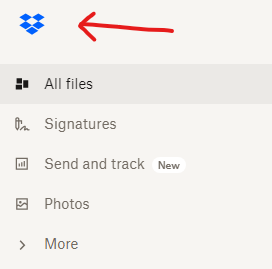Create, upload, and share
Find help to solve issues with creating, uploading, and sharing files and folders in Dropbox. Get support and advice from the Dropbox Community.
- Dropbox Community
- :
- Ask the Community
- :
- Create, upload, and share
- :
- Upload prompt isn't appearing when using any brows...
- Subscribe to RSS Feed
- Mark Topic as New
- Mark Topic as Read
- Float this Topic for Current User
- Bookmark
- Subscribe
- Mute
- Printer Friendly Page
Upload prompt isn't appearing when using any browser
- Labels:
-
Sync and upload
-
Web
- Mark as New
- Bookmark
- Subscribe
- Mute
- Subscribe to RSS Feed
- Permalink
- Report Inappropriate Content
Upload button does not react after clicking on it. Could you help please?
- Labels:
-
Sync and upload
-
Web
- 2 Likes
- 23 Replies
- 1,131 Views
- Annie P
- /t5/Create-upload-and-share/Upload-button-does-not-work-Web/td-p/760536
- Mark as New
- Bookmark
- Subscribe
- Mute
- Subscribe to RSS Feed
- Permalink
- Report Inappropriate Content
- Mark as New
- Bookmark
- Subscribe
- Mute
- Subscribe to RSS Feed
- Permalink
- Report Inappropriate Content
Hi @ricf, thanks for bringing this to our attention.
Do you have any proxy, VPN, firewall, security software, or even ISP/router settings that could be restricting traffic to the following Dropbox domains?
Keep me posted!
Jay
Community Moderator @ Dropbox
dropbox.com/support
![]() Did this post help you? If so, give it a Like below to let us know.
Did this post help you? If so, give it a Like below to let us know.![]() Need help with something else? Ask me a question!
Need help with something else? Ask me a question!![]() Find Tips & Tricks Discover more ways to use Dropbox here!
Find Tips & Tricks Discover more ways to use Dropbox here!![]() Interested in Community Groups? Click here to join!
Interested in Community Groups? Click here to join!
- Mark as New
- Bookmark
- Subscribe
- Mute
- Subscribe to RSS Feed
- Permalink
- Report Inappropriate Content
- Mark as New
- Bookmark
- Subscribe
- Mute
- Subscribe to RSS Feed
- Permalink
- Report Inappropriate Content
Hey @ricf - sorry to jump in here, but could you try disabling your antivirus temporarily and/or clearing your browser's cache or try another browser with no extensions or plugins running and let us know how it goes?
If the issue persists, you can also reboot your computer and internet router.
In any case, please keep us posted!
Walter
Community Moderator @ Dropbox
dropbox.com/support
![]() Did this post help you? If so, give it a Like below to let us know.
Did this post help you? If so, give it a Like below to let us know.![]() Need help with something else? Ask me a question!
Need help with something else? Ask me a question!![]() Find Tips & Tricks Discover more ways to use Dropbox here!
Find Tips & Tricks Discover more ways to use Dropbox here!![]() Interested in Community Groups? Click here to join
Interested in Community Groups? Click here to join
- Mark as New
- Bookmark
- Subscribe
- Mute
- Subscribe to RSS Feed
- Permalink
- Report Inappropriate Content
I work in IT and I've noticed this problem come up since yesterday as well, on multiple computers and accounts. I've confirmed this is an issue on my machine as well.
The problem specifically is with pressing the "Upload" button while in a folder. Pressing upload on the root level of the web interface works just fine. Pressing the button does not prompt you with the default windows file explorer window.
I've tried this in Chrome, Edge, and Firefox. Cleared Cache and Cookies. Had no interfering extensions running. Temporarily disabled antivirus. No restrictive firewall. Had been working earlier this week.
Seems to be an issue on the server side.
- Mark as New
- Bookmark
- Subscribe
- Mute
- Subscribe to RSS Feed
- Permalink
- Report Inappropriate Content
Thanks, Jawhitfi - good to know that I'm not the only one. So, a Dropbox bug? The problem now is, if I'm not in the folder where I want to upload to when I click on Upload, the files I want to upload don't go to the right place. My work-around at the moment is to the copy the link that is located next to the Share button into my address bar, and it works fine.
- Mark as New
- Bookmark
- Subscribe
- Mute
- Subscribe to RSS Feed
- Permalink
- Report Inappropriate Content
My IT person helped me with the issue i was having, and it will work his way.
- Mark as New
- Bookmark
- Subscribe
- Mute
- Subscribe to RSS Feed
- Permalink
- Report Inappropriate Content
I have noticed that that if you hit this button and then go to the folder you want the glitch doesnt happen.
- Mark as New
- Bookmark
- Subscribe
- Mute
- Subscribe to RSS Feed
- Permalink
- Report Inappropriate Content
Thank you - yes, this works!
- Mark as New
- Bookmark
- Subscribe
- Mute
- Subscribe to RSS Feed
- Permalink
- Report Inappropriate Content
Hi Everybody,
Thanks so much for reporting this. I've reported it to our engineering team, who is working on a fix. We will let you know when we have more information to share.
Thanks,
Ben
Hi there!
If you need more help you can view your support options (expected response time for a ticket is 24 hours), or contact us on X or Facebook.
For more info on available support options for your Dropbox plan, see this article.
If you found the answer to your question in this Community thread, please 'like' the post to say thanks and to let us know it was useful!