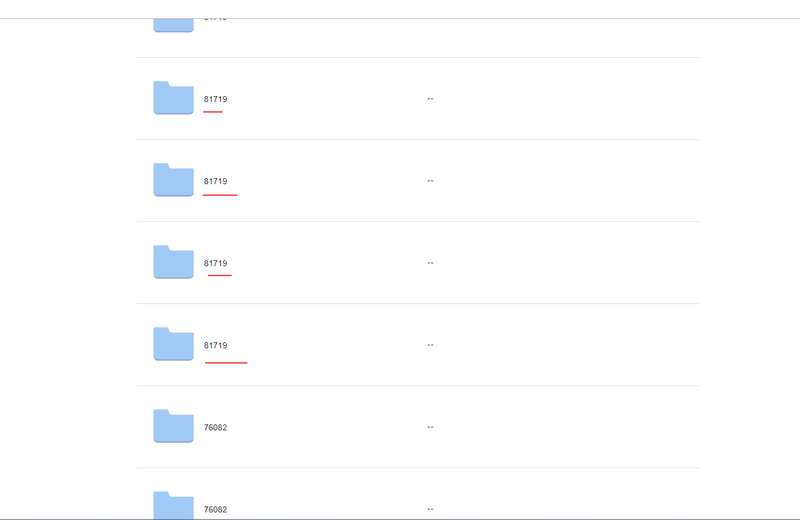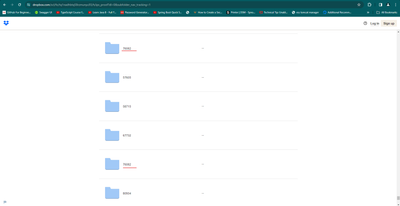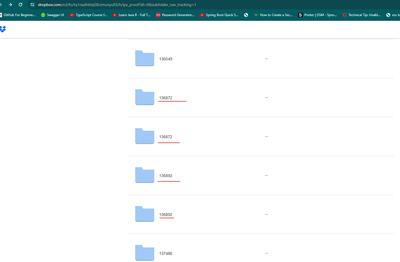Create, upload, and share
Find help to solve issues with creating, uploading, and sharing files and folders in Dropbox. Get support and advice from the Dropbox Community.
- Dropbox Community
- :
- Ask the Community
- :
- Create, upload, and share
- :
- View Only link is not loading folders from an app ...
- Subscribe to RSS Feed
- Mark Topic as New
- Mark Topic as Read
- Float this Topic for Current User
- Bookmark
- Subscribe
- Mute
- Printer Friendly Page
View Only link is not loading folders from an app and the browser freezes
- Labels:
-
Dropbox Plus
-
Share
View Only link is not loading folders from an app and the browser freezes
- Mark as New
- Bookmark
- Subscribe
- Mute
- Subscribe to RSS Feed
- Permalink
- Report Inappropriate Content
Hi Community,
Iam a Dropbox Plus user and I have shared one of my app's folder using the view only link option which allows anyone who has the link to view the same. But the generated view only link is kind of malfunctioning in following ways.
- Multiple Duplicate folders are shown whereas in actuall APP no such folders
- Loading for a long time yet not fully done.
- Browser freezes after sometime.
Note: I confirm I have signed out from dropbox account, tried Firefox, chrome and Edge in Incognito and normal login. (clearing all time cookies as well.)
Please help if anyone else had faced the same issue.
- Labels:
-
Dropbox Plus
-
Share
- 0 Likes
- 12 Replies
- 736 Views
- REL_IT
- /t5/Create-upload-and-share/View-Only-link-is-not-loading-folders-from-an-app-and-the/td-p/742924
- Mark as New
- Bookmark
- Subscribe
- Mute
- Subscribe to RSS Feed
- Permalink
- Report Inappropriate Content
Hey @REL_IT, thanks for joining the Dropbox Community!
Can you let us know more about this app? Is it an API app that you created?
Do the folders/files appear correctly when you're viewing them from your All files page?
Keep me posted.
Hannah
Community Moderator @ Dropbox
dropbox.com/support
![]() Did this post help you? If so, give it a Like below to let us know.
Did this post help you? If so, give it a Like below to let us know.![]() Need help with something else? Ask me a question!
Need help with something else? Ask me a question!![]() Find Tips & Tricks Discover more ways to use Dropbox here!
Find Tips & Tricks Discover more ways to use Dropbox here!![]() Interested in Community Groups? Click here to join!
Interested in Community Groups? Click here to join!
- Mark as New
- Bookmark
- Subscribe
- Mute
- Subscribe to RSS Feed
- Permalink
- Report Inappropriate Content
Sorry for the confusion , its not APP I meant one of the shared folder in the dropbox. When i tried to share that via the view only link Iam facing the above mentioned issue.
- Mark as New
- Bookmark
- Subscribe
- Mute
- Subscribe to RSS Feed
- Permalink
- Report Inappropriate Content
Thanks for the clarification, @REL_IT.
If you delete the link and create a new one, do you see the same thing?
Also, is it possible to send us a screenshot of how the actual folder appears in the All files page (if it doesn't contain any personal info)?
Hannah
Community Moderator @ Dropbox
dropbox.com/support
![]() Did this post help you? If so, give it a Like below to let us know.
Did this post help you? If so, give it a Like below to let us know.![]() Need help with something else? Ask me a question!
Need help with something else? Ask me a question!![]() Find Tips & Tricks Discover more ways to use Dropbox here!
Find Tips & Tricks Discover more ways to use Dropbox here!![]() Interested in Community Groups? Click here to join!
Interested in Community Groups? Click here to join!
- Mark as New
- Bookmark
- Subscribe
- Mute
- Subscribe to RSS Feed
- Permalink
- Report Inappropriate Content
Yes I have deleted and re-created , it didnt solve the issue. And i have checked these folders in dropbox online app and desktop app which are normal and as expected. It is the view only that are causing issue.
In All files i can see a folder eg A. But in view only i see multiple A. Also the loader is showing for more time and freezes the browser.
- Mark as New
- Bookmark
- Subscribe
- Mute
- Subscribe to RSS Feed
- Permalink
- Report Inappropriate Content
Hey @REL_IT, you mentioned that when checking both the app and online in your All files page, you can see the folder as is.
However, can you clarify more about the "view only that's causing the issue"?
Do you mean that the screenshot you attached above is when you try to click on the shared link?
If you could walk me through the steps that you follow, that'd be great.
Megan
Community Moderator @ Dropbox
dropbox.com/support
![]() Did this post help you? If so, give it a Like below to let us know.
Did this post help you? If so, give it a Like below to let us know.![]() Need help with something else? Ask me a question!
Need help with something else? Ask me a question!![]() Find Tips & Tricks Discover more ways to use Dropbox here!
Find Tips & Tricks Discover more ways to use Dropbox here!![]() Interested in Community Groups? Click here to join!
Interested in Community Groups? Click here to join!
- Mark as New
- Bookmark
- Subscribe
- Mute
- Subscribe to RSS Feed
- Permalink
- Report Inappropriate Content
Yes when i click on the view only link , you can see the duplicate files and folder that are being generated incorrectly whereas the local and online desktop app has correct folder.
Please note that the link is always loading and freezing the browser with these dups.
note: refer to the screenshot uploaded earlier.
- Mark as New
- Bookmark
- Subscribe
- Mute
- Subscribe to RSS Feed
- Permalink
- Report Inappropriate Content
Hey @REL_IT - sorry to jump in here, but have you tried clearing your browser's cache or using another browser since you first noticed this?
Walter
Community Moderator @ Dropbox
dropbox.com/support
![]() Did this post help you? If so, give it a Like below to let us know.
Did this post help you? If so, give it a Like below to let us know.![]() Need help with something else? Ask me a question!
Need help with something else? Ask me a question!![]() Find Tips & Tricks Discover more ways to use Dropbox here!
Find Tips & Tricks Discover more ways to use Dropbox here!![]() Interested in Community Groups? Click here to join
Interested in Community Groups? Click here to join
- Mark as New
- Bookmark
- Subscribe
- Mute
- Subscribe to RSS Feed
- Permalink
- Report Inappropriate Content
Hi @Walter - Thats okay, Yes I have cleared all time cache and also different browsers. Nothing helps here and its very critical and still waiting for a way to resolve this.
- Mark as New
- Bookmark
- Subscribe
- Mute
- Subscribe to RSS Feed
- Permalink
- Report Inappropriate Content
TO reconfirm I deleted the link and created a new view only link and cleared all time cache from both basic and advanced. Tried to load the link and its the same issue. Please check the screenshots. (Duplicates and also no action on clicking the folders as well).
Hi there!
If you need more help you can view your support options (expected response time for a ticket is 24 hours), or contact us on X or Facebook.
For more info on available support options for your Dropbox plan, see this article.
If you found the answer to your question in this Community thread, please 'like' the post to say thanks and to let us know it was useful!