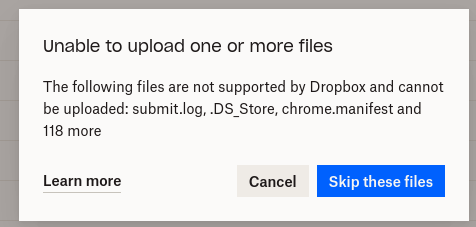Create, upload, and share
Find help to solve issues with creating, uploading, and sharing files and folders in Dropbox. Get support and advice from the Dropbox Community.
- Dropbox Community
- :
- Ask the Community
- :
- Create, upload, and share
- :
- full list: "Unable to upload one or more files...n...
- Subscribe to RSS Feed
- Mark Topic as New
- Mark Topic as Read
- Float this Topic for Current User
- Bookmark
- Subscribe
- Mute
- Printer Friendly Page
full list: "Unable to upload one or more files...not supported by Dropbox and cannot be uploaded"
- Labels:
-
Error Messages
-
Sync and upload
-
Web
full list: "Unable to upload one or more files...not supported by Dropbox and cannot be uploaded"
- Mark as New
- Bookmark
- Subscribe
- Mute
- Subscribe to RSS Feed
- Permalink
- Report Inappropriate Content
hello,
I'm trying to upload a directory to dropbox via the web ui on a desktop. I get the following pop-up:
How do I see the full list of files that will be excluded? "Learn more" opens a page with no useful info and skip these files simply starts the transfer. Presumably many system files are being ignored, but I would like to see if there is anything in those 118 files that is important. Does Dropbox allow any sort of ssh or rsync to compare my local directory to see if anything important was excluded? Why am I not able to see the full list of the "118 more"?
thanks
z
- Labels:
-
Error Messages
-
Sync and upload
-
Web
- 0 Likes
- 3 Replies
- 1,141 Views
- zephyr707
- /t5/Create-upload-and-share/full-list-quot-Unable-to-upload-one-or-more-files-not-supported/td-p/599332
- Mark as New
- Bookmark
- Subscribe
- Mute
- Subscribe to RSS Feed
- Permalink
- Report Inappropriate Content
Hi there! Maybe an alternative here would be to upload them via the Dropbox Desktop App. All files will go through except those that you can't upload and you will be able to see clearly which ones. Hope this helps!
- Mark as New
- Bookmark
- Subscribe
- Mute
- Subscribe to RSS Feed
- Permalink
- Report Inappropriate Content
hi YoucefDropbox,
Thanks for your suggestion. Ideally I would be able to do this, but the folder is quite large and the current location of my Dropbox folder has insufficient space to support it. This is a bit of a flaw with dropbox for me. I have 2TB of space in dropbox, but I am limited by the amount of storage capacity where my Dropbox folder is stored locally. So I have been uploading files to a non-sync'd folder to use up some of that cloud space. Using selective sync this works, but if there was a way to siphon data into a non-sync'd folder dynamically without increasing the local storage footprint that would be great. I am trying dbxfs and rclone now and they may be promising.
Unfortunately, the web ui has very poor performance and the local desktop sync is limited by whatever space I have available on a single file system as dropbox does not upload from sym-linked folders as far as I understand. I am having to jump through several hoops just to get my files onto my dropbox cloud account and use the space I am paying for which is frustrating. The last resort is to just buy a 2TB device and dedicate it to my Dropbox folder, but it seems like there should be alternate ways to not have to spend extra $$$.
thanks,
z
- Mark as New
- Bookmark
- Subscribe
- Mute
- Subscribe to RSS Feed
- Permalink
- Report Inappropriate Content
rclone seems to be the solution as it uploads files and preserves their timestamps (something the web ui does not do) and also allows more files to be uploaded without restriction (e.g. .DS_Store files). It also seems to be much faster than the web ui, so a good bonus. the risk is whether dropbox will continue to allow this third party tool, but for now it is a lifesaver.
Hi there!
If you need more help you can view your support options (expected response time for a ticket is 24 hours), or contact us on X or Facebook.
For more info on available support options for your Dropbox plan, see this article.
If you found the answer to your question in this Community thread, please 'like' the post to say thanks and to let us know it was useful!