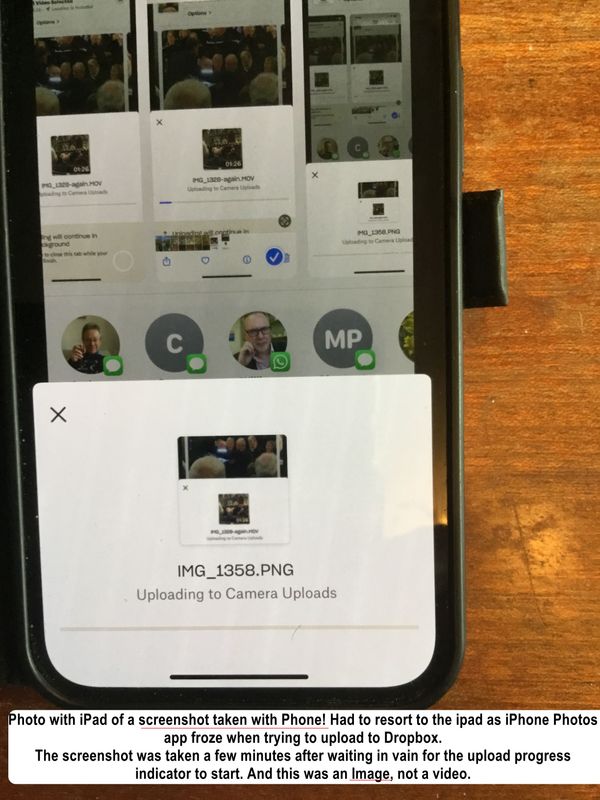Create, upload, and share
Find help to solve issues with creating, uploading, and sharing files and folders in Dropbox. Get support and advice from the Dropbox Community.
- Dropbox Community
- :
- Ask the Community
- :
- Create, upload, and share
- :
- Re: iPhone videos are not uploading and I can't fi...
- Subscribe to RSS Feed
- Mark Topic as New
- Mark Topic as Read
- Float this Topic for Current User
- Bookmark
- Subscribe
- Mute
- Printer Friendly Page
Re: iPhone videos are not uploading and I can't find the settings to check.
- Labels:
-
Desktop
-
Mobile
-
Sync and upload
iPhone videos are not uploading and I can't find the settings to check.
- Mark as New
- Bookmark
- Subscribe
- Mute
- Subscribe to RSS Feed
- Permalink
- Report Inappropriate Content
My iPhone is uploading photos I select in the Photos app, but does not upload vieos.
I've seen replies here about this problem saying "If you access your Account tab inside our app, you should be able to see your Camera
Uploads settings." But I see no such option? If I click the Dropbox icon in my Windows 10 PC tray, I see only these:
Upgrade
View sync issues
Snooze notifications >
Preferences
Manage hard drive space
Help
Quit
® Add team account
And none of those displays Camera Upload Settings.
- Labels:
-
Desktop
-
Mobile
-
Sync and upload
- 0 Likes
- 9 Replies
- 626 Views
- Terry P.
- /t5/Create-upload-and-share/iPhone-videos-are-not-uploading-and-I-can-t-find-the-settings-to/td-p/764598
- Mark as New
- Bookmark
- Subscribe
- Mute
- Subscribe to RSS Feed
- Permalink
- Report Inappropriate Content
Hey there, @Terry P., let's jump right into this!
One clarification: do you use the camera uploads on your iPhone, and the Dropbox mobile app there, or do you connect your mobile using a cable to your Windows device and try to use the desktop app camera uploads?
I'm asking, because it sounds like you're checking your desktop app's settings, not your mobile app.
Let me know more, and we'll take it from there!
Megan
Community Moderator @ Dropbox
dropbox.com/support
![]() Did this post help you? If so, give it a Like below to let us know.
Did this post help you? If so, give it a Like below to let us know.![]() Need help with something else? Ask me a question!
Need help with something else? Ask me a question!![]() Find Tips & Tricks Discover more ways to use Dropbox here!
Find Tips & Tricks Discover more ways to use Dropbox here!![]() Interested in Community Groups? Click here to join!
Interested in Community Groups? Click here to join!
- Mark as New
- Bookmark
- Subscribe
- Mute
- Subscribe to RSS Feed
- Permalink
- Report Inappropriate Content
Thanks. I’ve been using the same routine for many years: occasionally open the iPhone Photos app, containing recent photos and videos (as well as any older ones I’ve not deleted). I select those I want to upload, choose Dropbox as the option, and specify appropriate Dropbox folders on my Windows PC. The photos are duly uploaded, but as I said the videos are not. This issue has arisen only recently. If it’s relevant, the video files are in MOV format. Also, I can choose Mail instead of Dropbox and the video successfully arrives in my inbox.
- Mark as New
- Bookmark
- Subscribe
- Mute
- Subscribe to RSS Feed
- Permalink
- Report Inappropriate Content
Hi @Terry P., are you able to upload the videos by following these steps?
Jay
Community Moderator @ Dropbox
dropbox.com/support
![]() Did this post help you? If so, give it a Like below to let us know.
Did this post help you? If so, give it a Like below to let us know.![]() Need help with something else? Ask me a question!
Need help with something else? Ask me a question!![]() Find Tips & Tricks Discover more ways to use Dropbox here!
Find Tips & Tricks Discover more ways to use Dropbox here!![]() Interested in Community Groups? Click here to join!
Interested in Community Groups? Click here to join!
- Mark as New
- Bookmark
- Subscribe
- Mute
- Subscribe to RSS Feed
- Permalink
- Report Inappropriate Content
As I described, that's exactly the method I used, which failed to appear on my PC, with several attempts.
However, the good news is that when I returned about an hour later, it had turned up. Is there any reason why a 160 MB file should be so slow?
BTW, I also noted that I was not getting the progress indication.
- Mark as New
- Bookmark
- Subscribe
- Mute
- Subscribe to RSS Feed
- Permalink
- Report Inappropriate Content
Hey @Terry P., can you clarify where you're not seeing the progress indication?
Are you talking about the Dropbox mobile app on your phone or the desktop app on your computer?
A screenshot of where you were able to see the progress of your uploads would definitely be very helpful, if you can send us one.
Hannah
Community Moderator @ Dropbox
dropbox.com/support
![]() Did this post help you? If so, give it a Like below to let us know.
Did this post help you? If so, give it a Like below to let us know.![]() Need help with something else? Ask me a question!
Need help with something else? Ask me a question!![]() Find Tips & Tricks Discover more ways to use Dropbox here!
Find Tips & Tricks Discover more ways to use Dropbox here!![]() Interested in Community Groups? Click here to join!
Interested in Community Groups? Click here to join!
- Mark as New
- Bookmark
- Subscribe
- Mute
- Subscribe to RSS Feed
- Permalink
- Report Inappropriate Content
Eh? I’ve covered all those. Please read my posts more carefully before dashing off more questions!
- Mark as New
- Bookmark
- Subscribe
- Mute
- Subscribe to RSS Feed
- Permalink
- Report Inappropriate Content
Hi again, Terry.
From your description, we can understand that you're manually uploading your videos from your phone to Dropbox through the Dropbox mobile app and then, with the help of the Dropbox desktop app, these videos sync to your PC, where you can later access them, after they've been uploaded, isn't that right?
However, what is not clear, is the platform that's missing the "progress indication".
This could be the progress indication of the uploads on the mobile app or the syncing progress on the PC (desktop app); Can you clarify which one you mean, please?
Hannah
Community Moderator @ Dropbox
dropbox.com/support
![]() Did this post help you? If so, give it a Like below to let us know.
Did this post help you? If so, give it a Like below to let us know.![]() Need help with something else? Ask me a question!
Need help with something else? Ask me a question!![]() Find Tips & Tricks Discover more ways to use Dropbox here!
Find Tips & Tricks Discover more ways to use Dropbox here!![]() Interested in Community Groups? Click here to join!
Interested in Community Groups? Click here to join!
- Mark as New
- Bookmark
- Subscribe
- Mute
- Subscribe to RSS Feed
- Permalink
- Report Inappropriate Content
Hannah,
The former. I did not describe any activity on my PC desktop. All of the following (quotes from my earlier post) were exclusively with my iPhone:
"...occasionally open the iPhone Photos app,"
"...select those I want to upload"
"...choose Dropbox as the option"
"...specify appropriate Dropbox folders on my Windows PC."
Is no one on the Dropbox Support team familiar with uploading from an iPhone?
As for the progress indicator, here is a screenshot. The bar did not indicate (blue) progress even after waiting several minutes. And note that this occurred this morning with an image, just as it did before with a video. I had assumed the issue was confined to videos, but clearly not.
I assume you will raise this with your technical specialist colleagues. I suspecy isolating the cause may be more difficult as it's intermittent . I did succeed in uploading some photos this morning.
Broadening the discussion a little: some ambiguity/confusion may have occurred because, prompted by your earlier comments I did some reading and now believe that I should be able to configure settings so that (unless I delete them promptly) all my future photos and videos can be automatically uploaded to Dropbox? If so coud you please clarify how to ensure that please?
It would be helpful if further communication was with the same moderator please.
Terry Pinnell, Plus User.
- Mark as New
- Bookmark
- Subscribe
- Mute
- Subscribe to RSS Feed
- Permalink
- Report Inappropriate Content
Thanks for the clarifications and the screenshot, Terry!
To see if that helps with your issue, I would suggest clearing out the app's cache, as a next step.
To do so, open the Dropbox app, tap on "account", then on the gear icon and then on "clear cache".
About the automatic upload, indeed, we do offer a feature called "camera uploads" that automatically uploads photos/videos (you can specify that in the settings) from your camera roll to Dropbox.
You can read more about it and see how to enable it here.
Hannah
Community Moderator @ Dropbox
dropbox.com/support
![]() Did this post help you? If so, give it a Like below to let us know.
Did this post help you? If so, give it a Like below to let us know.![]() Need help with something else? Ask me a question!
Need help with something else? Ask me a question!![]() Find Tips & Tricks Discover more ways to use Dropbox here!
Find Tips & Tricks Discover more ways to use Dropbox here!![]() Interested in Community Groups? Click here to join!
Interested in Community Groups? Click here to join!
Hi there!
If you need more help you can view your support options (expected response time for a ticket is 24 hours), or contact us on X or Facebook.
For more info on available support options for your Dropbox plan, see this article.
If you found the answer to your question in this Community thread, please 'like' the post to say thanks and to let us know it was useful!