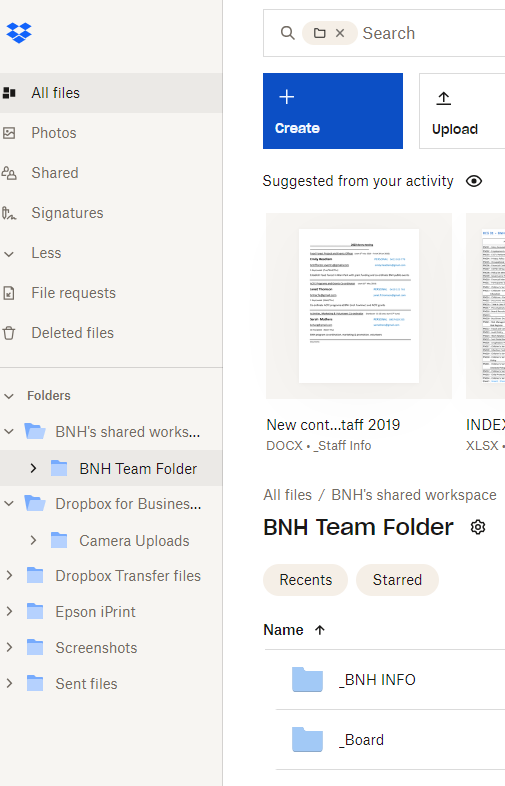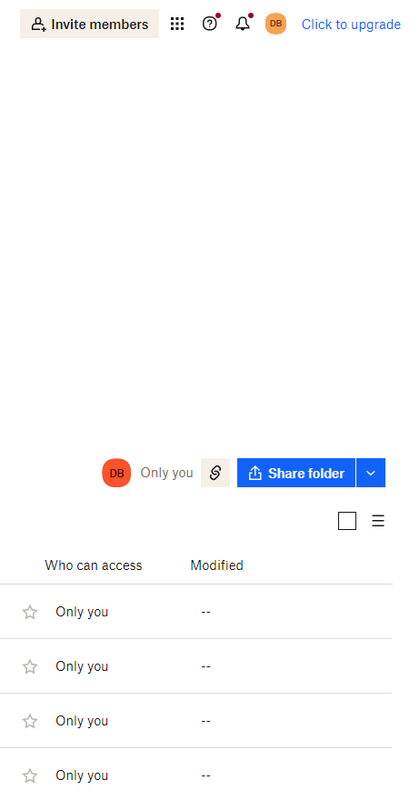Delete, edit, and organize
Solve issues with deleting, editing, and organizing files and folders in your Dropbox account with support from the Dropbox Community.
- Dropbox Community
- :
- Ask the Community
- :
- Delete, edit, and organize
- :
- How can I ensure that all folders are deleted and ...
- Subscribe to RSS Feed
- Mark Topic as New
- Mark Topic as Read
- Float this Topic for Current User
- Bookmark
- Subscribe
- Mute
- Printer Friendly Page
How can I ensure that all folders are deleted and not visible to anyone?
- Labels:
-
Delete
-
Dropbox for Business
-
Organize
How can I ensure that all folders are deleted and not visible to anyone?
- Mark as New
- Bookmark
- Subscribe
- Mute
- Subscribe to RSS Feed
- Permalink
- Report Inappropriate Content
Hi
A while ago we downgraded our Business account and I was told that any of our team members will not be able to access the folders in that account.
This is not the case and members are still able to log in and view the folders that were origianlly shared with then from the Business account.
How can I ensure that all folders are deleted and not visible to anyone? I was assured this would happen and it hasnt.
TIA
Donna
- Labels:
-
Delete
-
Dropbox for Business
-
Organize
- 0 Likes
- 10 Replies
- 366 Views
- Donna_Bee
- /t5/Delete-edit-and-organize/How-can-I-ensure-that-all-folders-are-deleted-and-not-visible-to/td-p/755220
- Mark as New
- Bookmark
- Subscribe
- Mute
- Subscribe to RSS Feed
- Permalink
- Report Inappropriate Content
Hey @Donna_Bee, let's jump right into this!
It sounds like your team might be in a locked state at the moment.
Can you check this Help Center article, in order to confirm that this is the case, and also follow the steps there that will help you disband your Team?
After that, all team member accounts become individual Dropbox Basic accounts and any team member who isn't a team admin loses access to the team content.
I hope this clarifies!
Megan
Community Moderator @ Dropbox
dropbox.com/support
![]() Did this post help you? If so, give it a Like below to let us know.
Did this post help you? If so, give it a Like below to let us know.![]() Need help with something else? Ask me a question!
Need help with something else? Ask me a question!![]() Find Tips & Tricks Discover more ways to use Dropbox here!
Find Tips & Tricks Discover more ways to use Dropbox here!![]() Interested in Community Groups? Click here to join!
Interested in Community Groups? Click here to join!
- Mark as New
- Bookmark
- Subscribe
- Mute
- Subscribe to RSS Feed
- Permalink
- Report Inappropriate Content
Hi Megan, Thanks for the reply, I cant get into to do any of that as we downgraded and I do not have any access to admin rights anymore. I followed the review options and it does not give me any options to cancel as disband team ... which I am sure that when I first did this, those options were selected and also checked with dropbox, over the phone at the time that this was going to be the case .
Its very frustrating as we currently have employees that are no longer with us that can still access these files which is a security/privacy issue
Thanks
Donna
- Mark as New
- Bookmark
- Subscribe
- Mute
- Subscribe to RSS Feed
- Permalink
- Report Inappropriate Content
Hey @Donna_Bee, sorry to jump in here.
Are you sure that the folders in question were team folders and not simple shared folders?
Hannah
Community Moderator @ Dropbox
dropbox.com/support
![]() Did this post help you? If so, give it a Like below to let us know.
Did this post help you? If so, give it a Like below to let us know.![]() Need help with something else? Ask me a question!
Need help with something else? Ask me a question!![]() Find Tips & Tricks Discover more ways to use Dropbox here!
Find Tips & Tricks Discover more ways to use Dropbox here!![]() Interested in Community Groups? Click here to join!
Interested in Community Groups? Click here to join!
- Mark as New
- Bookmark
- Subscribe
- Mute
- Subscribe to RSS Feed
- Permalink
- Report Inappropriate Content
Hi Hannah,
There were folders within the team folder.
- Mark as New
- Bookmark
- Subscribe
- Mute
- Subscribe to RSS Feed
- Permalink
- Report Inappropriate Content
Hey @Donna_Bee, would you mind sending over a couple of screenshots from the folders you're referring to, in order for me to have a look at the icon they display on them?
Thanks a bunch, no worries, we'll get to the bottom of this!
Megan
Community Moderator @ Dropbox
dropbox.com/support
![]() Did this post help you? If so, give it a Like below to let us know.
Did this post help you? If so, give it a Like below to let us know.![]() Need help with something else? Ask me a question!
Need help with something else? Ask me a question!![]() Find Tips & Tricks Discover more ways to use Dropbox here!
Find Tips & Tricks Discover more ways to use Dropbox here!![]() Interested in Community Groups? Click here to join!
Interested in Community Groups? Click here to join!
- Mark as New
- Bookmark
- Subscribe
- Mute
- Subscribe to RSS Feed
- Permalink
- Report Inappropriate Content
- Mark as New
- Bookmark
- Subscribe
- Mute
- Subscribe to RSS Feed
- Permalink
- Report Inappropriate Content
Hi Hannah,
Hi Hannah,
It could quite possibly be a shared folder within the team folder.
However, the folder was within the team folder so I assumed that once we disbanded the team that those folders would no longer be visible.
- Mark as New
- Bookmark
- Subscribe
- Mute
- Subscribe to RSS Feed
- Permalink
- Report Inappropriate Content
Hi @Donna_Bee, would you be able to attach the screenshots directly back here, by clicking the camera-like icon when replying back to me?
I'm asking that, since we don't have access to external links for security reasons.
Megan
Community Moderator @ Dropbox
dropbox.com/support
![]() Did this post help you? If so, give it a Like below to let us know.
Did this post help you? If so, give it a Like below to let us know.![]() Need help with something else? Ask me a question!
Need help with something else? Ask me a question!![]() Find Tips & Tricks Discover more ways to use Dropbox here!
Find Tips & Tricks Discover more ways to use Dropbox here!![]() Interested in Community Groups? Click here to join!
Interested in Community Groups? Click here to join!
- Mark as New
- Bookmark
- Subscribe
- Mute
- Subscribe to RSS Feed
- Permalink
- Report Inappropriate Content
Hi there!
If you need more help you can view your support options (expected response time for a ticket is 24 hours), or contact us on X or Facebook.
For more info on available support options for your Dropbox plan, see this article.
If you found the answer to your question in this Community thread, please 'like' the post to say thanks and to let us know it was useful!