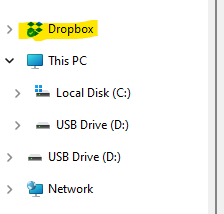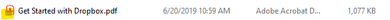Delete, edit, and organize
Solve issues with deleting, editing, and organizing files and folders in your Dropbox account with support from the Dropbox Community.
- Dropbox Community
- :
- Ask the Community
- :
- Delete, edit, and organize
- :
- I lost all my files, after selecting existing Drop...
- Subscribe to RSS Feed
- Mark Topic as New
- Mark Topic as Read
- Float this Topic for Current User
- Bookmark
- Subscribe
- Mute
- Printer Friendly Page
I lost all my files, after selecting existing Dropbox folder
- Mark as New
- Bookmark
- Subscribe
- Mute
- Subscribe to RSS Feed
- Permalink
- Report Inappropriate Content
Sorry if I'm in the wrong board. Please tell me which Board to re-post. Here's my question:
I had been logged off of an account for several months (because I don't use it much.) Today, I wanted to log in so I could send a link to a person I share files stored on this account. When I logged in, I thought I had done it correctly, but Dropbox forced what appears to be a new account (but the username/ gmail address has not changed), at the point where Dropbox alert: you already have a Dropbox folder, use this {current Dropbox} folder or select another, I chose use this folder. Dropbox promptly deleted everything what was my existing Dropbox folder. Is there any way of recovering the lost files?
- 0 Likes
- 4 Replies
- 459 Views
- dbliss3593
- /t5/Delete-edit-and-organize/I-lost-all-my-files-after-selecting-existing-Dropbox-folder/td-p/736620
- Mark as New
- Bookmark
- Subscribe
- Mute
- Subscribe to RSS Feed
- Permalink
- Report Inappropriate Content
Welcome to our forum, @dbliss3593, and I’m sorry to hear this happened.
From what I understand, you had an older Dropbox folder with your existing files, and they got overwritten, once you logged in again via the desktop app. Is this right?
Have you double checked the Deleted files page, and Events page for more info (or the possibility to recover your missing content)?
Finally, do you remember when was the last time you accessed your Dropbox account in the past? Is there any chance that it was more than a year, and the account was deleted due to inactivity at some point?
This would explain why you’re seeing a brand new account now (if you’re signing in with your previous email address + password).
Ping me for any updates.
Nancy
Community Moderator @ Dropbox
dropbox.com/support
![]() Did this post help you? If so, give it a Like below to let us know.
Did this post help you? If so, give it a Like below to let us know.![]() Need help with something else? Ask me a question!
Need help with something else? Ask me a question!![]() Find Tips & Tricks Discover more ways to use Dropbox here!
Find Tips & Tricks Discover more ways to use Dropbox here!![]() Interested in Community Groups? Click here to join!
Interested in Community Groups? Click here to join!
- Mark as New
- Bookmark
- Subscribe
- Mute
- Subscribe to RSS Feed
- Permalink
- Report Inappropriate Content
Dropbox Deleted Files page lists nothing, and the Events page has no events prior to 12/12/23, the day all Dropbox files were erased on my Dell laptop. But I had a thought! Perhaps the lost Drop files still resided on another PC? So I powered up my no-name Desktop PC and discovered that many of the Dropbox files were still there. Hurrah! (Many but not all files, because the Desktop hadn't been linked to my Dropbox account for quite a while.)
(But wait, another glitch). Without logging into Dropbox, I tried copying all the contents of Dropbox from desktop PC onto an attached USB drive. While the folder structure copied without a problem, but no individual files would copy! For each file, copy threw the Error 0x80070780: "File cannot be accessed by the system"... I'm guessing Dropbox has locked out the ability to make copies? Even running xcopy from the command prompt as administrator threw the same error. I did discover if I launched an individual file within its application, for example loading a .pdf in Adobe Acrobat, I could save copy of the loaded document onto a USB stick. That's some measure of success, but it works only on loadable files, not .exe, etc files, and loading each .doc, xlsx or .pdf is very time consuming.
Any suggestions how I can circumvent the error so copying from Dropbox to USB is successful?
- Mark as New
- Bookmark
- Subscribe
- Mute
- Subscribe to RSS Feed
- Permalink
- Report Inappropriate Content
Guess what? I discovered that the "lost" Dropbox files on my laptop were not erased, but merely relegated to a folder that was hidden under C:\Users\dblis\Pxxx Dropbox. Pxxx Dropbox doesn't appear at the highest level of the Windows File Explorer navigation pane, but it's there once I drilled down through C:\users.
Here:
Can you help me re-associate this with my current active Dropbox?
Also I discovered I can't access any locked file in Pxxx Dropbox. Here's an image of one such locked file: (I've highlighted in yellow the tiny lock in the lower left corner of the icon).
Perhaps once the Pxxx Dropbox is associated with an active Dropbox account, the files will no longer be locked?
Thanks for your patience and help,
dbliss3593
- Mark as New
- Bookmark
- Subscribe
- Mute
- Subscribe to RSS Feed
- Permalink
- Report Inappropriate Content
I’m glad to hear you were able to locate the files in the end!
Just to make sure we have a clearer image of what’s happening, can you please send me one more full screenshot of what appears within the “Pxxx Dropbox” folder? I’d like to make sure there are no Dropbox syncing icons there, whatsoever.
Of course, if there’s any info you’d like to conceal, feel free to mask it before uploading the screenshot.
About the last icon you’re seeing, it looks like it’s not generated by Dropbox (but most likely by OneDrive, after having a quick look around).
Nancy
Community Moderator @ Dropbox
dropbox.com/support
![]() Did this post help you? If so, give it a Like below to let us know.
Did this post help you? If so, give it a Like below to let us know.![]() Need help with something else? Ask me a question!
Need help with something else? Ask me a question!![]() Find Tips & Tricks Discover more ways to use Dropbox here!
Find Tips & Tricks Discover more ways to use Dropbox here!![]() Interested in Community Groups? Click here to join!
Interested in Community Groups? Click here to join!
Hi there!
If you need more help you can view your support options (expected response time for a ticket is 24 hours), or contact us on X or Facebook.
For more info on available support options for your Dropbox plan, see this article.
If you found the answer to your question in this Community thread, please 'like' the post to say thanks and to let us know it was useful!