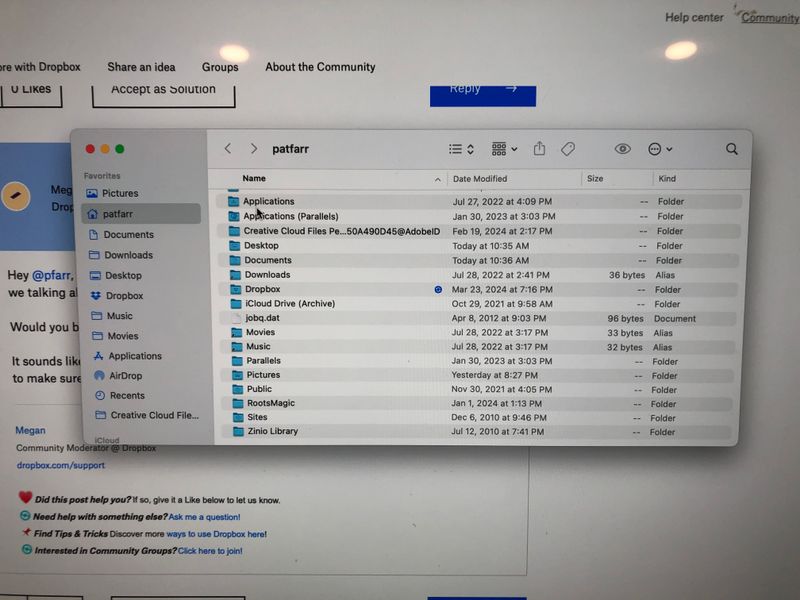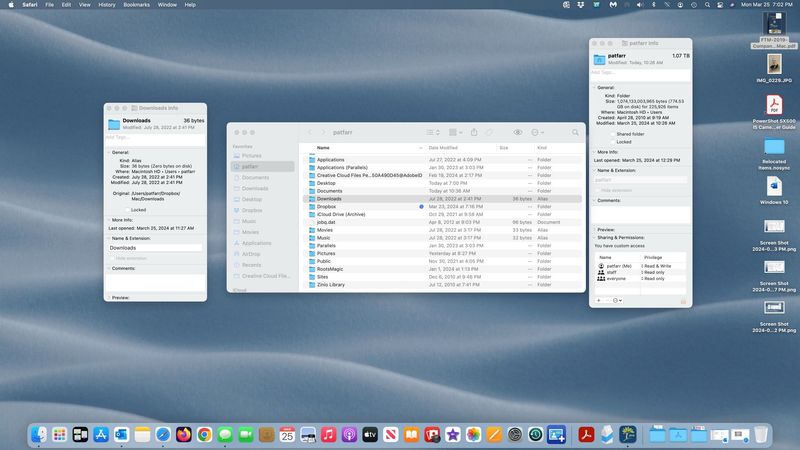Delete, edit, and organize
Solve issues with deleting, editing, and organizing files and folders in your Dropbox account with support from the Dropbox Community.
- Dropbox Community
- :
- Ask the Community
- :
- Delete, edit, and organize
- :
- Main Mac folders moved to Dropbox and I can’t get ...
- Subscribe to RSS Feed
- Mark Topic as New
- Mark Topic as Read
- Float this Topic for Current User
- Bookmark
- Subscribe
- Mute
- Printer Friendly Page
Main Mac folders moved to Dropbox and I can’t get them back
- Labels:
-
Desktop
-
Dropbox Backup
-
Organize
Main Mac folders moved to Dropbox and I can’t get them back
- Mark as New
- Bookmark
- Subscribe
- Mute
- Subscribe to RSS Feed
- Permalink
- Report Inappropriate Content
At some point in time my main Mac folders under my username - Desktop, Documents, Downloads, Pictures, Movies, etc. were moved to Dropbox with a link to them on my
Mac. I can’t seem to be able to move them back to my Mac. I recently tried a trial upgrade to the business version but decided I didn’t need it and went back to my basic version. Since then, syncing and access seems to be having problems. I can’t access most of my files from my Mac and get access errors. Thinking all of this may be tied to the trial version that I decided to stop.
- Labels:
-
Desktop
-
Dropbox Backup
-
Organize
- 0 Likes
- 7 Replies
- 323 Views
- pfarr
- /t5/Delete-edit-and-organize/Main-Mac-folders-moved-to-Dropbox-and-I-can-t-get-them-back/td-p/759541
- Mark as New
- Bookmark
- Subscribe
- Mute
- Subscribe to RSS Feed
- Permalink
- Report Inappropriate Content
Hey @pfarr - sorry to hear you're having issues with this.
It sounds like you enabled the Dropbox Backup feature at some point in the past. Do you see those folders in your backups page online?
Also, is the Dropbox desktop app installed and running on your computer at the moment?
Let us know more and we'll take it from there.
Walter
Community Moderator @ Dropbox
dropbox.com/support
![]() Did this post help you? If so, give it a Like below to let us know.
Did this post help you? If so, give it a Like below to let us know.![]() Need help with something else? Ask me a question!
Need help with something else? Ask me a question!![]() Find Tips & Tricks Discover more ways to use Dropbox here!
Find Tips & Tricks Discover more ways to use Dropbox here!![]() Interested in Community Groups? Click here to join
Interested in Community Groups? Click here to join
- Mark as New
- Bookmark
- Subscribe
- Mute
- Subscribe to RSS Feed
- Permalink
- Report Inappropriate Content
Walter,
yes, I had Dropbox Backup turned on. On Dropbox, there is a folder named “Mac” with the following folders in it - Desktop, Documents, Downloads, Movies, Music. My Mac username folder as hosted on Dropbox instead of the Mac.
i turned off Dropbox Backup last night (sorry, hadn’t heard from anyone and thought this might be the cause) and now my username folder is back on the Mac, but the Desktop and Documents folders were empty and the remaining folders are still hosted in the Dropbox Mac folder. I was able to copy the contents of the Desktop and Documents folder on Dropbox back to the Mac folders. The remaining folders all have little arrows in the bottom left hand corner of them still linked to Dropbox.
- Mark as New
- Bookmark
- Subscribe
- Mute
- Subscribe to RSS Feed
- Permalink
- Report Inappropriate Content
Hey @pfarr, when you say that the remaining folders have arrows on the bottom left, are we talking about the ones within your Dropbox folder?
Would you be able to send me a few screenshots of this?
It sounds like everything is now back on track based on what you mentioned, I just want to make sure of that.
Megan
Community Moderator @ Dropbox
dropbox.com/support
![]() Did this post help you? If so, give it a Like below to let us know.
Did this post help you? If so, give it a Like below to let us know.![]() Need help with something else? Ask me a question!
Need help with something else? Ask me a question!![]() Find Tips & Tricks Discover more ways to use Dropbox here!
Find Tips & Tricks Discover more ways to use Dropbox here!![]() Interested in Community Groups? Click here to join!
Interested in Community Groups? Click here to join!
- Mark as New
- Bookmark
- Subscribe
- Mute
- Subscribe to RSS Feed
- Permalink
- Report Inappropriate Content
Megan,
Not quite done...
As you can see from the screen shot....my "patfarr" user folder is on my Mac, but the Downloads, Music and Movies folders are still hosted on Dropbox. The little arrows in the lower left of the folder icon shows this. The Desktop and Documents folder are back under the "patfarr" user folder.
How do I get the remaining folders on my Mac and not on Dropbox?
- Mark as New
- Bookmark
- Subscribe
- Mute
- Subscribe to RSS Feed
- Permalink
- Report Inappropriate Content
This is a better screen shot...
- Mark as New
- Bookmark
- Subscribe
- Mute
- Subscribe to RSS Feed
- Permalink
- Report Inappropriate Content
Hi @pfarr. thanks for the details, could you contact the support team directly for them to assist further?
Jay
Community Moderator @ Dropbox
dropbox.com/support
![]() Did this post help you? If so, give it a Like below to let us know.
Did this post help you? If so, give it a Like below to let us know.![]() Need help with something else? Ask me a question!
Need help with something else? Ask me a question!![]() Find Tips & Tricks Discover more ways to use Dropbox here!
Find Tips & Tricks Discover more ways to use Dropbox here!![]() Interested in Community Groups? Click here to join!
Interested in Community Groups? Click here to join!
- Mark as New
- Bookmark
- Subscribe
- Mute
- Subscribe to RSS Feed
- Permalink
- Report Inappropriate Content
Will do so in the morning…thanks
Hi there!
If you need more help you can view your support options (expected response time for a ticket is 24 hours), or contact us on X or Facebook.
For more info on available support options for your Dropbox plan, see this article.
If you found the answer to your question in this Community thread, please 'like' the post to say thanks and to let us know it was useful!