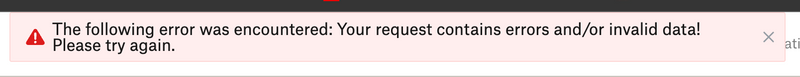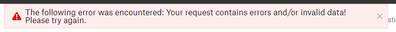Integrations
Find solutions to issues with third-party integrations from the Dropbox Community. Share advice and help members with their integration questions.
- Dropbox Community
- :
- Ask the Community
- :
- Integrations
- :
- Your request contains errors and/or invalid data.
- Subscribe to RSS Feed
- Mark Topic as New
- Mark Topic as Read
- Float this Topic for Current User
- Bookmark
- Subscribe
- Mute
- Printer Friendly Page
Your request contains errors and/or invalid data.
- Labels:
-
Dropbox Sign
-
Error Messages
Your request contains errors and/or invalid data.
- Mark as New
- Bookmark
- Subscribe
- Mute
- Subscribe to RSS Feed
- Permalink
- Report Inappropriate Content
Trying to use a template to send a document out for signing, but it's giving me this error. How do I fix this random error?
"The following error was encountered: Your request contains errors and/or invalid data! Please try again."
- Labels:
-
Dropbox Sign
-
Error Messages
- 0 Likes
- 20 Replies
- 2,782 Views
- areiss954
- /t5/Integrations/Your-request-contains-errors-and-or-invalid-data/td-p/677108
- Mark as New
- Bookmark
- Subscribe
- Mute
- Subscribe to RSS Feed
- Permalink
- Report Inappropriate Content
Hi @areiss954, and thanks for posting about this here.
Do you mind uploading a screenshot of the error message you keep receiving, so that I can also have a visual?
Is this the first time you’re experiencing this issue, or has it occurred in the past, as well?
Keep me updated!
Nancy
Community Moderator @ Dropbox
dropbox.com/support
![]() Did this post help you? If so, give it a Like below to let us know.
Did this post help you? If so, give it a Like below to let us know.![]() Need help with something else? Ask me a question!
Need help with something else? Ask me a question!![]() Find Tips & Tricks Discover more ways to use Dropbox here!
Find Tips & Tricks Discover more ways to use Dropbox here!![]() Interested in Community Groups? Click here to join!
Interested in Community Groups? Click here to join!
- Mark as New
- Bookmark
- Subscribe
- Mute
- Subscribe to RSS Feed
- Permalink
- Report Inappropriate Content
- Mark as New
- Bookmark
- Subscribe
- Mute
- Subscribe to RSS Feed
- Permalink
- Report Inappropriate Content
I have never experienced this before.
- Mark as New
- Bookmark
- Subscribe
- Mute
- Subscribe to RSS Feed
- Permalink
- Report Inappropriate Content
Hi @areiss954, thank you for the screenshot!
Can you try switching to a different browser, and also trying an incognito tab on your current one? Let me know if you notice any difference, thanks!
Megan
Community Moderator @ Dropbox
dropbox.com/support
![]() Did this post help you? If so, give it a Like below to let us know.
Did this post help you? If so, give it a Like below to let us know.![]() Need help with something else? Ask me a question!
Need help with something else? Ask me a question!![]() Find Tips & Tricks Discover more ways to use Dropbox here!
Find Tips & Tricks Discover more ways to use Dropbox here!![]() Interested in Community Groups? Click here to join!
Interested in Community Groups? Click here to join!
- Mark as New
- Bookmark
- Subscribe
- Mute
- Subscribe to RSS Feed
- Permalink
- Report Inappropriate Content
When I go to www.dropbox.com and follow these steps, it fails:
1) went to www.dropbox.com
2) clicked Signatures on left panel
3) clicked “templates” tab next to “documents”
4) clicked “***” and then chose “use” option to use the only template I have
5) filled in names and email addresses on the left side then clicked next
6) selected default save location which is my Dropbox account and clicked next
7) revied the data and clicked “send for signature”
Received the following error message at the top:
When I go to app.hellosign.com and choose “Sign in with Dropbox” the signing process works properly.
WHY?
- Mark as New
- Bookmark
- Subscribe
- Mute
- Subscribe to RSS Feed
- Permalink
- Report Inappropriate Content
Is that what you saw after trying from a different browser, @areiss954?
Can you also try to clear your browser's cache, to see if that helps?
Hannah
Community Moderator @ Dropbox
dropbox.com/support
![]() Did this post help you? If so, give it a Like below to let us know.
Did this post help you? If so, give it a Like below to let us know.![]() Need help with something else? Ask me a question!
Need help with something else? Ask me a question!![]() Find Tips & Tricks Discover more ways to use Dropbox here!
Find Tips & Tricks Discover more ways to use Dropbox here!![]() Interested in Community Groups? Click here to join!
Interested in Community Groups? Click here to join!
- Mark as New
- Bookmark
- Subscribe
- Mute
- Subscribe to RSS Feed
- Permalink
- Report Inappropriate Content
Cache is clear and using EDGE as opposed to CHROME.
Same exact results.
- Mark as New
- Bookmark
- Subscribe
- Mute
- Subscribe to RSS Feed
- Permalink
- Report Inappropriate Content
Hi again, @areiss954!
In this case, can we proceed and log a ticket for you instead?
This way, we’ll be able to further investigate this.
Nancy
Community Moderator @ Dropbox
dropbox.com/support
![]() Did this post help you? If so, give it a Like below to let us know.
Did this post help you? If so, give it a Like below to let us know.![]() Need help with something else? Ask me a question!
Need help with something else? Ask me a question!![]() Find Tips & Tricks Discover more ways to use Dropbox here!
Find Tips & Tricks Discover more ways to use Dropbox here!![]() Interested in Community Groups? Click here to join!
Interested in Community Groups? Click here to join!
- Mark as New
- Bookmark
- Subscribe
- Mute
- Subscribe to RSS Feed
- Permalink
- Report Inappropriate Content
yes, please do.
Hi there!
If you need more help you can view your support options (expected response time for a ticket is 24 hours), or contact us on X or Facebook.
For more info on available support options for your Dropbox plan, see this article.
If you found the answer to your question in this Community thread, please 'like' the post to say thanks and to let us know it was useful!
Top contributors to this post
-
Nancy Dropbox Staff
-
ashantirae12 Explorer | Level 3
-
Megan Dropbox Staff
-
CJDS80 New member | Level 2
-
peterdepaulo New member | Level 2