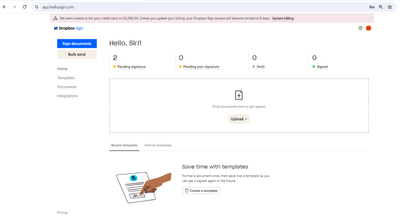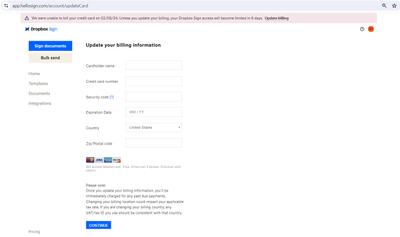Plans and Subscriptions
Ask the Dropbox Community for help if you have questions about your Dropbox plan or subscription. Find solutions and share advice with members.
- Dropbox Community
- :
- Ask the Community
- :
- Plans and Subscriptions
- :
- Unable to update billing information
- Subscribe to RSS Feed
- Mark Topic as New
- Mark Topic as Read
- Float this Topic for Current User
- Bookmark
- Subscribe
- Mute
- Printer Friendly Page
Unable to update billing information
- Labels:
-
Payments and billing
Unable to update billing information
- Mark as New
- Bookmark
- Subscribe
- Mute
- Subscribe to RSS Feed
- Permalink
- Report Inappropriate Content
Recently, I received the email form Dropbox and asked me to update my billing info, otherwise, my subscription will be cancelled after this. Somehow, I try to update the billing info, but it didn't have any response and still remain the same and keep asking me to update the billing info once I log in into the account. So, is there anyone can assist me to solve this issue? Thanks.
- Labels:
-
Payments and billing
- 0 Likes
- 6 Replies
- 408 Views
- Hui1102
- /t5/Plans-and-Subscriptions/Unable-to-update-billing-information/td-p/752061
- Mark as New
- Bookmark
- Subscribe
- Mute
- Subscribe to RSS Feed
- Permalink
- Report Inappropriate Content
Hi there @Hui1102 - sorry to hear you're having issues with this.
Could you please let me know what your plan tab shows at the moment and clarify when you got the email you mentioned?
Thanks!
Walter
Community Moderator @ Dropbox
dropbox.com/support
![]() Did this post help you? If so, give it a Like below to let us know.
Did this post help you? If so, give it a Like below to let us know.![]() Need help with something else? Ask me a question!
Need help with something else? Ask me a question!![]() Find Tips & Tricks Discover more ways to use Dropbox here!
Find Tips & Tricks Discover more ways to use Dropbox here!![]() Interested in Community Groups? Click here to join
Interested in Community Groups? Click here to join
- Mark as New
- Bookmark
- Subscribe
- Mute
- Subscribe to RSS Feed
- Permalink
- Report Inappropriate Content
This is the message shown once I log into my DropboxSign account. "We were unable to bill your credit card on 02/08/24. Unless you update your billing, your Dropbox Sign access will become limited in 6 days."
While, this is the email that sent to my mailbox. "Your subscription will be cancelled in 6 days if your billing information isn't updated. Update your billing info to retain full access to your account."
The billing information that I updated is the same credit card that I previously key in and I have also confirm that all the card details are accurate. Please advise. Thank you.
- Mark as New
- Bookmark
- Subscribe
- Mute
- Subscribe to RSS Feed
- Permalink
- Report Inappropriate Content
So this is in regards to your Dropbox Sign account and plan, not Dropbox @Hui1102
Can you maybe send us a full page screenshot of the error you get so that we can have a visual too?
Walter
Community Moderator @ Dropbox
dropbox.com/support
![]() Did this post help you? If so, give it a Like below to let us know.
Did this post help you? If so, give it a Like below to let us know.![]() Need help with something else? Ask me a question!
Need help with something else? Ask me a question!![]() Find Tips & Tricks Discover more ways to use Dropbox here!
Find Tips & Tricks Discover more ways to use Dropbox here!![]() Interested in Community Groups? Click here to join
Interested in Community Groups? Click here to join
- Mark as New
- Bookmark
- Subscribe
- Mute
- Subscribe to RSS Feed
- Permalink
- Report Inappropriate Content
This is the screenshot when I log into the account.
This is the place where I updated the billing info. Once I updated my billing info and click "continue", it directly goes back to my homepage, which is exactly same as the page that I screenshot (1st pic) as per above.
- Mark as New
- Bookmark
- Subscribe
- Mute
- Subscribe to RSS Feed
- Permalink
- Report Inappropriate Content
Hi,
Is there any update on this?
- Mark as New
- Bookmark
- Subscribe
- Mute
- Subscribe to RSS Feed
- Permalink
- Report Inappropriate Content
Hey @Hui1102, sorry for the delay here.
I would suggest reaching out to our support team through this page, where you will find an option for billing requests, so that our team can assist you directly.
Thanks!
Hannah
Community Moderator @ Dropbox
dropbox.com/support
![]() Did this post help you? If so, give it a Like below to let us know.
Did this post help you? If so, give it a Like below to let us know.![]() Need help with something else? Ask me a question!
Need help with something else? Ask me a question!![]() Find Tips & Tricks Discover more ways to use Dropbox here!
Find Tips & Tricks Discover more ways to use Dropbox here!![]() Interested in Community Groups? Click here to join!
Interested in Community Groups? Click here to join!
Hi there!
If you need more help you can view your support options (expected response time for a ticket is 24 hours), or contact us on X or Facebook.
For more info on available support options for your Dropbox plan, see this article.
If you found the answer to your question in this Community thread, please 'like' the post to say thanks and to let us know it was useful!