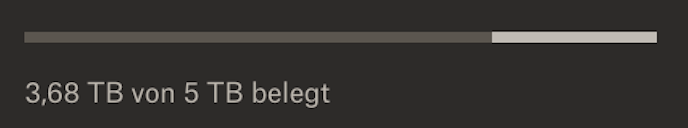Storage Space
Looking for help with managing the storage space in your Dropbox account? Talk to the Dropbox Community and get advice from members.
- Dropbox Community
- :
- Ask the Community
- :
- Storage Space
- :
- App stops syncing because of the quota have been r...
- Subscribe to RSS Feed
- Mark Topic as New
- Mark Topic as Read
- Float this Topic for Current User
- Bookmark
- Subscribe
- Mute
- Printer Friendly Page
App stops syncing because of the quota have been reached, but I'm underquota
- Labels:
-
Desktop
-
Error Messages
-
Storage space
- Mark as New
- Bookmark
- Subscribe
- Mute
- Subscribe to RSS Feed
- Permalink
- Report Inappropriate Content
Today I transferred a large folder into our company's account on Dropbox. This led to exceeding the 5TB plan, causing the Dropbox app to stop functioning. Consequently, I deleted a significant amount of unnecessary data from the company's Dropbox. However, the app continues to indicate (for many hours now) that the storage limit has been exceeded and refuses synchronization, which has been extremely frustrating for me today. I'm starting to feel like they're intentionally trying to lure us into an upgrade. I've already tried several restarts, cleared the Dropbox cache, etc. Does anyone have any ideas on how to resolve this? In the Browser i see that only 3,66 TB is used, but the App keeps on telling me that i use 5,1 TB.
- Labels:
-
Desktop
-
Error Messages
-
Storage space
- 0 Likes
- 9 Replies
- 349 Views
- yoshimitzu
- /t5/Storage-Space/App-stops-syncing-because-of-the-quota-have-been-reached-but-I-m/td-p/759785
Accepted Solutions
- Mark as New
- Bookmark
- Subscribe
- Mute
- Subscribe to RSS Feed
- Permalink
- Report Inappropriate Content
Glad to hear you were able to resolve this issue.
If you have any further queries, feel free to message back.
Jay
Community Moderator @ Dropbox
dropbox.com/support
![]() Did this post help you? If so, give it a Like below to let us know.
Did this post help you? If so, give it a Like below to let us know.![]() Need help with something else? Ask me a question!
Need help with something else? Ask me a question!![]() Find Tips & Tricks Discover more ways to use Dropbox here!
Find Tips & Tricks Discover more ways to use Dropbox here!![]() Interested in Community Groups? Click here to join!
Interested in Community Groups? Click here to join!
- Mark as New
- Bookmark
- Subscribe
- Mute
- Subscribe to RSS Feed
- Permalink
- Report Inappropriate Content
Hi @yoshimitzu, thanks for bringing this to our attention.
Since you mentioned a 5 TB plan, it sounds like you're on a Dropbox Business team. Although you might have 3.66 TB of quota, the total team might have more.
Could you check this page to see what the overall quota is for the team?
This will help me to assist further!
Jay
Community Moderator @ Dropbox
dropbox.com/support
![]() Did this post help you? If so, give it a Like below to let us know.
Did this post help you? If so, give it a Like below to let us know.![]() Need help with something else? Ask me a question!
Need help with something else? Ask me a question!![]() Find Tips & Tricks Discover more ways to use Dropbox here!
Find Tips & Tricks Discover more ways to use Dropbox here!![]() Interested in Community Groups? Click here to join!
Interested in Community Groups? Click here to join!
- Mark as New
- Bookmark
- Subscribe
- Mute
- Subscribe to RSS Feed
- Permalink
- Report Inappropriate Content
On this page it says "5,1 TB out of 5 TB" are being used. Though, when i check https://www.dropbox.com/team/admin/members i can see that the rest of our team only uses 438 GB in their private folders. So in total we only use around 4,1TB (3,66TB + 0,44) out of 5TB right now. It must be a Dropbox problem and I want to give you some more context: One big folder has been moved away from our Dropbox system yesterday containing a few hundred GB. I removed our ownership completely, made sure it is not shared with us anymore and i also deleted the team member and the license of the person who was originally hosting this folder, as he is actually not working for the company anymore. Could this maybe still cause this trouble? I really need to get this to working quickly and i really don't want to upgrade.
- Mark as New
- Bookmark
- Subscribe
- Mute
- Subscribe to RSS Feed
- Permalink
- Report Inappropriate Content
Same address, same account. Just 2 hours of deleting files from shared team folders in between....
- Mark as New
- Bookmark
- Subscribe
- Mute
- Subscribe to RSS Feed
- Permalink
- Report Inappropriate Content
Hey @yoshimitzu, sorry to jump in here.
When you deleted the team member mentioned above, did you choose to transfer their files to another member or did you delete them?
Because files transferred after a team member is removed from the team still count against the team's quota.
Hannah
Community Moderator @ Dropbox
dropbox.com/support
![]() Did this post help you? If so, give it a Like below to let us know.
Did this post help you? If so, give it a Like below to let us know.![]() Need help with something else? Ask me a question!
Need help with something else? Ask me a question!![]() Find Tips & Tricks Discover more ways to use Dropbox here!
Find Tips & Tricks Discover more ways to use Dropbox here!![]() Interested in Community Groups? Click here to join!
Interested in Community Groups? Click here to join!
- Mark as New
- Bookmark
- Subscribe
- Mute
- Subscribe to RSS Feed
- Permalink
- Report Inappropriate Content
I've deleted it. And I've removed the entire account only after i've switched the big folder i've mentioned above. So it was just a few Megabyte left on that account.
- Mark as New
- Bookmark
- Subscribe
- Mute
- Subscribe to RSS Feed
- Permalink
- Report Inappropriate Content
I've just deleted another 100 GB. Immediately i can see more space available on the browser version. No change here https://www.dropbox.com/account/plan No change on the App....
How is this even possible?
- Mark as New
- Bookmark
- Subscribe
- Mute
- Subscribe to RSS Feed
- Permalink
- Report Inappropriate Content
Did you have the original data in a shared or team folder that you removed from your account only? Can you see the folder on this page, and what options do you have for that folder?
Did you delete the shared folder, or permanently remove access to the folder for all members?
Jay
Community Moderator @ Dropbox
dropbox.com/support
![]() Did this post help you? If so, give it a Like below to let us know.
Did this post help you? If so, give it a Like below to let us know.![]() Need help with something else? Ask me a question!
Need help with something else? Ask me a question!![]() Find Tips & Tricks Discover more ways to use Dropbox here!
Find Tips & Tricks Discover more ways to use Dropbox here!![]() Interested in Community Groups? Click here to join!
Interested in Community Groups? Click here to join!
- Mark as New
- Bookmark
- Subscribe
- Mute
- Subscribe to RSS Feed
- Permalink
- Report Inappropriate Content
Finally found a solution by asking someone to not share a 200GB folder with us anymore. Immediately after that the Business account is "free" and we have 1TB free space. So there was definitely something odd happening here.
- Mark as New
- Bookmark
- Subscribe
- Mute
- Subscribe to RSS Feed
- Permalink
- Report Inappropriate Content
Glad to hear you were able to resolve this issue.
If you have any further queries, feel free to message back.
Jay
Community Moderator @ Dropbox
dropbox.com/support
![]() Did this post help you? If so, give it a Like below to let us know.
Did this post help you? If so, give it a Like below to let us know.![]() Need help with something else? Ask me a question!
Need help with something else? Ask me a question!![]() Find Tips & Tricks Discover more ways to use Dropbox here!
Find Tips & Tricks Discover more ways to use Dropbox here!![]() Interested in Community Groups? Click here to join!
Interested in Community Groups? Click here to join!
Hi there!
If you need more help you can view your support options (expected response time for a ticket is 24 hours), or contact us on X or Facebook.
For more info on available support options for your Dropbox plan, see this article.
If you found the answer to your question in this Community thread, please 'like' the post to say thanks and to let us know it was useful!