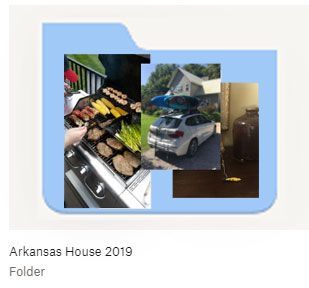View, download, and export
Need support with viewing, downloading, and exporting files and folders from your Dropbox account? Find help from the Dropbox Community.
- Dropbox Community
- :
- Ask the Community
- :
- View, download, and export
- :
- Disable folder image preview
- Subscribe to RSS Feed
- Mark Topic as New
- Mark Topic as Read
- Float this Topic for Current User
- Bookmark
- Subscribe
- Mute
- Printer Friendly Page
Disable folder image preview
- Mark as New
- Bookmark
- Subscribe
- Mute
- Subscribe to RSS Feed
- Permalink
- Report Inappropriate Content
Is there a way to prevent a specific folder tile from showing a preview of the images inside it? I have NSFW images inside some subfolders and don't want them visible from the parent folder.
- 3 Likes
- 13 Replies
- 2,125 Views
- gem0303
- /t5/View-download-and-export/Disable-folder-image-preview/td-p/725849
- Mark as New
- Bookmark
- Subscribe
- Mute
- Subscribe to RSS Feed
- Permalink
- Report Inappropriate Content
Hey @gem0303, thanks for posting on our forum.
If you’re referring to the Dropbox website, and you’re seeing your content in grid/large grid view, I’m afraid it’s not possible to hide those thumbnails.
You can change the view though to list/large list instead, and there should be no thumbnails.
Hope this helps!
Nancy
Community Moderator @ Dropbox
dropbox.com/support
![]() Did this post help you? If so, give it a Like below to let us know.
Did this post help you? If so, give it a Like below to let us know.![]() Need help with something else? Ask me a question!
Need help with something else? Ask me a question!![]() Find Tips & Tricks Discover more ways to use Dropbox here!
Find Tips & Tricks Discover more ways to use Dropbox here!![]() Interested in Community Groups? Click here to join!
Interested in Community Groups? Click here to join!
- Mark as New
- Bookmark
- Subscribe
- Mute
- Subscribe to RSS Feed
- Permalink
- Report Inappropriate Content
Add the ability to disable the image preview on folder tiles in grid view on desktop. Ideally it could be toggled on/off for individual folders.
- Mark as New
- Bookmark
- Subscribe
- Mute
- Subscribe to RSS Feed
- Permalink
- Report Inappropriate Content
@Nancy Thanks for the info. Bummer it's not possible without changing away from grid view (which I really like).
For anyone reading who'd like this feature added to the site, please upvote my idea.
- Mark as New
- Bookmark
- Subscribe
- Mute
- Subscribe to RSS Feed
- Permalink
- Report Inappropriate Content
Hi @gem0303, thank you for sharing this feedback! I'm the Product Manager on the team responsible for this feature and we really value this feedback.
To help inform our thinking around this, would you prefer to be able to turn off the collage of previews on folders in grid view for just one folder, or all of the folders in view?
- Mark as New
- Bookmark
- Subscribe
- Mute
- Subscribe to RSS Feed
- Permalink
- Report Inappropriate Content
@simonDBXMy personal preference would be toggling the collage on/off for individual folders because I have NSFW folders mixed in with regular photo folders. I probably wouldn't use the feature if it could only be toggled on/off for every folder in view.
While I have your attention, I have an additional request for the thumbnail collage feature. Would it be possible to superimpose the collage on top of the default folder icon, like the mockup below?
I often have folders and pictures mixed together, and when I'm visually scanning to find the start of my photos, they all blur together. Having the folder icon visible would make the file type much more clear. I know it's possible to sort the files by "type" which groups all the photos together, but then for some reason it jumbles up the order of individual photos when I need them to be sorted alphabetically.
- Mark as New
- Bookmark
- Subscribe
- Mute
- Subscribe to RSS Feed
- Permalink
- Report Inappropriate Content
@gem0303 Got it, thank you! I'll take this back to the team and see what we can do to give you more control over what's shown on your folders.
Regarding better visually differentiating between files and folders - appreciate your feedback here as well! We've gotten similar feedback from other users and are currently working on a solution to make it easier to differentiate at a glance. Stay tuned!
- Mark as New
- Bookmark
- Subscribe
- Mute
- Subscribe to RSS Feed
- Permalink
- Report Inappropriate Content
I'm with the OP in that this new feature is annoying and makes it very hard to distinguish between files and folders. Plus its not even consistent as I have folders that just show the folder and others with the collage all in the same folder.
- Mark as New
- Bookmark
- Subscribe
- Mute
- Subscribe to RSS Feed
- Permalink
- Report Inappropriate Content
Maybe this folder image preview could be a user selection along with the Grid, Large Grid, List, Large List.
Folder images previewing in Grid modes is so distracting.
I cant determine at a glance previewed single images from folders. And if a folder only has one image, it looks just like a .jpg or other filetype preview. This has slowed down my work flow considerably.
The very least you could do is outline the folder icons, or make the background color look like a folder shape or a different color... or all of the above.
Please!
and thank you.
- Mark as New
- Bookmark
- Subscribe
- Mute
- Subscribe to RSS Feed
- Permalink
- Report Inappropriate Content
Honestly, it's not good UX. Can't really tell folders from files. You need a better visual differentiation between those 2. Even OneDrive does it better (that's the only thing they do better! 😆)
Hi there!
If you need more help you can view your support options (expected response time for a ticket is 24 hours), or contact us on X or Facebook.
For more info on available support options for your Dropbox plan, see this article.
If you found the answer to your question in this Community thread, please 'like' the post to say thanks and to let us know it was useful!
Top contributors to this post
-
charlottesimmons New member | Level 2
-
simonDBX Dropbox Product Manager
-
gem0303 Helpful | Level 6
-
hpfeiffer New member | Level 2