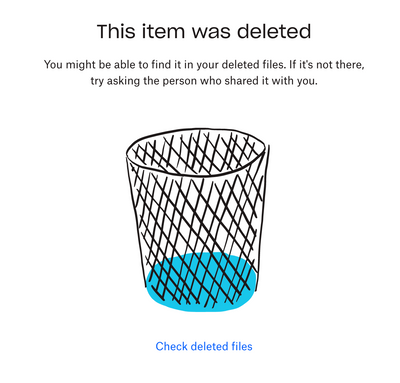View, download, and export
Need support with viewing, downloading, and exporting files and folders from your Dropbox account? Find help from the Dropbox Community.
- Dropbox Community
- :
- Ask the Community
- :
- View, download, and export
- :
- Dropbox Link Broken When Overwriting File
- Subscribe to RSS Feed
- Mark Topic as New
- Mark Topic as Read
- Float this Topic for Current User
- Bookmark
- Subscribe
- Mute
- Printer Friendly Page
Dropbox Link Broken When Overwriting File
- Labels:
-
Preview
-
Share
-
Sort and Preview
Dropbox Link Broken When Overwriting File
- Mark as New
- Bookmark
- Subscribe
- Mute
- Subscribe to RSS Feed
- Permalink
- Report Inappropriate Content
Hello
I've been having problems lately when overwriting files on Dropbox. It used to be that when I'd overwrite a PDF exported from Indesign, the file location and link would stay persistent. But as of late, DropBox has been generating a new share link each time I overwrite the file, breaking the old link in the process. I'm not sure if this is some new version control feature but it's incredibly frustrating because the original link is used for review and commenting. When the file is overwritten the comments and discussion are gone and all that's left is a page saying that the file was deleted. Can someone please help me get to the bottom of this issue.
- Labels:
-
Preview
-
Share
-
Sort and Preview
- 0 Likes
- 15 Replies
- 1,616 Views
- bricealef
- /t5/View-download-and-export/Dropbox-Link-Broken-When-Overwriting-File/td-p/551778
- Mark as New
- Bookmark
- Subscribe
- Mute
- Subscribe to RSS Feed
- Permalink
- Report Inappropriate Content
In general, overwriting a file wouldn't delete the shared link on the file, unless the OS or app was deleting the original, and then creating a new version of the file.
Could you try uploading the file to the site directly to see if the link remains the same?
Keep me updated with any progress!
Jay
Community Moderator @ Dropbox
dropbox.com/support
![]() Did this post help you? If so, give it a Like below to let us know.
Did this post help you? If so, give it a Like below to let us know.![]() Need help with something else? Ask me a question!
Need help with something else? Ask me a question!![]() Find Tips & Tricks Discover more ways to use Dropbox here!
Find Tips & Tricks Discover more ways to use Dropbox here!![]() Interested in Community Groups? Click here to join!
Interested in Community Groups? Click here to join!
- Mark as New
- Bookmark
- Subscribe
- Mute
- Subscribe to RSS Feed
- Permalink
- Report Inappropriate Content
Hello Community,
I was just wondering if there was any more information to this topic of DB killing links to files that are updated?
I've had this problem appear in the last few weeks too. Any files I update, kills the link that has been shared with clients or team members. Which to say the least is causing a lot of problems.
Any advice appreciated.
Thanks.
- Mark as New
- Bookmark
- Subscribe
- Mute
- Subscribe to RSS Feed
- Permalink
- Report Inappropriate Content
Hey @LSD_C, sorry to hear you're having issues with this.
Can you clarify how exactly are you updating the files your shared links point to?
Thanks!
Walter
Community Moderator @ Dropbox
dropbox.com/support
![]() Did this post help you? If so, give it a Like below to let us know.
Did this post help you? If so, give it a Like below to let us know.![]() Need help with something else? Ask me a question!
Need help with something else? Ask me a question!![]() Find Tips & Tricks Discover more ways to use Dropbox here!
Find Tips & Tricks Discover more ways to use Dropbox here!![]() Interested in Community Groups? Click here to join
Interested in Community Groups? Click here to join
- Mark as New
- Bookmark
- Subscribe
- Mute
- Subscribe to RSS Feed
- Permalink
- Report Inappropriate Content
Hi Walter,
Many thanks for your prompt reply that's really helpful.
I'm working via the DropBox App installed on my Mac / Working on and saving file directly on my Mac.
When ready to share the file with team members or clients, I would generate a link (via right-click menu etc) and send that link out.
Let's take PDF's for example. Normally, I could simply update a file/make corrections to it - save and close and that file would sync.
So the next time anyone who had the link opens it again, would open or view that updated file.
What is happening however is, when a change has been made to the file and closed - the link that was originally associated with that file no longer works and points the viewer to a page saying it has been deleted.
It's totally not efficient for me to be using the browser to work like this, so Dropbox being sync'd and links not being broken is hugely important for my business.
Thanks again for your attention and best,
LSD_C
- Mark as New
- Bookmark
- Subscribe
- Mute
- Subscribe to RSS Feed
- Permalink
- Report Inappropriate Content
Thanks for the additional details there @LSD_C - most appreciated.
Would it be OK if we reached out via email to have a further look internally at this point?
Walter
Community Moderator @ Dropbox
dropbox.com/support
![]() Did this post help you? If so, give it a Like below to let us know.
Did this post help you? If so, give it a Like below to let us know.![]() Need help with something else? Ask me a question!
Need help with something else? Ask me a question!![]() Find Tips & Tricks Discover more ways to use Dropbox here!
Find Tips & Tricks Discover more ways to use Dropbox here!![]() Interested in Community Groups? Click here to join
Interested in Community Groups? Click here to join
- Mark as New
- Bookmark
- Subscribe
- Mute
- Subscribe to RSS Feed
- Permalink
- Report Inappropriate Content
Absolutely. Drop my a mail.
My best,
LSD_C
- Mark as New
- Bookmark
- Subscribe
- Mute
- Subscribe to RSS Feed
- Permalink
- Report Inappropriate Content
Thanks for the cooperation @lsdc
I've just sent you an email so please have a look at your inbox and we'll take it from there.
Walter
Community Moderator @ Dropbox
dropbox.com/support
![]() Did this post help you? If so, give it a Like below to let us know.
Did this post help you? If so, give it a Like below to let us know.![]() Need help with something else? Ask me a question!
Need help with something else? Ask me a question!![]() Find Tips & Tricks Discover more ways to use Dropbox here!
Find Tips & Tricks Discover more ways to use Dropbox here!![]() Interested in Community Groups? Click here to join
Interested in Community Groups? Click here to join
- Mark as New
- Bookmark
- Subscribe
- Mute
- Subscribe to RSS Feed
- Permalink
- Report Inappropriate Content
Hi, Walter! I'm having the same issue. I save pdf files, rewriting the old versions, and Dropbox tells me the link I created originally no longer works because the "item was delete." I have Dropbox downloaded to all of my computers and save/rewrite all of my files using the installed Dropbox app.
- Mark as New
- Bookmark
- Subscribe
- Mute
- Subscribe to RSS Feed
- Permalink
- Report Inappropriate Content
Hey @BostonQual - sorry to hear you're having issues with this.
Could you clarify how exactly you're editing your files in the first place?
Are you updating the files your shared links point to through the website directly or on your computer using the desktop app to sync your changes in the original files?
Walter
Community Moderator @ Dropbox
dropbox.com/support
![]() Did this post help you? If so, give it a Like below to let us know.
Did this post help you? If so, give it a Like below to let us know.![]() Need help with something else? Ask me a question!
Need help with something else? Ask me a question!![]() Find Tips & Tricks Discover more ways to use Dropbox here!
Find Tips & Tricks Discover more ways to use Dropbox here!![]() Interested in Community Groups? Click here to join
Interested in Community Groups? Click here to join
Hi there!
If you need more help you can view your support options (expected response time for a ticket is 24 hours), or contact us on X or Facebook.
For more info on available support options for your Dropbox plan, see this article.
If you found the answer to your question in this Community thread, please 'like' the post to say thanks and to let us know it was useful!