View, download, and export
Need support with viewing, downloading, and exporting files and folders from your Dropbox account? Find help from the Dropbox Community.
- Dropbox Community
- :
- Ask the Community
- :
- View, download, and export
- :
- See number of files in a folder on web.
- Subscribe to RSS Feed
- Mark Topic as New
- Mark Topic as Read
- Float this Topic for Current User
- Bookmark
- Subscribe
- Mute
- Printer Friendly Page
See number of files in a folder on web.
- Mark as New
- Bookmark
- Subscribe
- Mute
- Subscribe to RSS Feed
- Permalink
- Report Inappropriate Content
Hi I am not able to see the number of files in a folder. I selected all the files but there is no indication on number of files. I checked all the threads discussing this as well:
- 0 Likes
- 3 Replies
- 563 Views
- readyfoor
- /t5/View-download-and-export/See-number-of-files-in-a-folder-on-web/td-p/715341
Accepted Solutions
- Mark as New
- Bookmark
- Subscribe
- Mute
- Subscribe to RSS Feed
- Permalink
- Report Inappropriate Content
@readyfoor wrote:
I am not able to see the number of files in a folder. I selected all the files but there is no indication on number of files.
That information was recently moved. You can now see it when you click the ellipsis menu.
- Mark as New
- Bookmark
- Subscribe
- Mute
- Subscribe to RSS Feed
- Permalink
- Report Inappropriate Content
@readyfoor wrote:
I am not able to see the number of files in a folder. I selected all the files but there is no indication on number of files.
That information was recently moved. You can now see it when you click the ellipsis menu.
- Mark as New
- Bookmark
- Subscribe
- Mute
- Subscribe to RSS Feed
- Permalink
- Report Inappropriate Content
Bring back the number of highlighted files! Your new update, where you removed the visibility of the number of selected files makes our life difficult! Put it back the way it was before! What's with all the extra steps?! Why do you keep rearranging the interface elements?!? It's stealing our time! Thank you!
- Mark as New
- Bookmark
- Subscribe
- Mute
- Subscribe to RSS Feed
- Permalink
- Report Inappropriate Content
This is so convoluted! The number of files in a folder should be readily visible in the Folder Info.
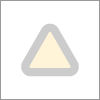
Hi there!
If you need more help you can view your support options (expected response time for a ticket is 24 hours), or contact us on X or Facebook.
For more info on available support options for your Dropbox plan, see this article.
If you found the answer to your question in this Community thread, please 'like' the post to say thanks and to let us know it was useful!

