Your workflow is unique 👨💻 - tell us how you use Dropbox here.
Forum Discussion
Pecan111
2 years agoExplorer | Level 3
How can I delete a Dropbox link on instagram?
HOW do u delete a Dropbox link on instagram acct
It just appeared one day and I can’t delete it! I want it gone And I have no ide why it is there
PLS SOMEONE HELP ME THERE IS NO HELP
9 Replies
- Jay2 years ago
Dropbox Community Moderator
Hi Pecan111, thanks for bringing this to our attention.
Could you clarify what link you're referring to?
Is this a shared link or something else? Have you already tried contacting the Instagram team for further help?
This will help me to assist further!
- Pecan1112 years agoExplorer | Level 3
I never shared anything but a link
showed up under my profile pic. Really upset me bec someone clicked on link and got my name and threatened me! Why in the hell would a link suddenly appear where it never was before
- Hannah2 years ago
Dropbox Community Moderator
Hey Pecan111, if you were threatened after clicking on a link in your Instagram account, it sounds like your Instagram account might be compromised.
Have you checked for any suspicious logins?
Try resetting your Instagram password for good measure, and delete the link from your bio, if that's where you saw it.
But I'm afraid this isn't a Dropbox related issue.
If the link is a Dropbox link, though, you can send an email to abuse@dropbox.com with the link and the team will know what to do.
- Pecan1112 years agoExplorer | Level 3Hey it’s a drop box
And no it hasn’t been hacked and that’s the problem IT WILL NOT DELETE I can’t find a way to delete it tho now it shows the Dropbox login is gone and says file deleted bec I did that but how do I get the actual to go I do not understand why there is no way to simply delete the link I can post a pic of it but this is nuts - Megan2 years ago
Dropbox Community Moderator
Hi Pecan111, if you deleted the link on our end, that was a great move.
Have you tried editing your bio, because if I understand this correctly, it sounds like the link might be attached there, right?
If you could send us a screenshot, that'd be the most helpful.
- Pecan1112 years agoExplorer | Level 3Already tried that I have clicked on EVERY thing to try and find a way to delete
This is the seriously this strangest thing ever to encounter - Megan2 years ago
Dropbox Community Moderator
Hi Pecan111, I'm afraid that since this isn't happening on our app, and since the link itself has been deleted, there's not much that we can do.
You might want to contact Instagram directly with this.
- Pecan1112 years agoExplorer | Level 3It won’t attach and I can’t copy and paste How do I send u a screenshot
- Megan2 years ago
Dropbox Community Moderator
You should be able to click our camera-like icon and attach your screenshot here Pecan111.
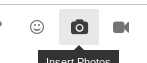
Just make sure that you're using either a desktop to do it, or if you're on mobile, you can use your browser and use the desktop mode there.
About Delete, Edit, and Organize
Solve issues with deleting, editing, and organizing files and folders in your Dropbox account.
The Dropbox Community team is active from Monday to Friday. We try to respond to you as soon as we can, usually within 2 hours.
If you need more help you can view your support options (expected response time for an email or ticket is 24 hours), or contact us on X, Facebook or Instagram.
For more info on available support options for your Dropbox plan, see this article.
If you found the answer to your question in this Community thread, please 'like' the post to say thanks and to let us know it was useful!