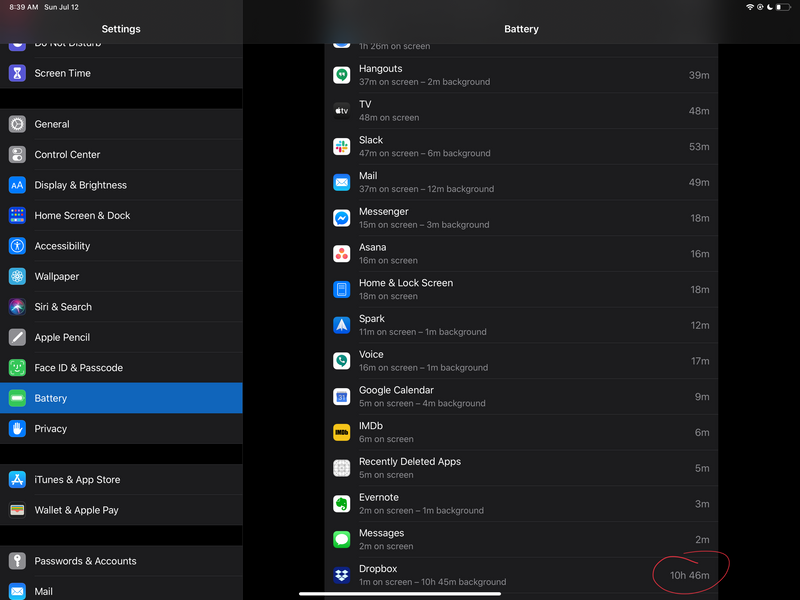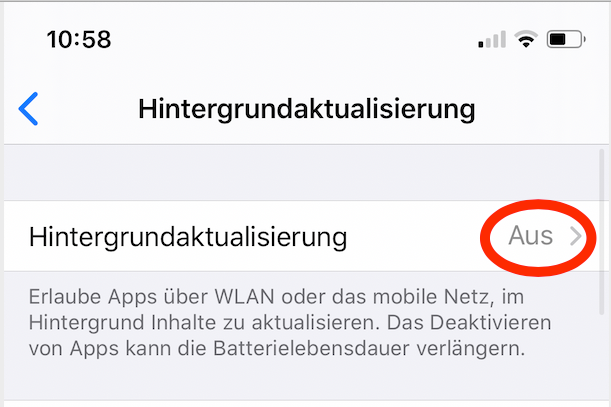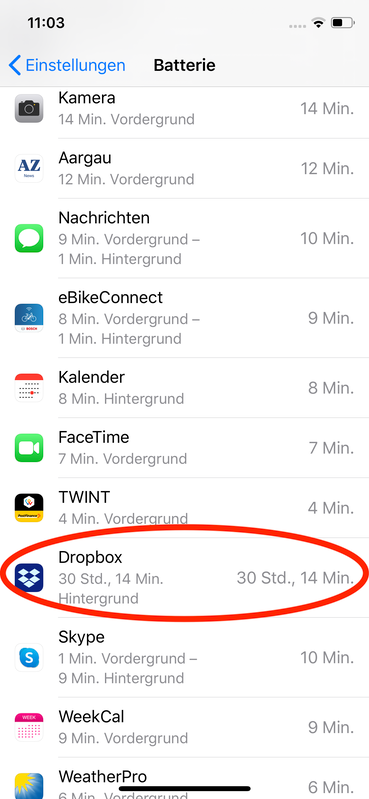Apps and Installations
Have a question about a Dropbox app or installation? Reach out to the Dropbox Community and get solutions, help, and advice from members.
- Dropbox Community
- :
- Ask the Community
- :
- Apps and Installations
- :
- Re: Background activity iOS
- Subscribe to RSS Feed
- Mark Topic as New
- Mark Topic as Read
- Float this Topic for Current User
- Bookmark
- Subscribe
- Mute
- Printer Friendly Page
Re: Background activity iOS
- Labels:
-
Mobile
-
Setting up the apps
Background activity iOS from the mobile app.
- Mark as New
- Bookmark
- Subscribe
- Mute
- Subscribe to RSS Feed
- Permalink
- Report Inappropriate Content
Hi,
Just notice that Dropbox keeps active in the background on iOS, even if i disable it in the settings from iOS. After some testing I found the problem, the integration with the files app causes this problem. If I disable Dropbox within the files app there is no longer background activity from Dropbox. Hope this can be fixed soon because it drains my battery.
- Labels:
-
Mobile
-
Setting up the apps
- 8 Likes
- 109 Replies
- 41.8K Views
- AndyVRD
- /t5/Apps-and-Installations/Background-activity-iOS-from-the-mobile-app/td-p/406941
- Mark as New
- Bookmark
- Subscribe
- Mute
- Subscribe to RSS Feed
- Permalink
- Report Inappropriate Content
The dropbox app on IOS uses a lot of "screen off" battery. When I go to settings -- battery, every other app only uses battery when it is on screen, but dropbox used 11h 47m in the background in the last 24 hours, and 121h 16m in background in the last 10 days, compared to other apps using at most 10 minutes. I've reviewed my background app refresh settings and I've turned off the background app refresh for everything.
This amount of battery drain is unacceptable. Can someone tell me why this is happening, and how to fix it? I don't need dropbox to refresh my files all the time; I only need it to update when I startup the app.
Thanks to anyone who's able to help!
- Mark as New
- Bookmark
- Subscribe
- Mute
- Subscribe to RSS Feed
- Permalink
- Report Inappropriate Content
Thanks for all your updates here everyone!
For a little more info on why you may see the Dropbox app showing background activity, please check out my previous post here.
If you're seeing a high battery usage on your device, then please send me a screenshot of this so that I can look into this further with you. For example, on my personal device the background activity shows 10 hours+ but the battery usage is less than 1%.
If you're not sure on how to show the battery usage instead of the activity, please check out the steps here.
Let me know if you have any questions!
Daphne
Community Moderator @ Dropbox
dropbox.com/support
![]() Did this post help you? If so, please give it a Like below.
Did this post help you? If so, please give it a Like below.![]() Still stuck? Ask me a question!
Still stuck? Ask me a question!![]() Tips & Tricks Find new ways to stay in flow or share your tips on how you work smarter with Dropbox.
Tips & Tricks Find new ways to stay in flow or share your tips on how you work smarter with Dropbox.
- Mark as New
- Bookmark
- Subscribe
- Mute
- Subscribe to RSS Feed
- Permalink
- Report Inappropriate Content
My question is why Dropbox is doing this but no other Application is.I have several other cloud based file apps but none of them is showing such high background usage. Sure the battery usage is shown as low but nether the less the operating system is having to wake up to service the Dropbox activity so it must be using more battery than an app that has little or no background activity.
- Mark as New
- Bookmark
- Subscribe
- Mute
- Subscribe to RSS Feed
- Permalink
- Report Inappropriate Content
I concur with others - I don't think it is acceptable for Dropbox to use 10h in the background even if it only uses 1%.
It would be fine to do a check when I open Dropbox.app, Files.app or when I open the file picker in another app (and only when I choose a file, which is not very frequently) [or maybe once every 15 min or hour like Mail.app]
EDIT: I am on iPadOS 13.5.1
- Mark as New
- Bookmark
- Subscribe
- Mute
- Subscribe to RSS Feed
- Permalink
- Report Inappropriate Content
I observed significant background usage from Dropbox. For me 59mins each hour. My battery usage graph is maxed out every hour, daily with Dropbox usage including overnight.
I noted above comment, and I can confirm this completely ceased when I switched of connection to iOS Files App.
Dropbox still installed. Current iOS 13.5.1 & Dropbox app up to date. Photos sync NOT on.
So it seems issue is isolated only to link with Files App.
Let me know if I can provide any more information. Hope we have an update soon.
Thanks.
- Mark as New
- Bookmark
- Subscribe
- Mute
- Subscribe to RSS Feed
- Permalink
- Report Inappropriate Content
Dropbox iPhone APP uses a lot of battery despite "background APP refresh" is OFF. see pic.
To avoid long disscusions with Dropbox-Support, I uninstalled Dropbox on my Phone. Just to let know, that even if "background APP refresh" is OFF, it uses the biggest part of background activity.
- Mark as New
- Bookmark
- Subscribe
- Mute
- Subscribe to RSS Feed
- Permalink
- Report Inappropriate Content
Well, I just notice this to. I disabled Dropbox in the Files app and its all good now. This needs to be fixed ASAP.
- Mark as New
- Bookmark
- Subscribe
- Mute
- Subscribe to RSS Feed
- Permalink
- Report Inappropriate Content
Hey everyone, thanks for your patience while I looked into this!
So that we can do some additional investigation into this, I've reached out to each of you here so we can have a look into this alongside device specific info.
When you have the chance, please check your inbox for my message and we can take it from there.
Let me know if you don't receive my message or have any questions!
Daphne
Community Moderator @ Dropbox
dropbox.com/support
![]() Did this post help you? If so, please give it a Like below.
Did this post help you? If so, please give it a Like below.![]() Still stuck? Ask me a question!
Still stuck? Ask me a question!![]() Tips & Tricks Find new ways to stay in flow or share your tips on how you work smarter with Dropbox.
Tips & Tricks Find new ways to stay in flow or share your tips on how you work smarter with Dropbox.
- Mark as New
- Bookmark
- Subscribe
- Mute
- Subscribe to RSS Feed
- Permalink
- Report Inappropriate Content
I am having the same issue. Dropbox for iOS is draining my battery when the iPad is sitting ideal.
- No offline files
- connected to Files.app
- Background Activity "on"
Seems like a glitch or bug to allow Dropbox to use this much resources when no activity should be taking place.
- Mark as New
- Bookmark
- Subscribe
- Mute
- Subscribe to RSS Feed
- Permalink
- Report Inappropriate Content
Hi there!
If you need more help you can view your support options (expected response time for a ticket is 24 hours), or contact us on X or Facebook.
For more info on available support options for your Dropbox plan, see this article.
If you found the answer to your question in this Community thread, please 'like' the post to say thanks and to let us know it was useful!