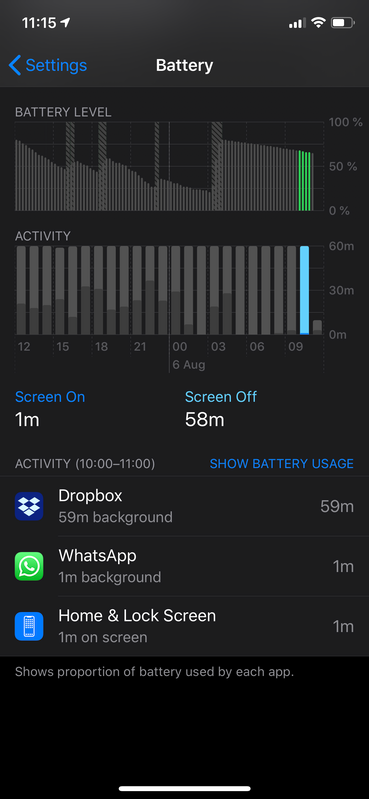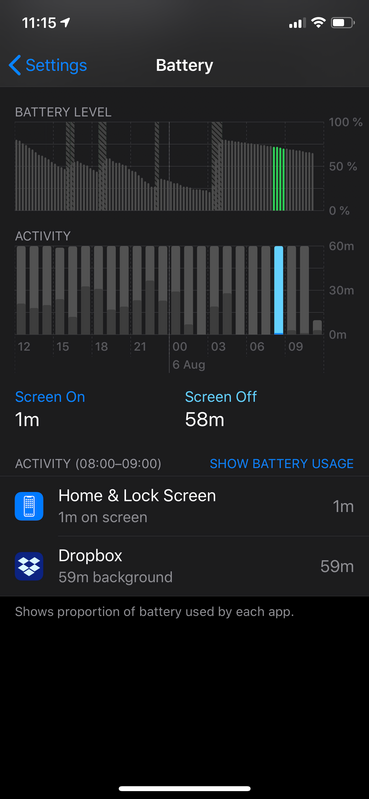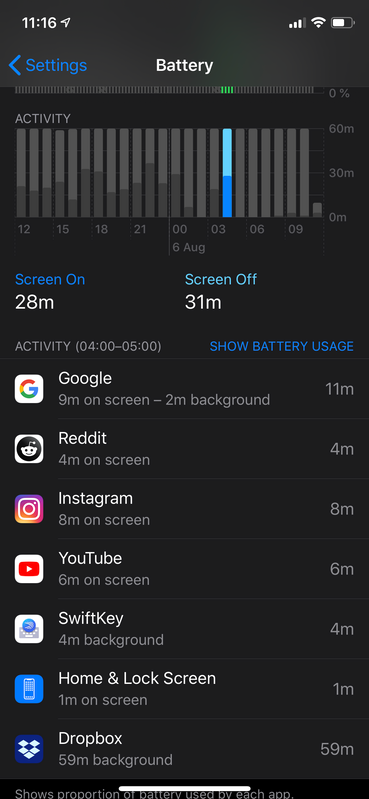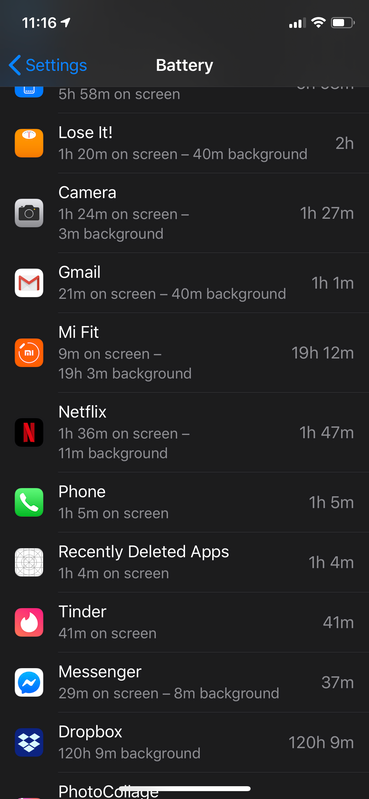Apps and Installations
Have a question about a Dropbox app or installation? Reach out to the Dropbox Community and get solutions, help, and advice from members.
- Dropbox Community
- :
- Ask the Community
- :
- Apps and Installations
- :
- Re: Background activity iOS
- Subscribe to RSS Feed
- Mark Topic as New
- Mark Topic as Read
- Float this Topic for Current User
- Bookmark
- Subscribe
- Mute
- Printer Friendly Page
Re: Background activity iOS
- Labels:
-
Mobile
-
Setting up the apps
Background activity iOS from the mobile app.
- Mark as New
- Bookmark
- Subscribe
- Mute
- Subscribe to RSS Feed
- Permalink
- Report Inappropriate Content
Hi,
Just notice that Dropbox keeps active in the background on iOS, even if i disable it in the settings from iOS. After some testing I found the problem, the integration with the files app causes this problem. If I disable Dropbox within the files app there is no longer background activity from Dropbox. Hope this can be fixed soon because it drains my battery.
- Labels:
-
Mobile
-
Setting up the apps
- 8 Likes
- 109 Replies
- 41.8K Views
- AndyVRD
- /t5/Apps-and-Installations/Background-activity-iOS-from-the-mobile-app/td-p/406941
- Mark as New
- Bookmark
- Subscribe
- Mute
- Subscribe to RSS Feed
- Permalink
- Report Inappropriate Content
Same for me. I thought I was crazy that lately I've seen how my battery basically drains overnight for no reason. Last night I decided to unplug the phone overnight, after waiting for it to charge to 80%. When I woke up, I had only 62% battery. Guess what app drained it!
That's right, Dropbox.
My health battery is 100% and I actually freaked out that my battery is going down so fast with a new phone. 120 h in the background in 10 days is a lot! And background refresh was always off btw.
Fix your app Dropbox!
- Mark as New
- Bookmark
- Subscribe
- Mute
- Subscribe to RSS Feed
- Permalink
- Report Inappropriate Content
Seeing the same behavior.
iPad OS 13.6
iPad Pro 10.5"
Dropbox taking up a huge amount of time in the background, battery dropping from 80% to 0% overnight.
I do have Background Activity enabled for Dropbox the app, and it was enabled as a Files Provider in the Files app. I disabled Background Refresh for the app - no change, battery still drained overnight.
I did not try disabling the Files integration, but I DID delete the Dropbox app two days ago. Two nights have gone by with no drained battery. So removing the app definitely solved this problem.
I do not recall where the battery drain began, but I did delay upgrading from iOS 13.5 to 13.6 for a few months.
- Mark as New
- Bookmark
- Subscribe
- Mute
- Subscribe to RSS Feed
- Permalink
- Report Inappropriate Content
Thanks for all your updates here!
So that we can do some further investigation into this, please submit a ticket with our Support team with the options available to your plan from here.
If you have any trouble doing so, please let me know here and I can help out with this.
Once you've submitted a ticket with the team, let me know the ticket number (eg. #1234567) so that I can follow up with you there and pass along any info provided here.
Let me know if you have any questions!
Daphne
Community Moderator @ Dropbox
dropbox.com/support
![]() Did this post help you? If so, please give it a Like below.
Did this post help you? If so, please give it a Like below.![]() Still stuck? Ask me a question!
Still stuck? Ask me a question!![]() Tips & Tricks Find new ways to stay in flow or share your tips on how you work smarter with Dropbox.
Tips & Tricks Find new ways to stay in flow or share your tips on how you work smarter with Dropbox.
- Mark as New
- Bookmark
- Subscribe
- Mute
- Subscribe to RSS Feed
- Permalink
- Report Inappropriate Content
- Mark as New
- Bookmark
- Subscribe
- Mute
- Subscribe to RSS Feed
- Permalink
- Report Inappropriate Content
Uninstalled, reinstalled Dropbox. Made sure it was NOT enabled as a Files provider in the iOS Files app.
Ever since, minimal battery drain. I am now 99.9% sure of the cause, but I wish Dropbox would acknowledge this issue and work on it.
- Mark as New
- Bookmark
- Subscribe
- Mute
- Subscribe to RSS Feed
- Permalink
- Report Inappropriate Content
Thank you for your updates here and for everyone's patience!
I just have a small update to share with you, that the team are aware of this issue and our engineers are looking into this.
We don't currently have an ETA on a fix for this, however the suggested work around would be to disable Dropbox within the Files app to prevent battery usage on your device.
I'll be sure to keep you all updated here with any news that I receive on this, especially for those who might not have a ticket open with the Support team for this.
If you have any questions, please give me a nudge here and I'd be happy to help.
Hope you all have a great weekend ahead!
Daphne
Community Moderator @ Dropbox
dropbox.com/support
![]() Did this post help you? If so, please give it a Like below.
Did this post help you? If so, please give it a Like below.![]() Still stuck? Ask me a question!
Still stuck? Ask me a question!![]() Tips & Tricks Find new ways to stay in flow or share your tips on how you work smarter with Dropbox.
Tips & Tricks Find new ways to stay in flow or share your tips on how you work smarter with Dropbox.
- Mark as New
- Bookmark
- Subscribe
- Mute
- Subscribe to RSS Feed
- Permalink
- Report Inappropriate Content
Your iPad iOS app keeps killing my iPad’s battery! I turned the background updates off, yet, it still says it runs in the background, according to the power usage graph. I even tried turning off ALL app background updates, the same behaviour happens.
I got told to try unlinking it from the Files app, the same thing has happened again.
This has happened many many times, and soon it will likely begin having detrimental side affects for my battery’s future.
I've had my iPad turn off completely because of this many times now. For a platform that has matured a lot, you'd think this kind of issue wouldn't ever happen...
- Mark as New
- Bookmark
- Subscribe
- Mute
- Subscribe to RSS Feed
- Permalink
- Report Inappropriate Content
Hi @AaronPowellDesign; thanks for joining our Community and reporting this.
Can you please clarify if you notice this happen after you've disconnected Dropbox from your Files app with our mobile app shut off on your iPad?
Could you perhaps try reinstalling the app and let me know if the power usage is the same?
Thanks!
Walter
Community Moderator @ Dropbox
dropbox.com/support
![]() Did this post help you? If so, give it a Like below to let us know.
Did this post help you? If so, give it a Like below to let us know.![]() Need help with something else? Ask me a question!
Need help with something else? Ask me a question!![]() Find Tips & Tricks Discover more ways to use Dropbox here!
Find Tips & Tricks Discover more ways to use Dropbox here!![]() Interested in Community Groups? Click here to join
Interested in Community Groups? Click here to join
- Mark as New
- Bookmark
- Subscribe
- Mute
- Subscribe to RSS Feed
- Permalink
- Report Inappropriate Content
Hi!
I’m experiencing the same issue, so just want to subscribe to the thread to get notification when this will be fixed and I can reenable the integration in the Files app.
I won’t post screenshots as the issue is already well known. However, @Daphne is wrong about battery usage.
You said that even with the high amount of background activity, the % usage was super low. Well, it’s not. iPhone DOES NOT show the total % of usage. It shows the PROPORTION. This means, the % shown in Battery panel just show comparison to other apps, not total usage. This is obvious that activity used apps (web browser, instant messages, social media etc.) will be shown with a way higher % of usage due to fact of using the screen on and other stuff.
I just took a look on my 10 days period and I easily see my most used apps in the top. However, there are plenty of apps that I use everyday (with screeen on) but occasionally and they are below Dropbox % usage that I haven’t used during summer at all.
Hope this helps and makes it more clear to everyone, why % can be very low with with very high timed usage. The % usage doesn’t really matter as this is only a proportion between apps.
- Mark as New
- Bookmark
- Subscribe
- Mute
- Subscribe to RSS Feed
- Permalink
- Report Inappropriate Content
When can we expect a fix? I can't believe Dropbox dropped the ball on this since April..
Hi there!
If you need more help you can view your support options (expected response time for a ticket is 24 hours), or contact us on X or Facebook.
For more info on available support options for your Dropbox plan, see this article.
If you found the answer to your question in this Community thread, please 'like' the post to say thanks and to let us know it was useful!