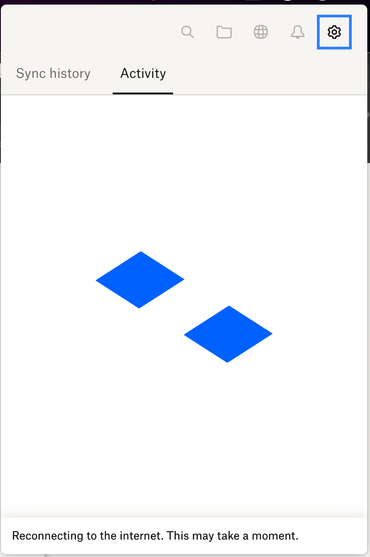Apps and Installations
Have a question about a Dropbox app or installation? Reach out to the Dropbox Community and get solutions, help, and advice from members.
- Dropbox Community
- :
- Ask the Community
- :
- Apps and Installations
- :
- Re: Dropbox Not working after restart: Reconnectin...
- Subscribe to RSS Feed
- Mark Topic as New
- Mark Topic as Read
- Float this Topic for Current User
- Bookmark
- Subscribe
- Mute
- Printer Friendly Page
Re: Dropbox Not working after restart: Reconnecting to the internet. This may take a moment.
- Labels:
-
Dropbox Plus
-
Error Messages
- Mark as New
- Bookmark
- Subscribe
- Mute
- Subscribe to RSS Feed
- Permalink
- Report Inappropriate Content
I have been experiencing a very frustrating issue with Dropbox the past few days.
Issue: After restarting my Mac Studio (MacOS 13.6.5), Dropbox always gets stuck with the message:
Reconnecting to the internet. This may take a moment.
- No VPN
- No Firewall
- Home Network
- Fully updated Dropbox
The thing that is baffling is that :
- If you Quit and restart Dropbox it works immediately but if you restart the computer the issue appears again
- If you wait for a long time Dropbox eventually connects and syncs. But it takes a long time
- On the same computer, about a week ago, Dropbox was syncing instantly after reboot.
I have tried already reinstalling and deleting the cache folder.
Is this a known issue that's going on at the moment>
Many thanks
- Labels:
-
Dropbox Plus
-
Error Messages
- 10 Likes
- 101 Replies
- 8,977 Views
- Domscillator
- /t5/Apps-and-Installations/Dropbox-Not-working-after-restart-Reconnecting-to-the-internet/td-p/756597
- Mark as New
- Bookmark
- Subscribe
- Mute
- Subscribe to RSS Feed
- Permalink
- Report Inappropriate Content
I reinstalled Dropbox and it is still having the same problem. The issue seems to be that when I manually connect to wifi, it doesn't recognize that I've connected and it gets stuck with the "reconnecting" message.
The only solution I've found is to quit dropbox and open it up again.
This is a very recent development as I've been using Dropbox Plus without a problem since 2017.
- Mark as New
- Bookmark
- Subscribe
- Mute
- Subscribe to RSS Feed
- Permalink
- Report Inappropriate Content
Hey @Matt_M24, I'm assuming that you've checked for any security programs running, like an antivirus, VPN, firewall, etc. that could be causing this?
Just trying to rule this one out, but I'll also check-in with our team about this, and let you know more.
Megan
Community Moderator @ Dropbox
dropbox.com/support
![]() Did this post help you? If so, give it a Like below to let us know.
Did this post help you? If so, give it a Like below to let us know.![]() Need help with something else? Ask me a question!
Need help with something else? Ask me a question!![]() Find Tips & Tricks Discover more ways to use Dropbox here!
Find Tips & Tricks Discover more ways to use Dropbox here!![]() Interested in Community Groups? Click here to join!
Interested in Community Groups? Click here to join!
- Mark as New
- Bookmark
- Subscribe
- Mute
- Subscribe to RSS Feed
- Permalink
- Report Inappropriate Content
Nothing new on my end other than a Windows update last week. I've been using the same wifi connections at various places (home, work, cafes) and same computer. The problem with the app is a new development.
- Mark as New
- Bookmark
- Subscribe
- Mute
- Subscribe to RSS Feed
- Permalink
- Report Inappropriate Content
On Mac (M3 Sonoma 14.4) app has been updated to v. 195.4.4995 and problem has been solved (nothing to change like firewall, antivirus ...)
After another reboot I have again the same problem app in status "Reconnecting ...."
- Mark as New
- Bookmark
- Subscribe
- Mute
- Subscribe to RSS Feed
- Permalink
- Report Inappropriate Content
Hello Hannah, the issue is on Dropbox's end, not ours. I have the same VPN running, same AV software and only in the past couple of days has this started to occur. Fix it. I've been with Dropbox for 10 years and this is unacceptable!
- Mark as New
- Bookmark
- Subscribe
- Mute
- Subscribe to RSS Feed
- Permalink
- Report Inappropriate Content
I'm having the same problem.
Hardware: MacBook Air 2024 M3
DropBox Version: v195.4.4995
I have tried:
DropBox Advanced Reinstall
Disabling Firewall & VPN and related background activities.
- Mark as New
- Bookmark
- Subscribe
- Mute
- Subscribe to RSS Feed
- Permalink
- Report Inappropriate Content
As I said on my original message:
- No VPN
- No Firewall
- Home Network
- Fully updated Dropbox
This is clearly a bug that manifests itself after reboot when the Mac takes a second to connect to the wifi network. If Dropbox does not find a network straight away it stays in this limbo until you restart it.
This is a serious issue and since it's been reported by so many users should be worked on already.
The only reason users might not experience this is Macbook Pro users that never restart the laptop. The issue ONLY happens when you restart a computer (e.g. a Mac Studio).
- Mark as New
- Bookmark
- Subscribe
- Mute
- Subscribe to RSS Feed
- Permalink
- Report Inappropriate Content
- Mark as New
- Bookmark
- Subscribe
- Mute
- Subscribe to RSS Feed
- Permalink
- Report Inappropriate Content
Same problem here. Dropbox reports "trying to connect to internet" despite no issues with internet connection. Macbook Pro M3. Everything latest version of software. Have had Dropbox automatically start up with the OS for 10 years without problems. Now it creates sync problems since it is not running and I have started to loose file changes. Please roll back to previous app version or solve it quickly please!
- Mark as New
- Bookmark
- Subscribe
- Mute
- Subscribe to RSS Feed
- Permalink
- Report Inappropriate Content
This is not a solution. It is a workaround for some. Why is it marked as a solution? Find the bug, fix it, then post "Update Dropbox to newest version, and it will work again :)" as a solution.
Hi there!
If you need more help you can view your support options (expected response time for a ticket is 24 hours), or contact us on X or Facebook.
For more info on available support options for your Dropbox plan, see this article.
If you found the answer to your question in this Community thread, please 'like' the post to say thanks and to let us know it was useful!