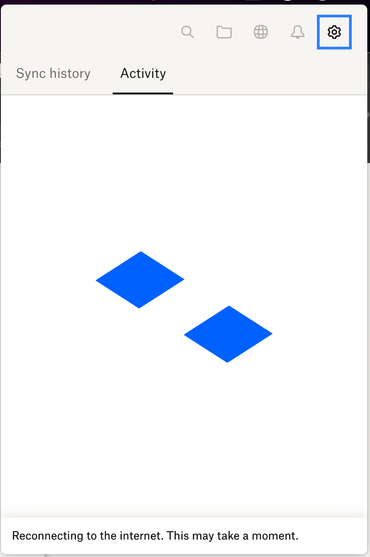Apps and Installations
Have a question about a Dropbox app or installation? Reach out to the Dropbox Community and get solutions, help, and advice from members.
- Dropbox Community
- :
- Ask the Community
- :
- Apps and Installations
- :
- Dropbox Not working after restart: Reconnecting to...
- Subscribe to RSS Feed
- Mark Topic as New
- Mark Topic as Read
- Float this Topic for Current User
- Bookmark
- Subscribe
- Mute
- Printer Friendly Page
Dropbox Not working after restart: Reconnecting to the internet. This may take a moment.
- Labels:
-
Dropbox Plus
-
Error Messages
- Mark as New
- Bookmark
- Subscribe
- Mute
- Subscribe to RSS Feed
- Permalink
- Report Inappropriate Content
I have been experiencing a very frustrating issue with Dropbox the past few days.
Issue: After restarting my Mac Studio (MacOS 13.6.5), Dropbox always gets stuck with the message:
Reconnecting to the internet. This may take a moment.
- No VPN
- No Firewall
- Home Network
- Fully updated Dropbox
The thing that is baffling is that :
- If you Quit and restart Dropbox it works immediately but if you restart the computer the issue appears again
- If you wait for a long time Dropbox eventually connects and syncs. But it takes a long time
- On the same computer, about a week ago, Dropbox was syncing instantly after reboot.
I have tried already reinstalling and deleting the cache folder.
Is this a known issue that's going on at the moment>
Many thanks
- Labels:
-
Dropbox Plus
-
Error Messages
- 10 Likes
- 106 Replies
- 10.5K Views
- Domscillator
- /t5/Apps-and-Installations/Dropbox-Not-working-after-restart-Reconnecting-to-the-internet/td-p/756597
- Mark as New
- Bookmark
- Subscribe
- Mute
- Subscribe to RSS Feed
- Permalink
- Report Inappropriate Content
- Mark as New
- Bookmark
- Subscribe
- Mute
- Subscribe to RSS Feed
- Permalink
- Report Inappropriate Content
This issue is still unresolved, the thread incorrectly marked as resolved.
The work around of quit/close the dropbox application and relaunch application does not work.
- Mark as New
- Bookmark
- Subscribe
- Mute
- Subscribe to RSS Feed
- Permalink
- Report Inappropriate Content
- Mark as New
- Bookmark
- Subscribe
- Mute
- Subscribe to RSS Feed
- Permalink
- Report Inappropriate Content
if this problem is not resolved by the end of the coming week, I will cancel my subscription...
- Mark as New
- Bookmark
- Subscribe
- Mute
- Subscribe to RSS Feed
- Permalink
- Report Inappropriate Content
- Mark as New
- Bookmark
- Subscribe
- Mute
- Subscribe to RSS Feed
- Permalink
- Report Inappropriate Content
I have the same issue on my Mac.
- Mark as New
- Bookmark
- Subscribe
- Mute
- Subscribe to RSS Feed
- Permalink
- Report Inappropriate Content
I am having the same issue and quitting Dropbox every morning is getting very boring.
- Mark as New
- Bookmark
- Subscribe
- Mute
- Subscribe to RSS Feed
- Permalink
- Report Inappropriate Content
I get the exact same issue, running latest on everything. Can't you put a second delay or something so that dropbox starts trying to sync once the wifi has managed to connect or something?
- Mark as New
- Bookmark
- Subscribe
- Mute
- Subscribe to RSS Feed
- Permalink
- Report Inappropriate Content
@shirish75 wrote:
The work around of quit/close the dropbox application and relaunch application does not work.
If relaunching the app does not work then I think you have a different problem to what the OP was writing about. The problem I have (and the OP of this thread) was that it does not connect after a restart of the computer, but it does connect when starting the app manually. I personally do not have this problem when using on Windows 10, but there is a problem with this on my Apple Mac....
It seems to happen for me more often when connecting via my corporate network that uses a proxy server to get to the internet.... I think the app is starting before the OS has finished loading all the configs about the selected network location (which defines if I'm using the corporate proxy or not) and before the wifi has authenticated (I have to manually authenticate wifi each time I login which takes a few seconds to type in password... by which time dropbox has already got stuck trying to connect).
- Mark as New
- Bookmark
- Subscribe
- Mute
- Subscribe to RSS Feed
- Permalink
- Report Inappropriate Content
New version v. 196.4.6900 and on my MacBook Pro M3 (Sonoma 14.4.1) app connects about 20/30 seconds after I log in after shutdown or restart
New day, new reboot same problem as always
Hi there!
If you need more help you can view your support options (expected response time for a ticket is 24 hours), or contact us on X or Facebook.
For more info on available support options for your Dropbox plan, see this article.
If you found the answer to your question in this Community thread, please 'like' the post to say thanks and to let us know it was useful!
Top contributors to this post
-
Walter Dropbox Staff
-
craynerd Explorer | Level 3
-
hieroglyphics New member | Level 2
-
UnhappyUser1 Explorer | Level 4
-
ehordyk Explorer | Level 3