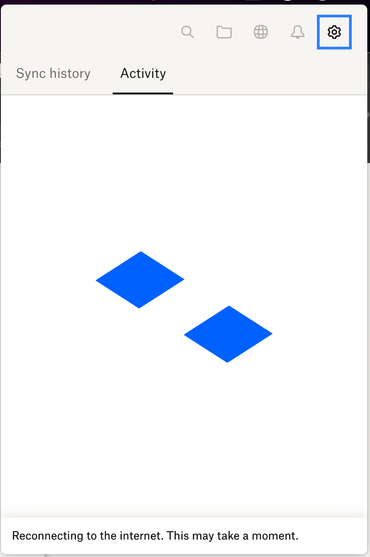Apps and Installations
Have a question about a Dropbox app or installation? Reach out to the Dropbox Community and get solutions, help, and advice from members.
- Dropbox Community
- :
- Ask the Community
- :
- Apps and Installations
- :
- Dropbox desktop app always in connecting mode
- Subscribe to RSS Feed
- Mark Topic as New
- Mark Topic as Read
- Float this Topic for Current User
- Bookmark
- Subscribe
- Mute
- Printer Friendly Page
Dropbox desktop app always in connecting mode
- Labels:
-
Dropbox Plus
-
Error Messages
- Mark as New
- Bookmark
- Subscribe
- Mute
- Subscribe to RSS Feed
- Permalink
- Report Inappropriate Content
I have been experiencing a very frustrating issue with Dropbox the past few days.
Issue: After restarting my Mac Studio (MacOS 13.6.5), Dropbox always gets stuck with the message:
Reconnecting to the internet. This may take a moment.
- No VPN
- No Firewall
- Home Network
- Fully updated Dropbox
The thing that is baffling is that :
- If you Quit and restart Dropbox it works immediately but if you restart the computer the issue appears again
- If you wait for a long time Dropbox eventually connects and syncs. But it takes a long time
- On the same computer, about a week ago, Dropbox was syncing instantly after reboot.
I have tried already reinstalling and deleting the cache folder.
Is this a known issue that's going on at the moment>
Many thanks
- Labels:
-
Dropbox Plus
-
Error Messages
- 10 Likes
- 101 Replies
- 8,851 Views
- Domscillator
- /t5/Apps-and-Installations/Dropbox-Not-working-after-restart-Reconnecting-to-the-internet/td-p/756597
- Mark as New
- Bookmark
- Subscribe
- Mute
- Subscribe to RSS Feed
- Permalink
- Report Inappropriate Content
Hi Everybody,
Thanks so much for reporting this issue. We've flagged it with our Engineering team, who is currently investigating. We'll let you know when we have an update.
The current workaround is to quit/close the Dropbox application and relaunch it.
Regards,
Ben
- Mark as New
- Bookmark
- Subscribe
- Mute
- Subscribe to RSS Feed
- Permalink
- Report Inappropriate Content
Same situation here.... I thought it was only me but I see many people dealing with this issue. As per the community manager´s last post, seems this has been escalated. Hope it gets fixed soon.
- Mark as New
- Bookmark
- Subscribe
- Mute
- Subscribe to RSS Feed
- Permalink
- Report Inappropriate Content
Same issues started today for me too on my Windows 11 PC.
I have unistalled and reinstalled it. Rebooted (many times) and also tried closing it after bootup and restarting it by right clicking and choosing run as admin...
Still it just sit on "Starting"
The closest I got to having "something" appear like it was going to work is when I turned my VPN "ON" and then tried to start it up. It asked me to Log In (i.e. since I have uninstalled and reinstalled Dropbox it has not actually logged back in yet) ... but even after it opened the browser application where I am logged in, and tried to connect back to the desktop app - it did not complete that action.
Oddly that only pops up if I turn on my VPN. When it is off, there is no request to log into my account when I start the desktop app??
- Mark as New
- Bookmark
- Subscribe
- Mute
- Subscribe to RSS Feed
- Permalink
- Report Inappropriate Content
Same issue here after restarting my M1 MacBook Pro, and right on deadline too as I was posting files when I had to restart for another app. I nearly had a heart attack when it said it wasn't connecting! Quit and restarting the app worked as suggested, but this is a hack not a solution Dropbox. Get it fixed pronto!
- Mark as New
- Bookmark
- Subscribe
- Mute
- Subscribe to RSS Feed
- Permalink
- Report Inappropriate Content
Exactly the same problem here on two Windows 11 PC's. No issues for years, but both of them are now trying to connect with the Dropbox error message 'Reconnecting to the internet. This may take a moment.' Have to close down the app and reopen to connect. Have already removed the Norton 360 AV and same issue. Clearly a Dropbox issue, as the same problem started on both my machines at exactly the same time. Looking forward to a fix. 🤞
- Mark as New
- Bookmark
- Subscribe
- Mute
- Subscribe to RSS Feed
- Permalink
- Report Inappropriate Content
Dropbox stopped connecting on login.
I've a new Mac Book Air with Mac OS 14.4.1 and latest version Dropbox desktop app (195.4.4995) with File Provider (but the same problem was already happening before switching to File Provider).
I don't have any security apps that might be blocking the connection, like antivirus, VPN etc.
Every time I have to quit app and restart it and that's how it works.
Important: even with the desktop app closed or connecting, files are synced regularly (maybe is the new File Provider for Mac system).
Thank you
- Mark as New
- Bookmark
- Subscribe
- Mute
- Subscribe to RSS Feed
- Permalink
- Report Inappropriate Content
Hey @lucadc, thanks for reaching out to us.
Does the issue in this thread seem like the issue you're currently facing or is it something different?
Keep me posted.
Hannah
Community Moderator @ Dropbox
dropbox.com/support
![]() Did this post help you? If so, give it a Like below to let us know.
Did this post help you? If so, give it a Like below to let us know.![]() Need help with something else? Ask me a question!
Need help with something else? Ask me a question!![]() Find Tips & Tricks Discover more ways to use Dropbox here!
Find Tips & Tricks Discover more ways to use Dropbox here!![]() Interested in Community Groups? Click here to join!
Interested in Community Groups? Click here to join!
- Mark as New
- Bookmark
- Subscribe
- Mute
- Subscribe to RSS Feed
- Permalink
- Report Inappropriate Content
Thank you, it's exactly the issue.
I have to wait a solution, as I read there.
- Mark as New
- Bookmark
- Subscribe
- Mute
- Subscribe to RSS Feed
- Permalink
- Report Inappropriate Content
Indeed, @lucadc, our engineers are currently looking into this issue.
I've moved our convo to the thread about this issue, so you'll get notified when there's an update.
If you need anything else, let us know!
Hannah
Community Moderator @ Dropbox
dropbox.com/support
![]() Did this post help you? If so, give it a Like below to let us know.
Did this post help you? If so, give it a Like below to let us know.![]() Need help with something else? Ask me a question!
Need help with something else? Ask me a question!![]() Find Tips & Tricks Discover more ways to use Dropbox here!
Find Tips & Tricks Discover more ways to use Dropbox here!![]() Interested in Community Groups? Click here to join!
Interested in Community Groups? Click here to join!
- Mark as New
- Bookmark
- Subscribe
- Mute
- Subscribe to RSS Feed
- Permalink
- Report Inappropriate Content
Same problem here, happening on all of my machines (laptop, home desktop, office desktop). All Macs but otherwise totally different versions of OS, network configurations, etc. It's incredibly frustrating but is also starting to cause problems, because it's impossible to tell whether I'm working on the most recent version of a file. Whatever update caused this, please fix t, Dropbox!
Hi there!
If you need more help you can view your support options (expected response time for a ticket is 24 hours), or contact us on X or Facebook.
For more info on available support options for your Dropbox plan, see this article.
If you found the answer to your question in this Community thread, please 'like' the post to say thanks and to let us know it was useful!