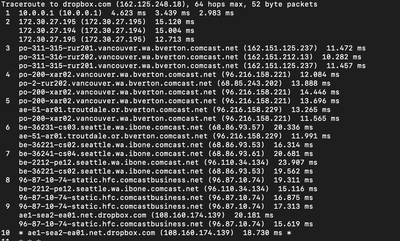Apps and Installations
Have a question about a Dropbox app or installation? Reach out to the Dropbox Community and get solutions, help, and advice from members.
- Dropbox Community
- :
- Ask the Community
- :
- Apps and Installations
- :
- Re: Dropbox desktop app not opening or syncing on ...
- Subscribe to RSS Feed
- Mark Topic as New
- Mark Topic as Read
- Float this Topic for Current User
- Bookmark
- Subscribe
- Mute
- Printer Friendly Page
Re: Dropbox desktop app not opening or syncing on MacOS Ventura Version 13.6.5
Dropbox desktop app not opening or syncing on MacOS Ventura Version 13.6.5
- Mark as New
- Bookmark
- Subscribe
- Mute
- Subscribe to RSS Feed
- Permalink
- Report Inappropriate Content
I'm having issues with the mac desktop app not opening even after uninstalling/reinstalling/rebooting numerous times, not syncing with Finder, and the dropbox icon being grayed out. I followed all the tutorials I found online and in the community and still doesn't open/sync.
Any help/advice would be greatly appreciated!
- 0 Likes
- 27 Replies
- 838 Views
- powerfoot
- /t5/Apps-and-Installations/Dropbox-desktop-app-not-opening-or-syncing-on-MacOS-Ventura/td-p/759127
- « Previous
- Next »
- Mark as New
- Bookmark
- Subscribe
- Mute
- Subscribe to RSS Feed
- Permalink
- Report Inappropriate Content
Are you accessing the dropbox from Germany/Berlin/Hamburg by any chance? Can you determine the result of a call to "Traceroute dropbox.com" in a terminal and post it?
- Mark as New
- Bookmark
- Subscribe
- Mute
- Subscribe to RSS Feed
- Permalink
- Report Inappropriate Content
no, i'm in the U.S.
result attached.
- Mark as New
- Bookmark
- Subscribe
- Mute
- Subscribe to RSS Feed
- Permalink
- Report Inappropriate Content
- Mark as New
- Bookmark
- Subscribe
- Mute
- Subscribe to RSS Feed
- Permalink
- Report Inappropriate Content
no idea, that's the result of the trace. so it just disconnected?
- Mark as New
- Bookmark
- Subscribe
- Mute
- Subscribe to RSS Feed
- Permalink
- Report Inappropriate Content
Yes - but the screenshot is missing the very last line where it says "aborted" or similar. I had a broken route to dropbox.com since Thursday accessing from Berlin, Germany. Today it seems to be fixed eventually.
- Mark as New
- Bookmark
- Subscribe
- Mute
- Subscribe to RSS Feed
- Permalink
- Report Inappropriate Content
for me, it didn't say "aborted" or anything. the last line is what was displayed and a bunch of * * * * * * * * * line after line.
- Mark as New
- Bookmark
- Subscribe
- Mute
- Subscribe to RSS Feed
- Permalink
- Report Inappropriate Content
- Mark as New
- Bookmark
- Subscribe
- Mute
- Subscribe to RSS Feed
- Permalink
- Report Inappropriate Content
Hi everyone, we've currently looking into this matter, as you can see on this post. We appreciate your patience in the meantime.
Jay
Community Moderator @ Dropbox
dropbox.com/support
![]() Did this post help you? If so, give it a Like below to let us know.
Did this post help you? If so, give it a Like below to let us know.![]() Need help with something else? Ask me a question!
Need help with something else? Ask me a question!![]() Find Tips & Tricks Discover more ways to use Dropbox here!
Find Tips & Tricks Discover more ways to use Dropbox here!![]() Interested in Community Groups? Click here to join!
Interested in Community Groups? Click here to join!
- « Previous
- Next »
Hi there!
If you need more help you can view your support options (expected response time for a ticket is 24 hours), or contact us on X or Facebook.
For more info on available support options for your Dropbox plan, see this article.
If you found the answer to your question in this Community thread, please 'like' the post to say thanks and to let us know it was useful!