Apps and Installations
Have a question about a Dropbox app or installation? Reach out to the Dropbox Community and get solutions, help, and advice from members.
- Dropbox Community
- :
- Ask the Community
- :
- Apps and Installations
- :
- Dropbox indicates 'downloading xx files' _forever_
- Subscribe to RSS Feed
- Mark Topic as New
- Mark Topic as Read
- Float this Topic for Current User
- Bookmark
- Subscribe
- Mute
- Printer Friendly Page
Dropbox indicates 'downloading xx files' _forever_
- Labels:
-
Setting up the apps
- Mark as New
- Bookmark
- Subscribe
- Mute
- Subscribe to RSS Feed
- Permalink
- Report Inappropriate Content
Dear community,
I have a perfectly correct Dropbox installation, no noteworthy issues with illegal filenames and I have performed all possible kinds of troubleshooting.
Even so, every so often, mostly when migrating to a new PC, Dropbox will become stuck in an eternal 'downloading' session.
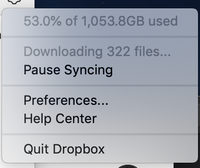
It is bewildering to see that the Dropbox desktop client does not offer any kind of decent user-accessible logging or other type of error reporting that would empower end-users to resolve these issues.
What gives?
How can I see which 322 files are problematic in my particular case? Drilling down through thens of thousands of files in the hopes of finding one with a sync issue indicator is really not an option.
Thanks,
Kris
- Labels:
-
Setting up the apps
- 0 Likes
- 11 Replies
- 6,842 Views
- Kris J.
- /t5/Apps-and-Installations/Dropbox-indicates-downloading-xx-files-forever/td-p/295412
- « Previous
-
- 1
- 2
- Next »
- Mark as New
- Bookmark
- Subscribe
- Mute
- Subscribe to RSS Feed
- Permalink
- Report Inappropriate Content
Thanks for the response,
Unfortunately I got annoyed at this before your fix and I reinstalled and re-linked my account to the desktop app. It took all night for the computer to rebuild the database and sync, but it fixed the problems. It did create a handful of "sync error" duplicate files because I had worked on them on another computer, but not too big a deal.
If there is a next time, I'll try your suggestion first. Thanks.
- Mark as New
- Bookmark
- Subscribe
- Mute
- Subscribe to RSS Feed
- Permalink
- Report Inappropriate Content
Thanks for getting back to me here @sehamel!
That's a shame, but I'm glad to hear that everything is sorted now. ![]()
If there's anything else that I can help with, don't hesitate to give me a nudge here. I'd be more than happy to help.
I hope you had a great weekend!
Daphne
Community Moderator @ Dropbox
dropbox.com/support
![]() Did this post help you? If so, please give it a Like below.
Did this post help you? If so, please give it a Like below.![]() Still stuck? Ask me a question!
Still stuck? Ask me a question!![]() Tips & Tricks Find new ways to stay in flow or share your tips on how you work smarter with Dropbox.
Tips & Tricks Find new ways to stay in flow or share your tips on how you work smarter with Dropbox.
- « Previous
-
- 1
- 2
- Next »
Hi there!
If you need more help you can view your support options (expected response time for a ticket is 24 hours), or contact us on X or Facebook.
For more info on available support options for your Dropbox plan, see this article.
If you found the answer to your question in this Community thread, please 'like' the post to say thanks and to let us know it was useful!
