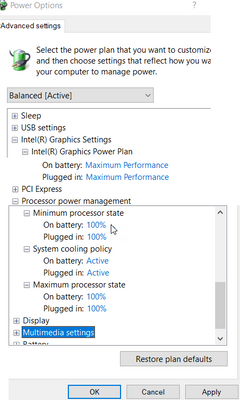Apps and Installations
Have a question about a Dropbox app or installation? Reach out to the Dropbox Community and get solutions, help, and advice from members.
- Dropbox Community
- :
- Ask the Community
- :
- Apps and Installations
- :
- Dropbox significantly slows down Windows OS.
- Subscribe to RSS Feed
- Mark Topic as New
- Mark Topic as Read
- Float this Topic for Current User
- Bookmark
- Subscribe
- Mute
- Printer Friendly Page
Dropbox significantly slows down Windows OS.
- Labels:
-
Desktop
Dropbox significantly slows down Windows OS.
- Mark as New
- Bookmark
- Subscribe
- Mute
- Subscribe to RSS Feed
- Permalink
- Report Inappropriate Content
I use dropbox only for a few min each day. (I only have about 10-20 files to backup sync, not more than 300MB) But 3 weeks ago or so I noticed all my computer apps, file explorer, and even the Start Menu becoming less responsive. Now I am using Win10 LTSC 2021 on Nvme drive with laptop intel u8265, 16GB RAM on-board. My computer is normally very fast, as I rarely install programs that have no business being there
I thought it could be a fan problem (overheating). Or some corruption of the display driver. So you had Start menu/search bar taking 3-5 seconds to load (used to be instant). Some apps that loaded in 2-10 seconds taking 50-200 seconds to load. Now the CPU and the RAM usage of dropbox was fairly normal, which made this problem difficult to detect. The slowdown was so bad, that I had to reinstall Windows OS to get things to return to normal. When I started reinstalling apps, the problem returned immediately after installing Dropbox 175.4.5569. Previously I was using Dropbox 17x or maybe it was 16x; I don't remember exactly
It is possible that something in the AppData Dropbox folder got corrupted.....but why should that cause my entire computer to slow down? What is Dropbox app doing that would cause it to have so much of an effect on my entire OS?
So in short, I decided to keep Dropbox uninstalled for the moment so my computer can remain fast. And use a more file-explorer-style syncing (which is what I use dropbox for anyways) and explore apps like CloudMounter, duplicati, goodsync, oDrive, etc. These apps installers have like 20-40MB full offline installer. Dropbox has 200MB offline installer. What are you installing on people's computer?
edit 2024-Jan-16: I realized that when laptop operates on battery power, if the max processor is set for <100%, it will slowdown the loading of the app. Even when 100% processing power is used, there can be a slowdown. This is on top of the slowdown that dropbox app causes. I've just been using dropbox in the browser to upload files. As I just need DB to share files occasionally or store files as a backup (one-way sync; not do anything outside of that).
- Labels:
-
Desktop
- 1 Likes
- 2 Replies
- 1,195 Views
- Jon G.23
- /t5/Apps-and-Installations/Dropbox-significantly-slows-down-Windows-OS/td-p/691468
- Mark as New
- Bookmark
- Subscribe
- Mute
- Subscribe to RSS Feed
- Permalink
- Report Inappropriate Content
Hey @Jon G.23, thanks for posting here today!
Are you certain that it was Dropbox that slowed down your entire device, and drive, and not a different app, or program?
Provided that it was indeed Dropbox that caused your device to slow down, that behavior would be present mainly in the Dropbox folder, not outside of it.
Do you happen to have a rough estimate of the amount of files in your Dropbox account? Could they be more than 300K, which is the soft limit of our app?
Keep me posted!
Megan
Community Moderator @ Dropbox
dropbox.com/support
![]() Did this post help you? If so, give it a Like below to let us know.
Did this post help you? If so, give it a Like below to let us know.![]() Need help with something else? Ask me a question!
Need help with something else? Ask me a question!![]() Find Tips & Tricks Discover more ways to use Dropbox here!
Find Tips & Tricks Discover more ways to use Dropbox here!![]() Interested in Community Groups? Click here to join!
Interested in Community Groups? Click here to join!
- Mark as New
- Bookmark
- Subscribe
- Mute
- Subscribe to RSS Feed
- Permalink
- Report Inappropriate Content
It turns out that there may have been another culprit. When the laptop switches from AC to battery, it would also slow down considerably. A google search of the correct terms revealed that other people were having similar problems (all computer programs seemed to be significantly lagging in loading/normal operations when switched to battery).
While I now see that dropbox may not have been the root cause. Dropbox did seem to exasperate the situation. And I was left asking many questions about what exactly dropbox is doing over the last several updates vs what its original purpose of syncing files in a specific folder.
-----
To fix the problem, I found 2 suggestions that were helpful:
1) Change Power Options Minimum Processor State to 99% or 100% for battery. I also changed Intel Graphics Power Plan battery to Maximum Performance
2) discharge excess static from laptop motherboard
- Shut down windows and make sure laptop power is off.
- Disconnect AC adapter, peripherals, and the laptop battery.
- Hold the laptop power button for 15-20 seconds to discharge excess static. [I did this step 3 times]
- Reconnect battery/ac adapter and boot computer into Windows normally.
You can try loading some programs and familiar screens first. Then disconnect the AC Power and try reloading those same programs and see if the load times are the same.
Hi there!
If you need more help you can view your support options (expected response time for a ticket is 24 hours), or contact us on X or Facebook.
For more info on available support options for your Dropbox plan, see this article.
If you found the answer to your question in this Community thread, please 'like' the post to say thanks and to let us know it was useful!