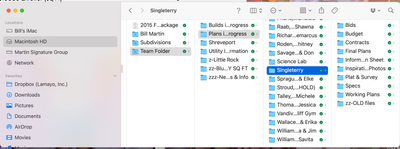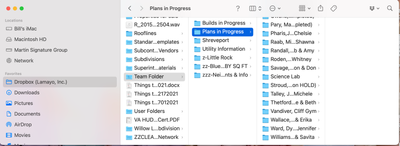Apps and Installations
Have a question about a Dropbox app or installation? Reach out to the Dropbox Community and get solutions, help, and advice from members.
- Dropbox Community
- :
- Ask the Community
- :
- Apps and Installations
- :
- Duplication of entire Dropbox folder to macintosh ...
- Subscribe to RSS Feed
- Mark Topic as New
- Mark Topic as Read
- Float this Topic for Current User
- Bookmark
- Subscribe
- Mute
- Printer Friendly Page
Duplication of entire Dropbox folder to macintosh HD
- Labels:
-
Desktop
-
Dropbox for Business
Duplication of entire Dropbox folder to macintosh HD
- Mark as New
- Bookmark
- Subscribe
- Mute
- Subscribe to RSS Feed
- Permalink
- Report Inappropriate Content
This just happened a few days ago.
- Dragged a client folder from within the "progress" folder to a different "new build" folder and now I have a complete duplicate of the company Dropbox on a drive labeled "Macintosh HD." This is IN ADDITION to the usual location labeled "dropbox".
- The folder I was moving is only located in the Macintosh HD location, not in the correct location.
- Also odd, only the Macintosh HD location is showing the sync status of the files.
- All other employees accessing dropbox files from computers, phone app, desktops, etc.etc. are not having any issues, except they cannot get to that particular client folder that was moved, it's missing entirely.
What do I do with this problem? See screenshots below.
Thank you in advance!
- Labels:
-
Desktop
-
Dropbox for Business
- 0 Likes
- 1 Replies
- 288 Views
- TeresaMaddison
- /t5/Apps-and-Installations/Duplication-of-entire-Dropbox-folder-to-macintosh-HD/td-p/715556
- Mark as New
- Bookmark
- Subscribe
- Mute
- Subscribe to RSS Feed
- Permalink
- Report Inappropriate Content
Hey @TeresaMaddison, thanks for letting us know about this.
It's indeed strange and we can't really tell why it might have happened, but let's see what we can do about it.
Can you check the 'sync' tab in your Dropbox preferences, to see the actual location of the Dropbox folder?
Since all the syncing icons are in the folder that's on the Macintosh HD, that might be the location.
Is this Macintosh HD drive an internal or external one?
And are you able to open the files as normal on both locations?
Let me know and we'll go from there.
Hannah
Community Moderator @ Dropbox
dropbox.com/support
![]() Did this post help you? If so, give it a Like below to let us know.
Did this post help you? If so, give it a Like below to let us know.![]() Need help with something else? Ask me a question!
Need help with something else? Ask me a question!![]() Find Tips & Tricks Discover more ways to use Dropbox here!
Find Tips & Tricks Discover more ways to use Dropbox here!![]() Interested in Community Groups? Click here to join!
Interested in Community Groups? Click here to join!
Hi there!
If you need more help you can view your support options (expected response time for a ticket is 24 hours), or contact us on X or Facebook.
For more info on available support options for your Dropbox plan, see this article.
If you found the answer to your question in this Community thread, please 'like' the post to say thanks and to let us know it was useful!