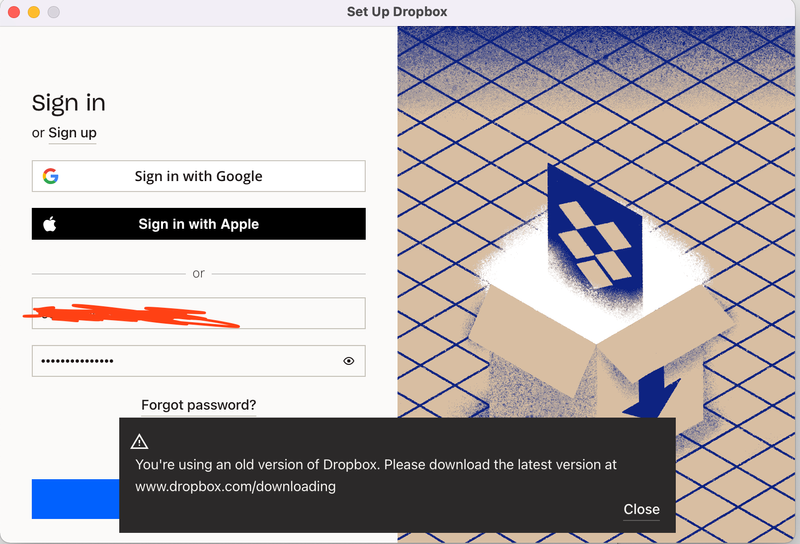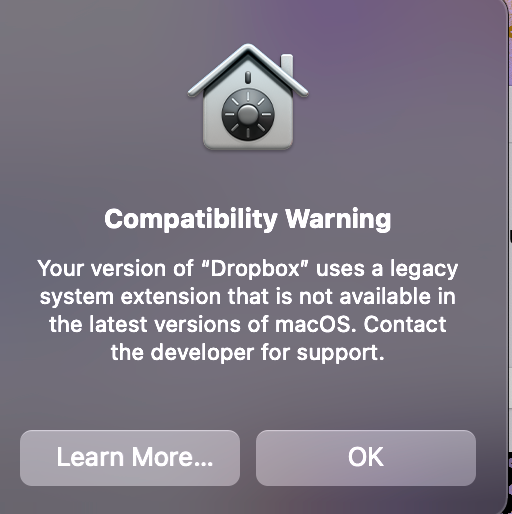Apps and Installations
Have a question about a Dropbox app or installation? Reach out to the Dropbox Community and get solutions, help, and advice from members.
- Dropbox Community
- :
- Ask the Community
- :
- Apps and Installations
- :
- (update, I think I fixed, won't allow me to delete...
- Subscribe to RSS Feed
- Mark Topic as New
- Mark Topic as Read
- Float this Topic for Current User
- Bookmark
- Subscribe
- Mute
- Printer Friendly Page
(update, I think I fixed, won't allow me to delete this comment)
- Mark as New
- Bookmark
- Subscribe
- Mute
- Subscribe to RSS Feed
- Permalink
- Report Inappropriate Content
Hi,
can't open the app. The info below:
Any idea?
Thank you!
- 0 Likes
- 32 Replies
- 3,236 Views
- PiotrW
- /t5/Apps-and-Installations/Unable-to-open-the-app-on-Mac-OS-Monterey/td-p/558218
- Mark as New
- Bookmark
- Subscribe
- Mute
- Subscribe to RSS Feed
- Permalink
- Report Inappropriate Content
Because of the Monterey upgrade, I did the advance reinstallation and now it says that I don't have any more space left and they want me to upgrade. For some reason I must have clicked on something that shared files on my mac to the dropbox. I tried deleting these files but It is not giving me more space. What should I do now. I have to do documentation for my company.
- Mark as New
- Bookmark
- Subscribe
- Mute
- Subscribe to RSS Feed
- Permalink
- Report Inappropriate Content
I'm not sure if that's the case, but did you enable the computer backup feature perhaps?
Walter
Community Moderator @ Dropbox
dropbox.com/support
![]() Did this post help you? If so, give it a Like below to let us know.
Did this post help you? If so, give it a Like below to let us know.![]() Need help with something else? Ask me a question!
Need help with something else? Ask me a question!![]() Find Tips & Tricks Discover more ways to use Dropbox here!
Find Tips & Tricks Discover more ways to use Dropbox here!![]() Interested in Community Groups? Click here to join
Interested in Community Groups? Click here to join
- Mark as New
- Bookmark
- Subscribe
- Mute
- Subscribe to RSS Feed
- Permalink
- Report Inappropriate Content
Hi,
I have the same problem. With the latest version, when I click on the dmg file, nothing happens. With the link you provided, I can install dropbox but when I try to connect, it says I have an osbolete version. I checked the boxes like you said but it's still not working, I still get the obsolete version message...
Do you have another idea?
Thx
Alx
- Mark as New
- Bookmark
- Subscribe
- Mute
- Subscribe to RSS Feed
- Permalink
- Report Inappropriate Content
What is the installed OS on your device?
Feel free to also send me a screenshot of the message you see on your end.
Let me know of any updates.
Megan
Community Moderator @ Dropbox
dropbox.com/support
![]() Did this post help you? If so, give it a Like below to let us know.
Did this post help you? If so, give it a Like below to let us know.![]() Need help with something else? Ask me a question!
Need help with something else? Ask me a question!![]() Find Tips & Tricks Discover more ways to use Dropbox here!
Find Tips & Tricks Discover more ways to use Dropbox here!![]() Interested in Community Groups? Click here to join!
Interested in Community Groups? Click here to join!
- Mark as New
- Bookmark
- Subscribe
- Mute
- Subscribe to RSS Feed
- Permalink
- Report Inappropriate Content
Hi,
I have Monterey 12.2.1. As I said, when I click on the "normal" dropbox installer found here: https://www.dropbox.com/download, nothing happens. When I use Dropbox 134.4.4115.dmg as was suggested in one of the messages, I can install the software but when I try to connect to my account, I get :
I went in the system preferences to check the boxes as suggested in another message but it hasn't changed anything.
I'd be grateful if you could help!
Thx
Alex
- Mark as New
- Bookmark
- Subscribe
- Mute
- Subscribe to RSS Feed
- Permalink
- Report Inappropriate Content
So I have dropbox icon at the top right of my screen and I access it that way. For some reason I can't get the icon in the tool bar but that is ok. It is working whatever I did to get it running again.
- Mark as New
- Bookmark
- Subscribe
- Mute
- Subscribe to RSS Feed
- Permalink
- Report Inappropriate Content
Hey @AlxBzh!
Interesting case there. Have you also tried the offline installer on your end?
Megan
Community Moderator @ Dropbox
dropbox.com/support
![]() Did this post help you? If so, give it a Like below to let us know.
Did this post help you? If so, give it a Like below to let us know.![]() Need help with something else? Ask me a question!
Need help with something else? Ask me a question!![]() Find Tips & Tricks Discover more ways to use Dropbox here!
Find Tips & Tricks Discover more ways to use Dropbox here!![]() Interested in Community Groups? Click here to join!
Interested in Community Groups? Click here to join!
- Mark as New
- Bookmark
- Subscribe
- Mute
- Subscribe to RSS Feed
- Permalink
- Report Inappropriate Content
Hey Megan!
It worked! Thanks a lot!
Nevertheless, I get this message so I hope it will continue working.
- Mark as New
- Bookmark
- Subscribe
- Mute
- Subscribe to RSS Feed
- Permalink
- Report Inappropriate Content
I'm so glad it worked!
As for this message: Dropbox's functionality on your computer will remain unchanged, and your data will remain accessible.
This statement just refers to how the desktop software will behave in a future macOS release.
Have a lovely weekend ahead,enjoy!
Megan
Community Moderator @ Dropbox
dropbox.com/support
![]() Did this post help you? If so, give it a Like below to let us know.
Did this post help you? If so, give it a Like below to let us know.![]() Need help with something else? Ask me a question!
Need help with something else? Ask me a question!![]() Find Tips & Tricks Discover more ways to use Dropbox here!
Find Tips & Tricks Discover more ways to use Dropbox here!![]() Interested in Community Groups? Click here to join!
Interested in Community Groups? Click here to join!
- Mark as New
- Bookmark
- Subscribe
- Mute
- Subscribe to RSS Feed
- Permalink
- Report Inappropriate Content
I am having the same issue - though I am using the latest Big Sur - Dropbox was working just fine on my iMac and then after returning from a short vacation, the application refused to boot citing permissions error. Not sure what has changed, but I tried allowing permissions to "full drive access" and in accessibility and nothing changes. It still won't start.
Any other ideas?
Many thanks,
Daniel
Hi there!
If you need more help you can view your support options (expected response time for a ticket is 24 hours), or contact us on X or Facebook.
For more info on available support options for your Dropbox plan, see this article.
If you found the answer to your question in this Community thread, please 'like' the post to say thanks and to let us know it was useful!