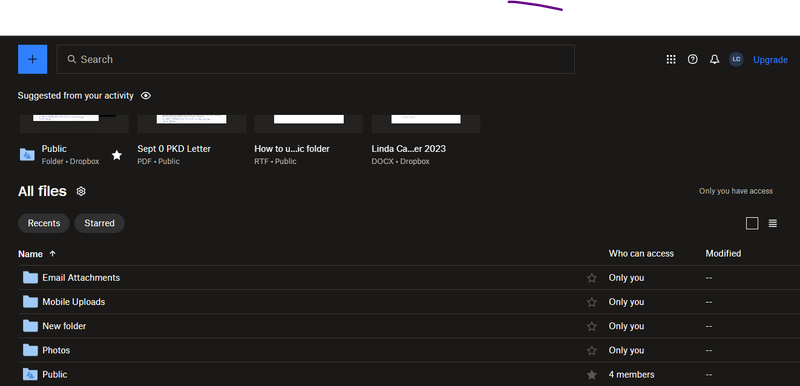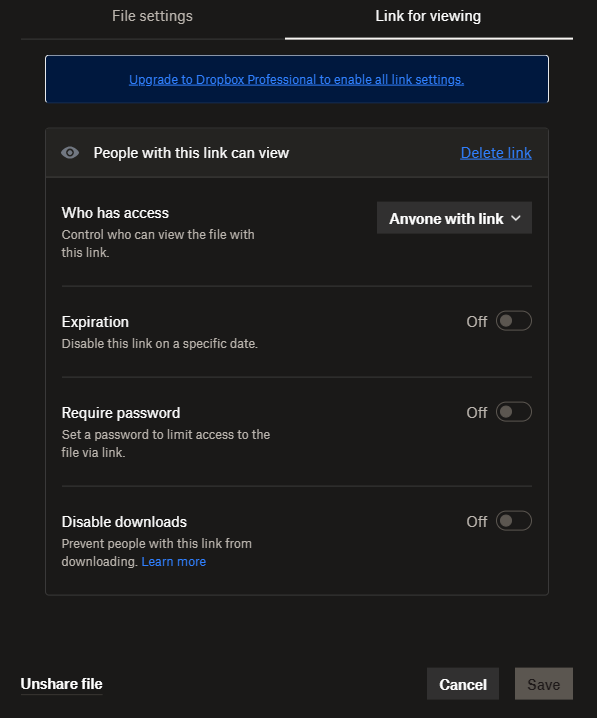Create, upload, and share
Find help to solve issues with creating, uploading, and sharing files and folders in Dropbox. Get support and advice from the Dropbox Community.
- Dropbox Community
- :
- Ask the Community
- :
- Create, upload, and share
- :
- Can't Save The Setting "Anyone with Link Can View"
- Subscribe to RSS Feed
- Mark Topic as New
- Mark Topic as Read
- Float this Topic for Current User
- Bookmark
- Subscribe
- Mute
- Printer Friendly Page
Can't Save The Setting "Anyone with Link Can View"
- Labels:
-
Share
Can't Save The Setting "Anyone with Link Can View"
- Mark as New
- Bookmark
- Subscribe
- Mute
- Subscribe to RSS Feed
- Permalink
- Report Inappropriate Content
I've had an account for several years, but I only use it occasionally.
I have a Basic Plan.
I uploaded a file to the Public Folder. When I select Copy Link from that file and try to change the setting to Anyone With This Link Can View, the Save button is greyed out.
I don't want to upgrade since I use it so rarely, and I don't want to specify particular users to share it with, because I want to post the URL to a couple of my socials.
I asked friends to test the link to the file, but they are taken to the login page.
Can you help me, please?
- Labels:
-
Share
- 0 Likes
- 7 Replies
- 349 Views
- jibomom
- /t5/Create-upload-and-share/Can-t-Save-The-Setting-quot-Anyone-with-Link-Can-View-quot/td-p/742571
- Mark as New
- Bookmark
- Subscribe
- Mute
- Subscribe to RSS Feed
- Permalink
- Report Inappropriate Content
Hi @jibomom, thanks for bringing this to our attention.
Could you clarify what you mean by the Public folder?
A screenshot of what you're seeing would help us greatly.
This will help me to assist further!
Jay
Community Moderator @ Dropbox
dropbox.com/support
![]() Did this post help you? If so, give it a Like below to let us know.
Did this post help you? If so, give it a Like below to let us know.![]() Need help with something else? Ask me a question!
Need help with something else? Ask me a question!![]() Find Tips & Tricks Discover more ways to use Dropbox here!
Find Tips & Tricks Discover more ways to use Dropbox here!![]() Interested in Community Groups? Click here to join!
Interested in Community Groups? Click here to join!
- Mark as New
- Bookmark
- Subscribe
- Mute
- Subscribe to RSS Feed
- Permalink
- Report Inappropriate Content
Hi, Jay -
I don't see an option to attach a screen shot. Usually there's a paperclip icon or something similar.
Thanks,
Linda
- Mark as New
- Bookmark
- Subscribe
- Mute
- Subscribe to RSS Feed
- Permalink
- Report Inappropriate Content
Hey Linda! Hope you’re doing great.
There should be a small camera icon above your message box. You can upload your screenshot here this way.
Nancy
Community Moderator @ Dropbox
dropbox.com/support
![]() Did this post help you? If so, give it a Like below to let us know.
Did this post help you? If so, give it a Like below to let us know.![]() Need help with something else? Ask me a question!
Need help with something else? Ask me a question!![]() Find Tips & Tricks Discover more ways to use Dropbox here!
Find Tips & Tricks Discover more ways to use Dropbox here!![]() Interested in Community Groups? Click here to join!
Interested in Community Groups? Click here to join!
- Mark as New
- Bookmark
- Subscribe
- Mute
- Subscribe to RSS Feed
- Permalink
- Report Inappropriate Content
Thanks, Nancy!
- Mark as New
- Bookmark
- Subscribe
- Mute
- Subscribe to RSS Feed
- Permalink
- Report Inappropriate Content
Thanks for that, Linda! May I ask for one more screenshot showing the "can view" option being greyed out? Are you the owner of the shared "Public" folder, or did someone else share it with you initially?
Nancy
Community Moderator @ Dropbox
dropbox.com/support
![]() Did this post help you? If so, give it a Like below to let us know.
Did this post help you? If so, give it a Like below to let us know.![]() Need help with something else? Ask me a question!
Need help with something else? Ask me a question!![]() Find Tips & Tricks Discover more ways to use Dropbox here!
Find Tips & Tricks Discover more ways to use Dropbox here!![]() Interested in Community Groups? Click here to join!
Interested in Community Groups? Click here to join!
- Mark as New
- Bookmark
- Subscribe
- Mute
- Subscribe to RSS Feed
- Permalink
- Report Inappropriate Content
Anyone with link isn't greyed out, it's the Save button that's greyed out. Apparently I can't save without upgrading my account, which I just can't afford to do right now. In fact, this link is to a letter that I hope to sell on eBay in order to pay rent. I need as many people as possible to see it.
Thanks,
Linda
- Mark as New
- Bookmark
- Subscribe
- Mute
- Subscribe to RSS Feed
- Permalink
- Report Inappropriate Content
According to the screenshot, there is already a link, as you get the option to delete the link.
What happens if you copy the link and paste it into an incognito/private browsing window (while you're not logged into your own account)?
Jay
Community Moderator @ Dropbox
dropbox.com/support
![]() Did this post help you? If so, give it a Like below to let us know.
Did this post help you? If so, give it a Like below to let us know.![]() Need help with something else? Ask me a question!
Need help with something else? Ask me a question!![]() Find Tips & Tricks Discover more ways to use Dropbox here!
Find Tips & Tricks Discover more ways to use Dropbox here!![]() Interested in Community Groups? Click here to join!
Interested in Community Groups? Click here to join!
Hi there!
If you need more help you can view your support options (expected response time for a ticket is 24 hours), or contact us on X or Facebook.
For more info on available support options for your Dropbox plan, see this article.
If you found the answer to your question in this Community thread, please 'like' the post to say thanks and to let us know it was useful!