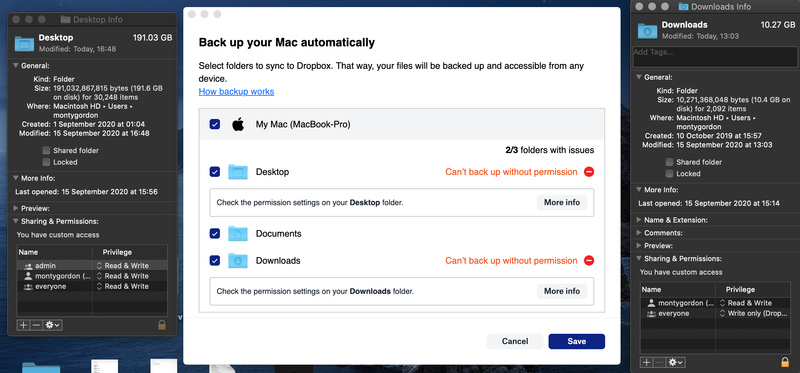Create, upload, and share
Find help to solve issues with creating, uploading, and sharing files and folders in Dropbox. Get support and advice from the Dropbox Community.
- Dropbox Community
- :
- Ask the Community
- :
- Create, upload, and share
- :
- Computer backup "can't backup without permissions"...
- Subscribe to RSS Feed
- Mark Topic as New
- Mark Topic as Read
- Float this Topic for Current User
- Bookmark
- Subscribe
- Mute
- Printer Friendly Page
Computer backup "can't backup without permissions" error for Documents folder. How can I fix this?
Computer backup "can't backup without permissions" error for Documents folder. How can I fix this?
- Mark as New
- Bookmark
- Subscribe
- Mute
- Subscribe to RSS Feed
- Permalink
- Report Inappropriate Content
I'm trying to have DB back up my documents folder, but it keeps saying "cant backup without permission". Ive already set it to read and write for all users. How do I fix this?
- 0 Likes
- 16 Replies
- 8,113 Views
- scarkeet
- /t5/Create-upload-and-share/Computer-backup-quot-can-t-backup-without-permissions-quot-error/td-p/450094
- Mark as New
- Bookmark
- Subscribe
- Mute
- Subscribe to RSS Feed
- Permalink
- Report Inappropriate Content
Hi @scarkeet, I'm sorry to hear you're having trouble with this!
Can you let me know which version of the desktop app you have installed at the moment and your OS version?
Also, are you trying to set this up on a profile that has admin permissions on the computer?
Let me know - thanks!
Daphne
Community Moderator @ Dropbox
dropbox.com/support
![]() Did this post help you? If so, please give it a Like below.
Did this post help you? If so, please give it a Like below.![]() Still stuck? Ask me a question!
Still stuck? Ask me a question!![]() Tips & Tricks Find new ways to stay in flow or share your tips on how you work smarter with Dropbox.
Tips & Tricks Find new ways to stay in flow or share your tips on how you work smarter with Dropbox.
- Mark as New
- Bookmark
- Subscribe
- Mute
- Subscribe to RSS Feed
- Permalink
- Report Inappropriate Content
Hey, I'm also having this issue.
I'm pretty sure i've got the latest version of drop box and even though i've got everything set to 'read & write' and tried all the different options.
Any Advice?
- Mark as New
- Bookmark
- Subscribe
- Mute
- Subscribe to RSS Feed
- Permalink
- Report Inappropriate Content
Thanks for joining us @montygg!
If you haven't already, can you let me know if you've checked out the steps under "Troubleshoot computer backup" in this article?
More specifically, if you've allowed access to files and folders for Dropbox in your device's settings.
Keep me posted!
Daphne
Community Moderator @ Dropbox
dropbox.com/support
![]() Did this post help you? If so, please give it a Like below.
Did this post help you? If so, please give it a Like below.![]() Still stuck? Ask me a question!
Still stuck? Ask me a question!![]() Tips & Tricks Find new ways to stay in flow or share your tips on how you work smarter with Dropbox.
Tips & Tricks Find new ways to stay in flow or share your tips on how you work smarter with Dropbox.
- Mark as New
- Bookmark
- Subscribe
- Mute
- Subscribe to RSS Feed
- Permalink
- Report Inappropriate Content
I have the same problem. I've run the commands in Terminal shown in the linked page (linked from the Dropbox app when you get the error), I've allowed Full Disk Permissions for Dropbox and run Disk First Aid. I've rebooted repeatedly. No change. The error persists.
MacBook Pro 2015, 15", MacOS 10.15.7
- Mark as New
- Bookmark
- Subscribe
- Mute
- Subscribe to RSS Feed
- Permalink
- Report Inappropriate Content
Thanks for joining us here @dominicperry!
Since you've checked most of the relevant steps there, I've reached out to the email linked with your profile here so that we can look into this alongside some device specific info.
When you have the time, please check your inbox for my message and get back to me there - cheers!
Daphne
Community Moderator @ Dropbox
dropbox.com/support
![]() Did this post help you? If so, please give it a Like below.
Did this post help you? If so, please give it a Like below.![]() Still stuck? Ask me a question!
Still stuck? Ask me a question!![]() Tips & Tricks Find new ways to stay in flow or share your tips on how you work smarter with Dropbox.
Tips & Tricks Find new ways to stay in flow or share your tips on how you work smarter with Dropbox.
- Mark as New
- Bookmark
- Subscribe
- Mute
- Subscribe to RSS Feed
- Permalink
- Report Inappropriate Content
I had this problem and went through the troubleshoot without success.
I went to the folders in question (documents and music in my case) and there I could see a alias folder created by Dropbox and then I could see the files and/or folders that could not be synced. I manually dragged the to the dropbox alias and input my Admin password when prompted.
I was then able to go back to the Dropbox app and select the folders again and press save and everything went OK after that.
Hope this helps someone out there.
- Mark as New
- Bookmark
- Subscribe
- Mute
- Subscribe to RSS Feed
- Permalink
- Report Inappropriate Content
I too am having this issue with permissions and have tried the Help article's command lines in terminal. In my instance, the Dropbox folder is not located in the standard /Dropbox location, so I replaced ~/Dropbox with my my file location. This led to the following set of command lines:
sudo chflags -R nouchg "/Users/myname/Dropbox (CATCH Global)" ~/.dropbox ~/.dropbox-master
sudo chown "$USER" "$HOME"
sudo chown -R "$USER" "/Users/myname/Dropbox (CATCH Global)" ~/.dropbox
sudo chmod -RN ~/.dropbox "/Users/myname/Dropbox (CATCH Global)"
chmod -R u+rw "/Users/myname/Dropbox (CATCH Global)" ~/.dropbox
After running the first command line, I get the following error:
chflags: /Users/myname/.dropbox ~/.dropbox-master: No such file or directory
Am I entering this incorrectly? I have tried all other steps also listed in this help article, to no avail.
- Mark as New
- Bookmark
- Subscribe
- Mute
- Subscribe to RSS Feed
- Permalink
- Report Inappropriate Content
What happens if you continue with the rest of the steps?
Jay
Community Moderator @ Dropbox
dropbox.com/support
![]() Did this post help you? If so, give it a Like below to let us know.
Did this post help you? If so, give it a Like below to let us know.![]() Need help with something else? Ask me a question!
Need help with something else? Ask me a question!![]() Find Tips & Tricks Discover more ways to use Dropbox here!
Find Tips & Tricks Discover more ways to use Dropbox here!![]() Interested in Community Groups? Click here to join!
Interested in Community Groups? Click here to join!
- Mark as New
- Bookmark
- Subscribe
- Mute
- Subscribe to RSS Feed
- Permalink
- Report Inappropriate Content
Hi @Jay,
I followed steps to pull the exact folder location using terminal, so I think I have it correct. I have two Dropbox accounts on my computer, though; one personal and one for work. Does that matter?
All of the other steps seem to work (i.e. no errors), but this first one does not. If I remove ~/.dropbox-master from the first command line, it also works (no error).
Appreciate your help!
Hi there!
If you need more help you can view your support options (expected response time for a ticket is 24 hours), or contact us on X or Facebook.
For more info on available support options for your Dropbox plan, see this article.
If you found the answer to your question in this Community thread, please 'like' the post to say thanks and to let us know it was useful!