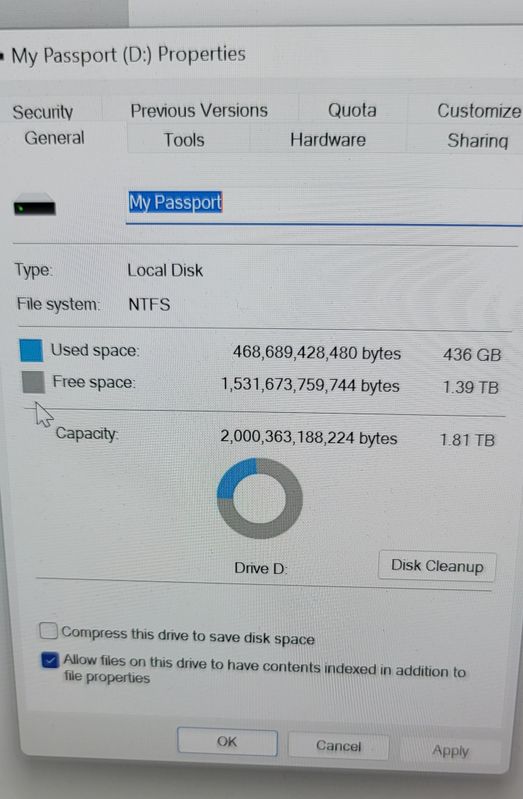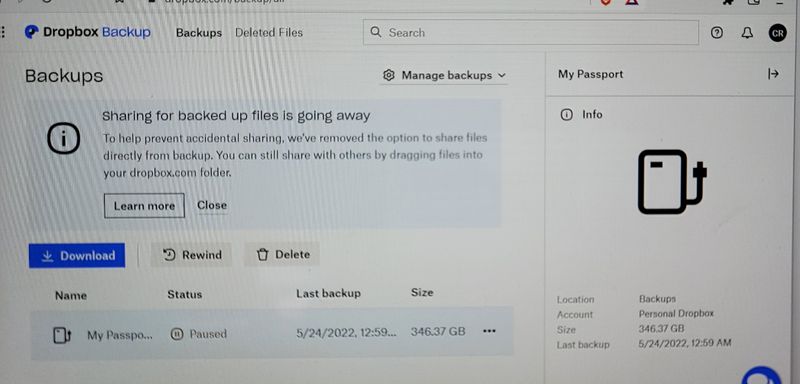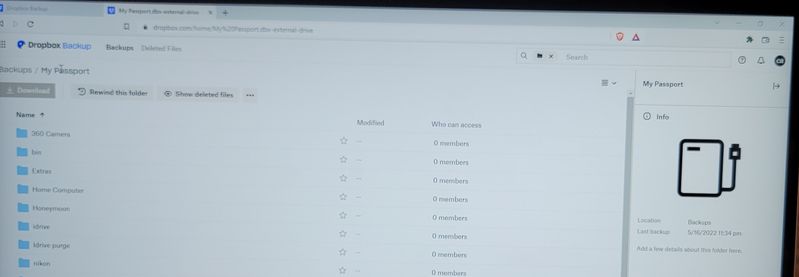Create, upload, and share
Find help to solve issues with creating, uploading, and sharing files and folders in Dropbox. Get support and advice from the Dropbox Community.
- Dropbox Community
- :
- Ask the Community
- :
- Create, upload, and share
- :
- External drive backup complete, but vast differenc...
- Subscribe to RSS Feed
- Mark Topic as New
- Mark Topic as Read
- Float this Topic for Current User
- Bookmark
- Subscribe
- Mute
- Printer Friendly Page
External drive backup complete, but vast difference in sizes
External drive backup complete, but vast difference in sizes
- Mark as New
- Bookmark
- Subscribe
- Mute
- Subscribe to RSS Feed
- Permalink
- Report Inappropriate Content
I used Dropbox to backup my external drive with 520GB of content. The backup is complete and Dropbox says it's in sync, but the size of my back up is only 428GB. Such a discrepancy scares me. Is there some really good compression, deduplication, etc. being applied?
Thanks!
- 0 Likes
- 16 Replies
- 1,676 Views
- socksinacan
- /t5/Create-upload-and-share/External-drive-backup-complete-but-vast-difference-in-sizes/td-p/598539
- Mark as New
- Bookmark
- Subscribe
- Mute
- Subscribe to RSS Feed
- Permalink
- Report Inappropriate Content
Hey @socksinacan, thanks for bringing this to our attention.
Have you checked the sync status of the Dropbox app?
You can see that by hovering your mouse over the Dropbox icon in your system tray/menu bar.
Do you see any error messages?
Also, what is your computer's OS and version?
Thanks in advance!
Hannah
Community Moderator @ Dropbox
dropbox.com/support
![]() Did this post help you? If so, give it a Like below to let us know.
Did this post help you? If so, give it a Like below to let us know.![]() Need help with something else? Ask me a question!
Need help with something else? Ask me a question!![]() Find Tips & Tricks Discover more ways to use Dropbox here!
Find Tips & Tricks Discover more ways to use Dropbox here!![]() Interested in Community Groups? Click here to join!
Interested in Community Groups? Click here to join!
- Mark as New
- Bookmark
- Subscribe
- Mute
- Subscribe to RSS Feed
- Permalink
- Report Inappropriate Content
Also, is there either an option or a third party tool that will let me see information on files and folders in the backup, like size?
Thanks!
- Mark as New
- Bookmark
- Subscribe
- Mute
- Subscribe to RSS Feed
- Permalink
- Report Inappropriate Content
Hi @socksinacan, you can view the external drive backup on the site directly. Regarding comparing the two, currently there isn't a Dropbox feature to do so, since if it states it's backed up, it means that the files are already synced successfully.
Jay
Community Moderator @ Dropbox
dropbox.com/support
![]() Did this post help you? If so, give it a Like below to let us know.
Did this post help you? If so, give it a Like below to let us know.![]() Need help with something else? Ask me a question!
Need help with something else? Ask me a question!![]() Find Tips & Tricks Discover more ways to use Dropbox here!
Find Tips & Tricks Discover more ways to use Dropbox here!![]() Interested in Community Groups? Click here to join!
Interested in Community Groups? Click here to join!
- Mark as New
- Bookmark
- Subscribe
- Mute
- Subscribe to RSS Feed
- Permalink
- Report Inappropriate Content
- Mark as New
- Bookmark
- Subscribe
- Mute
- Subscribe to RSS Feed
- Permalink
- Report Inappropriate Content
Hey @socksinacan, and sorry to jump in.
Is it possible to upload some screenshots of the backup size you see both on Dropbox and your external hard drive, perhaps?
Also, I’d like you to check the main folders located on your external hard drive and double check their size on Dropbox, so that we can see if there’s a specific folder that’s missing data.
Let me know what you find!
Nancy
Community Moderator @ Dropbox
dropbox.com/support
![]() Did this post help you? If so, give it a Like below to let us know.
Did this post help you? If so, give it a Like below to let us know.![]() Need help with something else? Ask me a question!
Need help with something else? Ask me a question!![]() Find Tips & Tricks Discover more ways to use Dropbox here!
Find Tips & Tricks Discover more ways to use Dropbox here!![]() Interested in Community Groups? Click here to join!
Interested in Community Groups? Click here to join!
- Mark as New
- Bookmark
- Subscribe
- Mute
- Subscribe to RSS Feed
- Permalink
- Report Inappropriate Content
Thank you for the response. I was able to get the screenshots. The Dropbox web app isn't showing folder sizes, though.
- Mark as New
- Bookmark
- Subscribe
- Mute
- Subscribe to RSS Feed
- Permalink
- Report Inappropriate Content
In the screenshot, it shows that the external drive backup is paused, so it possible isn't fully synced.
You can view the size of folders on your external drive on the site by following these steps.
Once you have the sizes enabled, and the drive shows as 'done' on the main Backups page, let us know if the folder sizes match with those on your external drive.
Jay
Community Moderator @ Dropbox
dropbox.com/support
![]() Did this post help you? If so, give it a Like below to let us know.
Did this post help you? If so, give it a Like below to let us know.![]() Need help with something else? Ask me a question!
Need help with something else? Ask me a question!![]() Find Tips & Tricks Discover more ways to use Dropbox here!
Find Tips & Tricks Discover more ways to use Dropbox here!![]() Interested in Community Groups? Click here to join!
Interested in Community Groups? Click here to join!
- Mark as New
- Bookmark
- Subscribe
- Mute
- Subscribe to RSS Feed
- Permalink
- Report Inappropriate Content
Yeah, it's been doing that when I turn the backup sync back on. Shows paused even though I've turned it back on and the app has displayed syncing and then synced. It eventually displays correctly. I'll check out these size steps when I can get back in front of it. Thanks.
- Mark as New
- Bookmark
- Subscribe
- Mute
- Subscribe to RSS Feed
- Permalink
- Report Inappropriate Content
Thank you for the size tip. I looked at the folder sizes in both locations, and two of the folders combined to a five GB discrepency. The rest were almost spot on between the two locations, with negligible differences. Certainly nothing to account for 80-90GB difference.
Hi there!
If you need more help you can view your support options (expected response time for a ticket is 24 hours), or contact us on X or Facebook.
For more info on available support options for your Dropbox plan, see this article.
If you found the answer to your question in this Community thread, please 'like' the post to say thanks and to let us know it was useful!