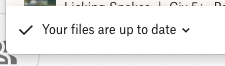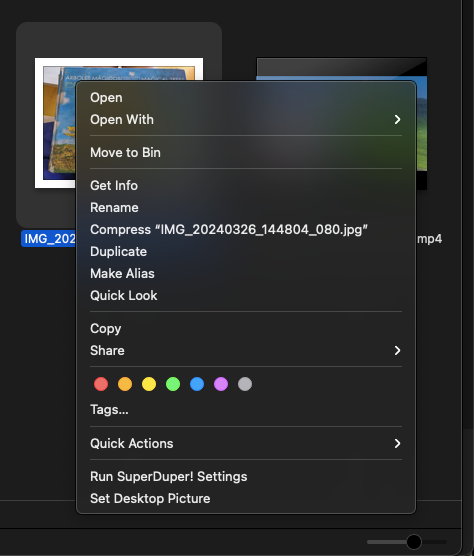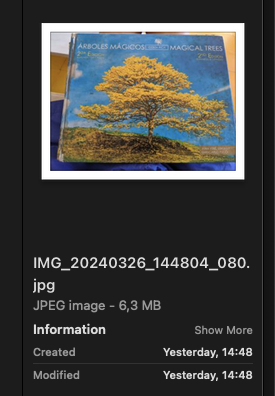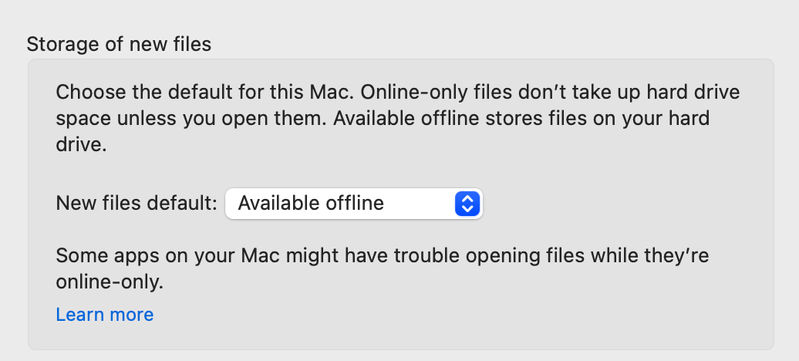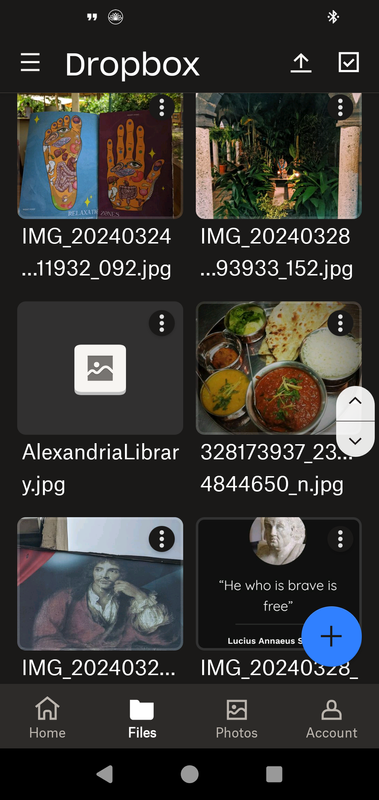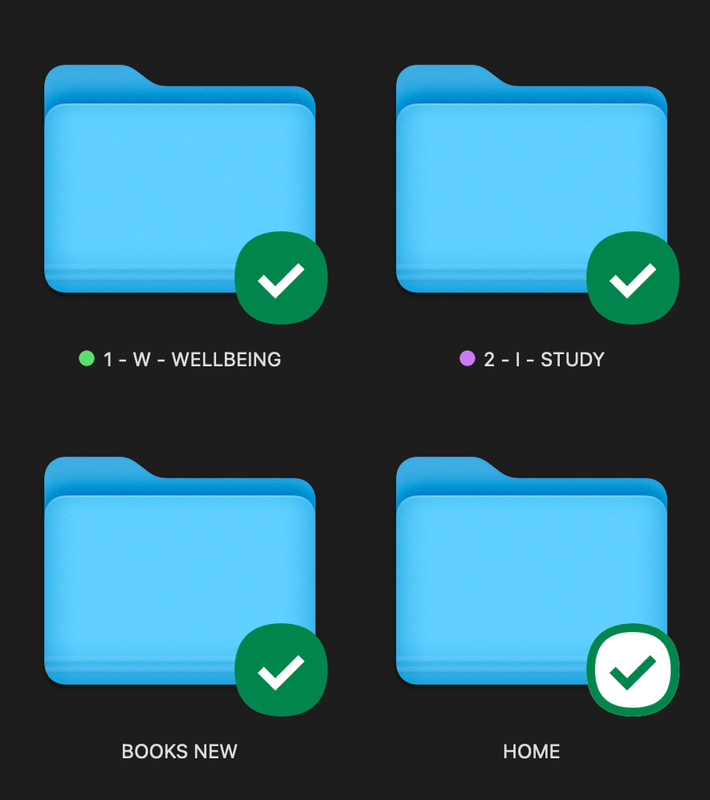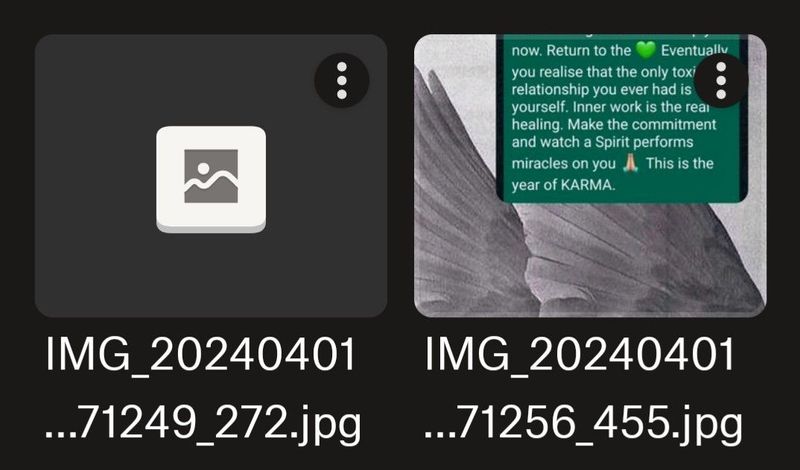Create, upload, and share
Find help to solve issues with creating, uploading, and sharing files and folders in Dropbox. Get support and advice from the Dropbox Community.
- Dropbox Community
- :
- Ask the Community
- :
- Create, upload, and share
- :
- Files appearing in the Dropbox folder on Mac but n...
- Subscribe to RSS Feed
- Mark Topic as New
- Mark Topic as Read
- Float this Topic for Current User
- Bookmark
- Subscribe
- Mute
- Printer Friendly Page
Files appearing in the Dropbox folder on Mac but not syncing
- Labels:
-
Desktop
-
Sync and upload
- Mark as New
- Bookmark
- Subscribe
- Mute
- Subscribe to RSS Feed
- Permalink
- Report Inappropriate Content
Hi guys
Been using Dropbox for a decade now, literally without any issues. But this last week some photo/video files are not fully syncing. As in they appear in file explorer on desktop (Mac OS), , full size MBs and everything but they cannot be opened. Like the files are not finalised or something.
Each of the files has this cloud symbol next to it that I've never seen before
Yet when I click the icon it says everything is synced?
Also if i download the files from the web app they work fine.
Any clues?
- Labels:
-
Desktop
-
Sync and upload
- 0 Likes
- 9 Replies
- 672 Views
- dvorakoa
- /t5/Create-upload-and-share/Files-appearing-in-the-Dropbox-folder-on-Mac-but-not-syncing/td-p/760173
Accepted Solutions
- Mark as New
- Bookmark
- Subscribe
- Mute
- Subscribe to RSS Feed
- Permalink
- Report Inappropriate Content
Hahaha, might be!
Perhaps you can give these steps a go and see if they make any difference (only if you're not on a free Basic plan with more than 3 devices currently linked):
1) Clear the cache on your Dropbox app.
- Tap the hamburger icon (three horizontal lines) in the upper-left corner of the screen
- Tap the gear icon labeled "Settings" at the bottom of the menu list
- Scroll to “Privacy” & select “Clear cache"
2) Uninstall the Dropbox App
3) Sign out from the Play store
4) Restart your device
5) Sign into the Play Store
6) Download and Install Dropbox
7) Try to sign into your Dropbox account
Nancy
Community Moderator @ Dropbox
dropbox.com/support
![]() Did this post help you? If so, give it a Like below to let us know.
Did this post help you? If so, give it a Like below to let us know.![]() Need help with something else? Ask me a question!
Need help with something else? Ask me a question!![]() Find Tips & Tricks Discover more ways to use Dropbox here!
Find Tips & Tricks Discover more ways to use Dropbox here!![]() Interested in Community Groups? Click here to join!
Interested in Community Groups? Click here to join!
- Mark as New
- Bookmark
- Subscribe
- Mute
- Subscribe to RSS Feed
- Permalink
- Report Inappropriate Content
Hey @dvorakoa, thanks for joining the Dropbox Community!
This is actually expected, as these files are in what we call an "online-only" state.
This is a feature created to turn files into placeholders, with no physical space on the drive, to basically free up space on your drive.
If you want to open them, you can right/control click on them and choose "make available offline".
Let me know if you have any questions or issues with this.
Hannah
Community Moderator @ Dropbox
dropbox.com/support
![]() Did this post help you? If so, give it a Like below to let us know.
Did this post help you? If so, give it a Like below to let us know.![]() Need help with something else? Ask me a question!
Need help with something else? Ask me a question!![]() Find Tips & Tricks Discover more ways to use Dropbox here!
Find Tips & Tricks Discover more ways to use Dropbox here!![]() Interested in Community Groups? Click here to join!
Interested in Community Groups? Click here to join!
- Mark as New
- Bookmark
- Subscribe
- Mute
- Subscribe to RSS Feed
- Permalink
- Report Inappropriate Content
Hi Hannah Thank you for your reply.
The 'make available offline' option is not present for these files...now what?
I am using the latest Dropbox version on Mac OS.
Also, the files are still taking up space on my system. I just can't use them.
Is this a new feature? How can I disable it as it clearly doesn't work.
Anton
- Mark as New
- Bookmark
- Subscribe
- Mute
- Subscribe to RSS Feed
- Permalink
- Report Inappropriate Content
Hmm, is this a file that's currently in your Dropbox folder?
Because it seems like you don't have any Dropbox options whatsoever in your right-click options.
Is the app syncing files as normal? Meaning, if you add a file to the Dropbox folder, does it sync to your account on dropbox.com and vice versa?
Hannah
Community Moderator @ Dropbox
dropbox.com/support
![]() Did this post help you? If so, give it a Like below to let us know.
Did this post help you? If so, give it a Like below to let us know.![]() Need help with something else? Ask me a question!
Need help with something else? Ask me a question!![]() Find Tips & Tricks Discover more ways to use Dropbox here!
Find Tips & Tricks Discover more ways to use Dropbox here!![]() Interested in Community Groups? Click here to join!
Interested in Community Groups? Click here to join!
- Mark as New
- Bookmark
- Subscribe
- Mute
- Subscribe to RSS Feed
- Permalink
- Report Inappropriate Content
Hi Hannah
Yes, this is my Dropbox folder. Now that you mention it, the desktop app does not seem to be syncing all the files. This is the first time this has ever happened and I've been using your services for a decade 🤔
I'm getting a new laptop today anyways so will report back if the issue persists. The files are there on Dropbox Online and my mobile device.
- Mark as New
- Bookmark
- Subscribe
- Mute
- Subscribe to RSS Feed
- Permalink
- Report Inappropriate Content
Hi @dvorakoa, keep us posted with any changes or details so we can assist further.
Jay
Community Moderator @ Dropbox
dropbox.com/support
![]() Did this post help you? If so, give it a Like below to let us know.
Did this post help you? If so, give it a Like below to let us know.![]() Need help with something else? Ask me a question!
Need help with something else? Ask me a question!![]() Find Tips & Tricks Discover more ways to use Dropbox here!
Find Tips & Tricks Discover more ways to use Dropbox here!![]() Interested in Community Groups? Click here to join!
Interested in Community Groups? Click here to join!
- Mark as New
- Bookmark
- Subscribe
- Mute
- Subscribe to RSS Feed
- Permalink
- Report Inappropriate Content
Hi guys, I changed the default settings to 'Available offline' which seems to have fixed the issue of them not being able to sync/open properly.
A small issue i found now is that on my mobile device (new Google Pixel) files are syncing but some images/videos do not have a preview. The files were uploaded at the same time and they're all jpgs. Strange that some are ok and some don't preview at all.
Also, this must be a new feature but what are the different coloured ticks on the folders? I like to keep my Dropbox simple 😅
- Mark as New
- Bookmark
- Subscribe
- Mute
- Subscribe to RSS Feed
- Permalink
- Report Inappropriate Content
Glad to hear the original issue has been solved, @dvorakoa!
When it comes to the previews of your image files on the mobile app, are these files larger than 100 MB or 50 megapixels? If yes, it’s expected that they’re not previewing like the rest.
As for the new syncing icons that you see, can you please go to your app preferences > Sync tab instead, and send me a screenshot of the Dropbox folder’s location you see there?
Nancy
Community Moderator @ Dropbox
dropbox.com/support
![]() Did this post help you? If so, give it a Like below to let us know.
Did this post help you? If so, give it a Like below to let us know.![]() Need help with something else? Ask me a question!
Need help with something else? Ask me a question!![]() Find Tips & Tricks Discover more ways to use Dropbox here!
Find Tips & Tricks Discover more ways to use Dropbox here!![]() Interested in Community Groups? Click here to join!
Interested in Community Groups? Click here to join!
- Mark as New
- Bookmark
- Subscribe
- Mute
- Subscribe to RSS Feed
- Permalink
- Report Inappropriate Content
No, just simple screenshots. 288kb. For example I took two at the same time, uploaded both, one loaded and the other one has no preview. Very strange but again, not the end of the world. Ghost in the machine haha
- Mark as New
- Bookmark
- Subscribe
- Mute
- Subscribe to RSS Feed
- Permalink
- Report Inappropriate Content
Hahaha, might be!
Perhaps you can give these steps a go and see if they make any difference (only if you're not on a free Basic plan with more than 3 devices currently linked):
1) Clear the cache on your Dropbox app.
- Tap the hamburger icon (three horizontal lines) in the upper-left corner of the screen
- Tap the gear icon labeled "Settings" at the bottom of the menu list
- Scroll to “Privacy” & select “Clear cache"
2) Uninstall the Dropbox App
3) Sign out from the Play store
4) Restart your device
5) Sign into the Play Store
6) Download and Install Dropbox
7) Try to sign into your Dropbox account
Nancy
Community Moderator @ Dropbox
dropbox.com/support
![]() Did this post help you? If so, give it a Like below to let us know.
Did this post help you? If so, give it a Like below to let us know.![]() Need help with something else? Ask me a question!
Need help with something else? Ask me a question!![]() Find Tips & Tricks Discover more ways to use Dropbox here!
Find Tips & Tricks Discover more ways to use Dropbox here!![]() Interested in Community Groups? Click here to join!
Interested in Community Groups? Click here to join!
Hi there!
If you need more help you can view your support options (expected response time for a ticket is 24 hours), or contact us on X or Facebook.
For more info on available support options for your Dropbox plan, see this article.
If you found the answer to your question in this Community thread, please 'like' the post to say thanks and to let us know it was useful!