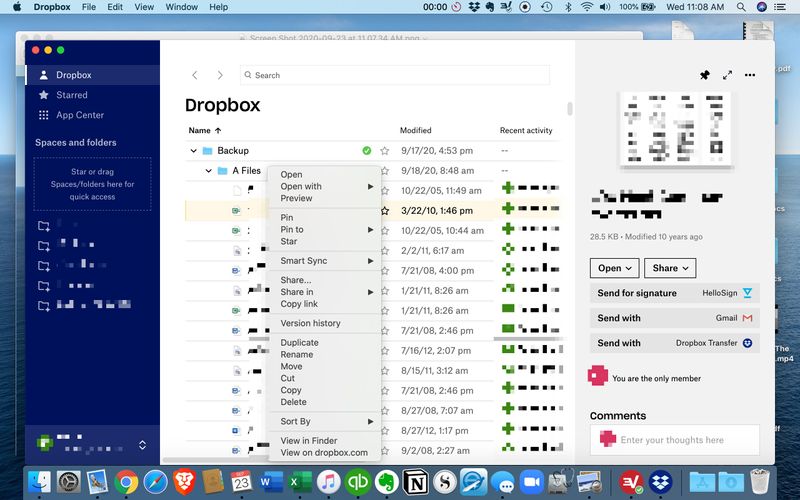Create, upload, and share
Find help to solve issues with creating, uploading, and sharing files and folders in Dropbox. Get support and advice from the Dropbox Community.
- Dropbox Community
- :
- Ask the Community
- :
- Create, upload, and share
- :
- How To Stop Syncing Certain Files To Dropbox
- Subscribe to RSS Feed
- Mark Topic as New
- Mark Topic as Read
- Float this Topic for Current User
- Bookmark
- Subscribe
- Mute
- Printer Friendly Page
How To Stop Syncing Certain Files To Dropbox
- Labels:
-
Desktop and Web
-
Sync and upload
How To Stop Syncing Certain Files To Dropbox
- Mark as New
- Bookmark
- Subscribe
- Mute
- Subscribe to RSS Feed
- Permalink
- Report Inappropriate Content
OK, seems like this ought to be real easy, but it is not apparent.
I have certain large files on my hardrive/desktop that I don't want to be synced to Dropbox. How do I prevent this from happening? I tried Selective Sync, but that removes the file from the computer and leaves it in Dropbox. I need it the other way around.
Thanks,
Chris
- Labels:
-
Desktop and Web
-
Sync and upload
- 0 Likes
- 6 Replies
- 1,408 Views
- PastorReformed
- /t5/Create-upload-and-share/How-To-Stop-Syncing-Certain-Files-To-Dropbox/td-p/454159
- Mark as New
- Bookmark
- Subscribe
- Mute
- Subscribe to RSS Feed
- Permalink
- Report Inappropriate Content
Hi @PastorReformed,
There is currently a way which might work for you. This way, unfortunately, works only in command line and have many disadvantages. You can vote up my idea for improvements in this direction.
Hope this clarifies matter.
- Mark as New
- Bookmark
- Subscribe
- Mute
- Subscribe to RSS Feed
- Permalink
- Report Inappropriate Content
Hi @PastorReformed, thanks for posting on the Community!
You can selectively prevent files and folders from syncing to the site via the Dropbox desktop application using the steps here further down the page, instead of using the command line.
Let me know how it goes!
Jay
Community Moderator @ Dropbox
dropbox.com/support
![]() Did this post help you? If so, give it a Like below to let us know.
Did this post help you? If so, give it a Like below to let us know.![]() Need help with something else? Ask me a question!
Need help with something else? Ask me a question!![]() Find Tips & Tricks Discover more ways to use Dropbox here!
Find Tips & Tricks Discover more ways to use Dropbox here!![]() Interested in Community Groups? Click here to join!
Interested in Community Groups? Click here to join!
- Mark as New
- Bookmark
- Subscribe
- Mute
- Subscribe to RSS Feed
- Permalink
- Report Inappropriate Content
I've seen that, but when I right click, there is no option to stop syncing to Dropbox that I can see.
See attached image.
Chris
- Mark as New
- Bookmark
- Subscribe
- Mute
- Subscribe to RSS Feed
- Permalink
- Report Inappropriate Content
Could you try reinstalling the Dropbox desktop application using this link to see if this brings up the option there?
Jay
Community Moderator @ Dropbox
dropbox.com/support
![]() Did this post help you? If so, give it a Like below to let us know.
Did this post help you? If so, give it a Like below to let us know.![]() Need help with something else? Ask me a question!
Need help with something else? Ask me a question!![]() Find Tips & Tricks Discover more ways to use Dropbox here!
Find Tips & Tricks Discover more ways to use Dropbox here!![]() Interested in Community Groups? Click here to join!
Interested in Community Groups? Click here to join!
- Mark as New
- Bookmark
- Subscribe
- Mute
- Subscribe to RSS Feed
- Permalink
- Report Inappropriate Content
I tried reinstalling and that didn't change anything unfortunately.
- Mark as New
- Bookmark
- Subscribe
- Mute
- Subscribe to RSS Feed
- Permalink
- Report Inappropriate Content
In that case, I'd suggest using the command line on your Mac to set this file to be ignored, @PastorReformed.
For context, this feature is currently being rolled out so may not be available to you at present, however, the same functionality can be achieved using these steps:
- Open the Terminal application on your computer.
- Type the code below, replacing the file/folder path placeholder (the bold text below) with the file/folder path you’d like to ignore:
xattr -w com.dropbox.ignored 1 /Users/yourname/Dropbox\ \(Personal\)/YourFileName.pdf
- Press return on your keyboard.
The icon beside your file or folder will change to a gray minus sign indicating that it has been ignored.
I hope this helps and let us know if you have any more questions!
Walter
Community Moderator @ Dropbox
dropbox.com/support
![]() Did this post help you? If so, give it a Like below to let us know.
Did this post help you? If so, give it a Like below to let us know.![]() Need help with something else? Ask me a question!
Need help with something else? Ask me a question!![]() Find Tips & Tricks Discover more ways to use Dropbox here!
Find Tips & Tricks Discover more ways to use Dropbox here!![]() Interested in Community Groups? Click here to join
Interested in Community Groups? Click here to join
Hi there!
If you need more help you can view your support options (expected response time for a ticket is 24 hours), or contact us on X or Facebook.
For more info on available support options for your Dropbox plan, see this article.
If you found the answer to your question in this Community thread, please 'like' the post to say thanks and to let us know it was useful!