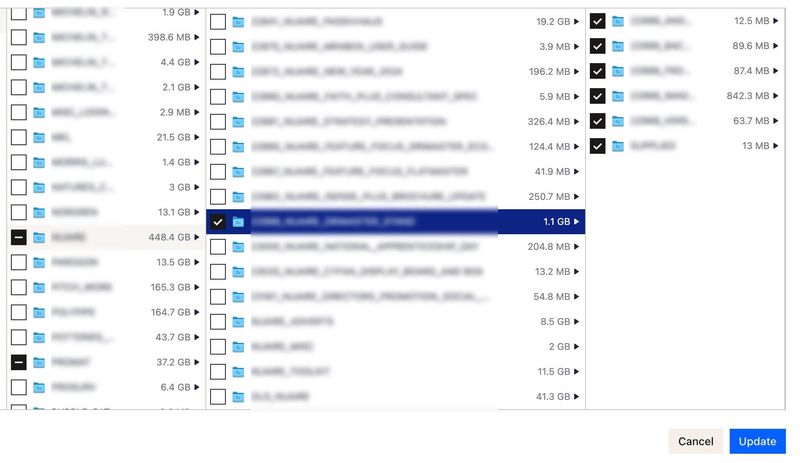Create, upload, and share
Find help to solve issues with creating, uploading, and sharing files and folders in Dropbox. Get support and advice from the Dropbox Community.
- Dropbox Community
- :
- Ask the Community
- :
- Create, upload, and share
- :
- Issues with Dropbox syncing whole client folder wh...
- Subscribe to RSS Feed
- Mark Topic as New
- Mark Topic as Read
- Float this Topic for Current User
- Bookmark
- Subscribe
- Mute
- Printer Friendly Page
Issues with Dropbox syncing whole client folder when only one folder is selected.
Issues with Dropbox syncing whole client folder when only one folder is selected.
- Mark as New
- Bookmark
- Subscribe
- Mute
- Subscribe to RSS Feed
- Permalink
- Report Inappropriate Content
I'm having an issue with Dropbox syncing a whole client folder when one single folder is selected in preferences. This has never happened before and is a major problem. Within a client folder we have hundreds of individual project folders. We usually sync folders as and when we need them. For some reason I'm selecting one folder, syncing it and the whole main folder starts to sync. This includes folders that are simply not selected so I can't go into preferences and deselect them to unsync because they are NOT selected in the first place. The main folder that is then synced is also for some reason our of numerical order which none of my other folders are. I've tried rebooting etc. I am on Mac OS Ventura.
- 0 Likes
- 8 Replies
- 269 Views
- LS Studio
- /t5/Create-upload-and-share/Issues-with-Dropbox-syncing-whole-client-folder-when-only-one/td-p/756768
- Mark as New
- Bookmark
- Subscribe
- Mute
- Subscribe to RSS Feed
- Permalink
- Report Inappropriate Content
Hi @LS Studio, thanks for providing these details!
Could you attach a screenshot showing what you're describing, while hiding any names or personal details.
This will help me to assist further!
Jay
Community Moderator @ Dropbox
dropbox.com/support
![]() Did this post help you? If so, give it a Like below to let us know.
Did this post help you? If so, give it a Like below to let us know.![]() Need help with something else? Ask me a question!
Need help with something else? Ask me a question!![]() Find Tips & Tricks Discover more ways to use Dropbox here!
Find Tips & Tricks Discover more ways to use Dropbox here!![]() Interested in Community Groups? Click here to join!
Interested in Community Groups? Click here to join!
- Mark as New
- Bookmark
- Subscribe
- Mute
- Subscribe to RSS Feed
- Permalink
- Report Inappropriate Content
This is how the folder is currently selected. You can see that of all those files only one folder is selected.
- Mark as New
- Bookmark
- Subscribe
- Mute
- Subscribe to RSS Feed
- Permalink
- Report Inappropriate Content
But this is what's appearing in the folder via Finder on Dropbox desktop. All the files that arent selected are syncing.
- Mark as New
- Bookmark
- Subscribe
- Mute
- Subscribe to RSS Feed
- Permalink
- Report Inappropriate Content
Hi @LS Studio, thanks for the screenshots!
The first thing I noticed, is that on the first screenshot you can see the building icon on the Team folders, while on the second one that isn't there.
Since I can't see the full folder names, I just wanted to double check with you that this is the same path right?
In the first screenshot, on the second column where the 1.1GB folder is selected, is that the only folder selected there?
Also, if you check the app's current syncing status, is it up-to-date?
Megan
Community Moderator @ Dropbox
dropbox.com/support
![]() Did this post help you? If so, give it a Like below to let us know.
Did this post help you? If so, give it a Like below to let us know.![]() Need help with something else? Ask me a question!
Need help with something else? Ask me a question!![]() Find Tips & Tricks Discover more ways to use Dropbox here!
Find Tips & Tricks Discover more ways to use Dropbox here!![]() Interested in Community Groups? Click here to join!
Interested in Community Groups? Click here to join!
- Mark as New
- Bookmark
- Subscribe
- Mute
- Subscribe to RSS Feed
- Permalink
- Report Inappropriate Content
Yes it is the same path. Yes that is the only folder selected. The first screenshot shows the app selective sync. The 2nd is how that is then appearing on my desktop.
As you can see the desktop is not reflecting what I have selected to sync.
- Mark as New
- Bookmark
- Subscribe
- Mute
- Subscribe to RSS Feed
- Permalink
- Report Inappropriate Content
Hi from me too, @LS Studio! Can you let me know what’s the app’s syncing status at the moment? Is it still syncing files or is it up to date? I’d also like to know its app version.
Nancy
Community Moderator @ Dropbox
dropbox.com/support
![]() Did this post help you? If so, give it a Like below to let us know.
Did this post help you? If so, give it a Like below to let us know.![]() Need help with something else? Ask me a question!
Need help with something else? Ask me a question!![]() Find Tips & Tricks Discover more ways to use Dropbox here!
Find Tips & Tricks Discover more ways to use Dropbox here!![]() Interested in Community Groups? Click here to join!
Interested in Community Groups? Click here to join!
- Mark as New
- Bookmark
- Subscribe
- Mute
- Subscribe to RSS Feed
- Permalink
- Report Inappropriate Content
It's up to date.
- Mark as New
- Bookmark
- Subscribe
- Mute
- Subscribe to RSS Feed
- Permalink
- Report Inappropriate Content
Thanks for the details, I'd recommend checking with the support team directly for them to investigate this further on their end.
Jay
Community Moderator @ Dropbox
dropbox.com/support
![]() Did this post help you? If so, give it a Like below to let us know.
Did this post help you? If so, give it a Like below to let us know.![]() Need help with something else? Ask me a question!
Need help with something else? Ask me a question!![]() Find Tips & Tricks Discover more ways to use Dropbox here!
Find Tips & Tricks Discover more ways to use Dropbox here!![]() Interested in Community Groups? Click here to join!
Interested in Community Groups? Click here to join!
Hi there!
If you need more help you can view your support options (expected response time for a ticket is 24 hours), or contact us on X or Facebook.
For more info on available support options for your Dropbox plan, see this article.
If you found the answer to your question in this Community thread, please 'like' the post to say thanks and to let us know it was useful!