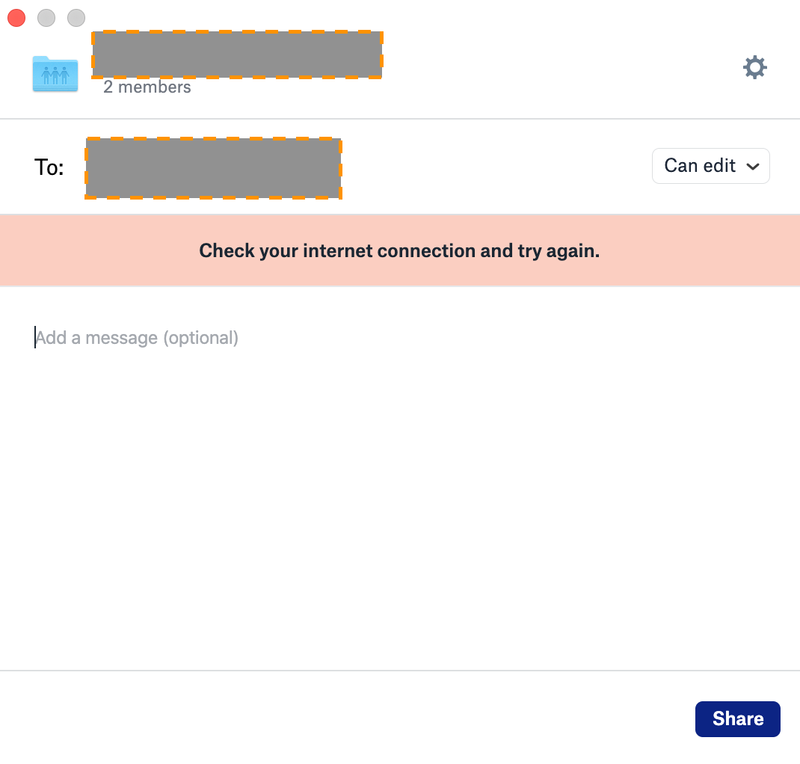Create, upload, and share
Find help to solve issues with creating, uploading, and sharing files and folders in Dropbox. Get support and advice from the Dropbox Community.
- Dropbox Community
- :
- Ask the Community
- :
- Create, upload, and share
- :
- "check your internet connection and try again" Whe...
- Subscribe to RSS Feed
- Mark Topic as New
- Mark Topic as Read
- Float this Topic for Current User
- Bookmark
- Subscribe
- Mute
- Printer Friendly Page
"check your internet connection and try again" When trying to share a file?
- Labels:
-
Share
"check your internet connection and try again" When trying to share a file?
- Mark as New
- Bookmark
- Subscribe
- Mute
- Subscribe to RSS Feed
- Permalink
- Report Inappropriate Content
Trying to share a file, but when I enter some email addresses I get the following messages ""check your internet connection and try again". Other email addresses works 100%. Working on a Macbook Pro.
- Labels:
-
Share
- 2 Likes
- 54 Replies
- 33.8K Views
- MarthinGrobler
- /t5/Create-upload-and-share/quot-check-your-internet-connection-and-try-again-quot-When/td-p/463657
- Mark as New
- Bookmark
- Subscribe
- Mute
- Subscribe to RSS Feed
- Permalink
- Report Inappropriate Content
same problem. fix it
- Mark as New
- Bookmark
- Subscribe
- Mute
- Subscribe to RSS Feed
- Permalink
- Report Inappropriate Content
- Mark as New
- Bookmark
- Subscribe
- Mute
- Subscribe to RSS Feed
- Permalink
- Report Inappropriate Content
Hello everyone,
At first I would like to apologize if this question is asked before. I searched few pages but couldn't find an answer.
I got the message "check your connection and try again" when I tried to share a folder with non-Dropbox users. Is it an error? And how can I fix it ? If I recall correctly, I can share a folder with a non-Dropbox user and this user needs to register.
I can share with Dropbox users just fine. I also set no-proxy. I use Dropbox on Mac OS.
Thank for viewing, any answers are appreciated.
- Mark as New
- Bookmark
- Subscribe
- Mute
- Subscribe to RSS Feed
- Permalink
- Report Inappropriate Content
I have the same issue when on the desktop, "check your internet connection and try again".
When I go to the web version it simply tells me the person is not part of my dropbox team. I have never had an issue in the past trying to share files with someone outside of my dropbox team.
Please fix this.
- Mark as New
- Bookmark
- Subscribe
- Mute
- Subscribe to RSS Feed
- Permalink
- Report Inappropriate Content
I'm having same issue. Have not yet tried to share using web interface. Have rebooted multiple time.
Please fix ASAP!!!
Bob
- Mark as New
- Bookmark
- Subscribe
- Mute
- Subscribe to RSS Feed
- Permalink
- Report Inappropriate Content
I have exactly the same problem.
- Mark as New
- Bookmark
- Subscribe
- Mute
- Subscribe to RSS Feed
- Permalink
- Report Inappropriate Content
I've the exact same issue just today, also on a Mac. The web version works fine. Syncing also works fine. Just the email validation in sharing gives the error. Version is v108.4.453
- Mark as New
- Bookmark
- Subscribe
- Mute
- Subscribe to RSS Feed
- Permalink
- Report Inappropriate Content
I am having the same issue. Message when I try to share a folder: "check your internet connection and try again".
I'm using Dropbox on a PC with Windows 10. To try to fix things I deleted Dropbox, then downloaded and reinstalled it. I was able to share folders around two weeks ago, now I can't share with anyone, including myself. Internet connection when tested is working just fine.
- Mark as New
- Bookmark
- Subscribe
- Mute
- Subscribe to RSS Feed
- Permalink
- Report Inappropriate Content
@MJacksonJustin wrote:Hopefully this thread will give us the correct answer, Try out this (link removed) solution,
xxx
This appears to be spam as the link is to what appears to be a copy of this thread, but with another gratuitous link to a marketing webpage. Righ
- Mark as New
- Bookmark
- Subscribe
- Mute
- Subscribe to RSS Feed
- Permalink
- Report Inappropriate Content
I have exactly the same problem. I have been trying for three days now to share a file that has become mission critical. I have tried all the rebooting etc and no change. Come on Dropbox get this fixed.
Hi there!
If you need more help you can view your support options (expected response time for a ticket is 24 hours), or contact us on X or Facebook.
For more info on available support options for your Dropbox plan, see this article.
If you found the answer to your question in this Community thread, please 'like' the post to say thanks and to let us know it was useful!