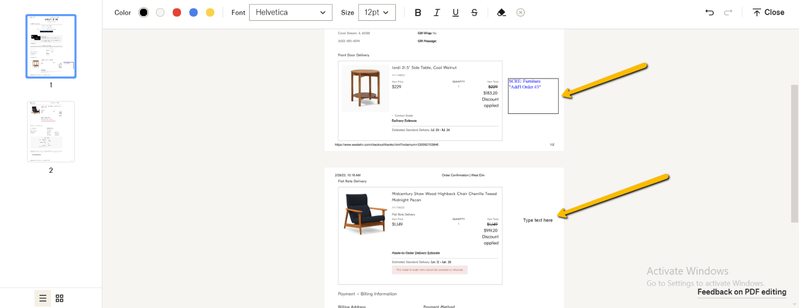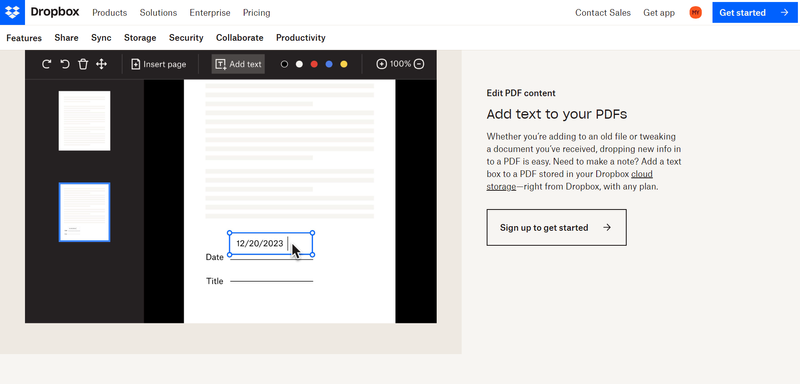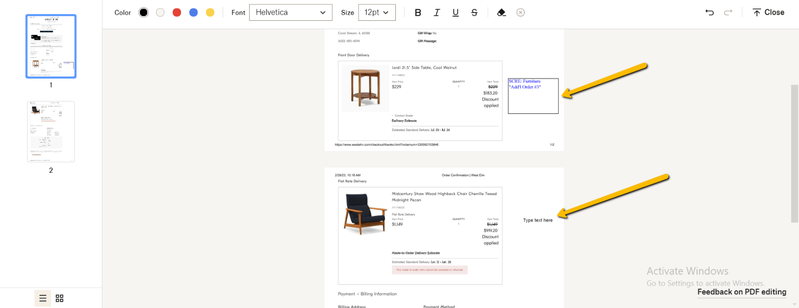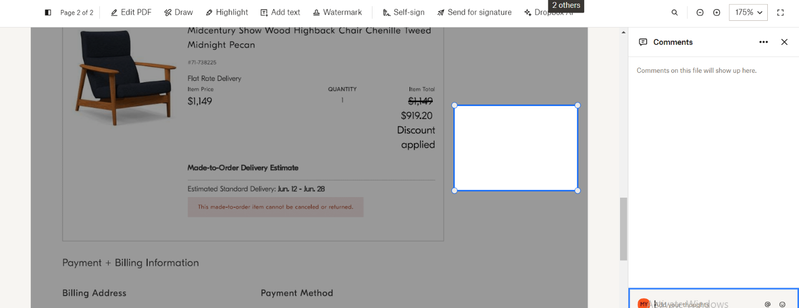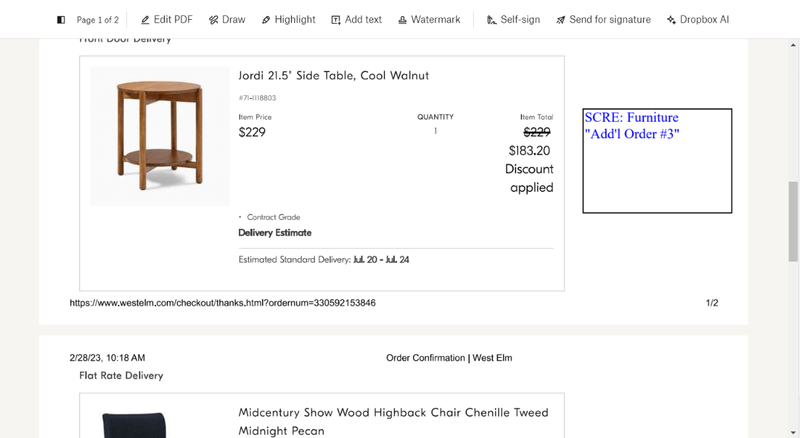Delete, edit, and organize
Solve issues with deleting, editing, and organizing files and folders in your Dropbox account with support from the Dropbox Community.
- Dropbox Community
- :
- Ask the Community
- :
- Delete, edit, and organize
- :
- The rest of the file is grayed out when I comment ...
- Subscribe to RSS Feed
- Mark Topic as New
- Mark Topic as Read
- Float this Topic for Current User
- Bookmark
- Subscribe
- Mute
- Printer Friendly Page
The rest of the file is grayed out when I comment on specific part of a file
- Mark as New
- Bookmark
- Subscribe
- Mute
- Subscribe to RSS Feed
- Permalink
- Report Inappropriate Content
Hi, first time user here. I have spent hours trying to figure this out. I'm trying to add a text box and I go to Edit PDF but can only write text, not enclose it in a box. I am trying to find out how to do that for my client's receipts. He has the option to do it but doesn't remember how as it was a long time ago. I also have an Adobe Acrobat Standard subscription and I've added Adobe as an app in Dropbox. The first arrow is a photo of a PDF my client was able to use a text box on and the 2nd arrow is the only option I can seem to find. The second image below shows that Dropbox literally says you can add a "text box to a PDF stored in your Dropbox" but I can't find out how to do it.
Accepted Solutions
- Mark as New
- Bookmark
- Subscribe
- Mute
- Subscribe to RSS Feed
- Permalink
- Report Inappropriate Content
Because thats how the comments system works I'm afraid. The comments are not a part of the file itself but rather a 'conversation' type screen at the side of it. You have selected an area you wish to comment on, you then say what the comment is and it lists at that side. People can then move around the file and see those comments at the side at the points people have drawn around.
Also note that unless people are full members (i.e. have a logged in Dropbox account), with sharing rights, they wont be able to see this.
![]() -
- ![]() -
- ![]() -
- ![]() -
- ![]()
![]() Did this post help you? If so please mark it for some Kudos below.
Did this post help you? If so please mark it for some Kudos below.
![]() Did this post fix your issue/answer your question? If so please press the 'Accept as Solution' button to help others find it.
Did this post fix your issue/answer your question? If so please press the 'Accept as Solution' button to help others find it.
![]() Did this post not resolve your issue? If so please give us some more information so we can try and help - please remember we cannot see over your shoulder so be as descriptive as possible!
Did this post not resolve your issue? If so please give us some more information so we can try and help - please remember we cannot see over your shoulder so be as descriptive as possible!
- Mark as New
- Bookmark
- Subscribe
- Mute
- Subscribe to RSS Feed
- Permalink
- Report Inappropriate Content
Hi @mich9253
Have you had a look at https://help.dropbox.com/view-edit/edit-pdf ?
![]() -
- ![]() -
- ![]() -
- ![]() -
- ![]()
![]() Did this post help you? If so please mark it for some Kudos below.
Did this post help you? If so please mark it for some Kudos below.
![]() Did this post fix your issue/answer your question? If so please press the 'Accept as Solution' button to help others find it.
Did this post fix your issue/answer your question? If so please press the 'Accept as Solution' button to help others find it.
![]() Did this post not resolve your issue? If so please give us some more information so we can try and help - please remember we cannot see over your shoulder so be as descriptive as possible!
Did this post not resolve your issue? If so please give us some more information so we can try and help - please remember we cannot see over your shoulder so be as descriptive as possible!
- Mark as New
- Bookmark
- Subscribe
- Mute
- Subscribe to RSS Feed
- Permalink
- Report Inappropriate Content
Yes, thank you. I think I figured out that I have to create the textbox in Adobe and then upload it to Dropbox. I am hoping others in my Adobe Teams will be able to edit any text I have created in that textbox when uploaded to Dropbox.
- Mark as New
- Bookmark
- Subscribe
- Mute
- Subscribe to RSS Feed
- Permalink
- Report Inappropriate Content
@mich9253 wrote:
Yes, thank you. I think I figured out that I have to create the textbox in Adobe and then upload it to Dropbox. I am hoping others in my Adobe Teams will be able to edit any text I have created in that textbox when uploaded to Dropbox.
You can also do it directly via Dropbox, you dont need to use Adobe 🙂
![]() -
- ![]() -
- ![]() -
- ![]() -
- ![]()
![]() Did this post help you? If so please mark it for some Kudos below.
Did this post help you? If so please mark it for some Kudos below.
![]() Did this post fix your issue/answer your question? If so please press the 'Accept as Solution' button to help others find it.
Did this post fix your issue/answer your question? If so please press the 'Accept as Solution' button to help others find it.
![]() Did this post not resolve your issue? If so please give us some more information so we can try and help - please remember we cannot see over your shoulder so be as descriptive as possible!
Did this post not resolve your issue? If so please give us some more information so we can try and help - please remember we cannot see over your shoulder so be as descriptive as possible!
- Mark as New
- Bookmark
- Subscribe
- Mute
- Subscribe to RSS Feed
- Permalink
- Report Inappropriate Content
Oh! That's the part I can't figure out even with the directions you linked. I can only seem to add text but not the "box" around the text...or "border" around it like in this image.
- Mark as New
- Bookmark
- Subscribe
- Mute
- Subscribe to RSS Feed
- Permalink
- Report Inappropriate Content
When I go to comment on a specific part of a file and drag the box around the area of the file I want to comment on, the rest of my PDF document is greyed out and my comment doesn't appear in the box, only in the right-side pane. Why is it doing this?
- Mark as New
- Bookmark
- Subscribe
- Mute
- Subscribe to RSS Feed
- Permalink
- Report Inappropriate Content
Because thats how the comments system works I'm afraid. The comments are not a part of the file itself but rather a 'conversation' type screen at the side of it. You have selected an area you wish to comment on, you then say what the comment is and it lists at that side. People can then move around the file and see those comments at the side at the points people have drawn around.
Also note that unless people are full members (i.e. have a logged in Dropbox account), with sharing rights, they wont be able to see this.
![]() -
- ![]() -
- ![]() -
- ![]() -
- ![]()
![]() Did this post help you? If so please mark it for some Kudos below.
Did this post help you? If so please mark it for some Kudos below.
![]() Did this post fix your issue/answer your question? If so please press the 'Accept as Solution' button to help others find it.
Did this post fix your issue/answer your question? If so please press the 'Accept as Solution' button to help others find it.
![]() Did this post not resolve your issue? If so please give us some more information so we can try and help - please remember we cannot see over your shoulder so be as descriptive as possible!
Did this post not resolve your issue? If so please give us some more information so we can try and help - please remember we cannot see over your shoulder so be as descriptive as possible!
- Mark as New
- Bookmark
- Subscribe
- Mute
- Subscribe to RSS Feed
- Permalink
- Report Inappropriate Content
Thank you. Apparently someone at my company is doing this box with text, but they must be using a pdf editor like Adobe?
- Mark as New
- Bookmark
- Subscribe
- Mute
- Subscribe to RSS Feed
- Permalink
- Report Inappropriate Content
Hey @mich9253 - sorry to jump in here, but I just wanted to mention that you won't be able to add borders to your text blocks at this time through Dropbox.
You should be able to achieve that through a 3rd party or an app integration though.
I hope this clears things up a tad and let us know if you have any more questions.
Walter
Community Moderator @ Dropbox
dropbox.com/support
![]() Did this post help you? If so, give it a Like below to let us know.
Did this post help you? If so, give it a Like below to let us know.![]() Need help with something else? Ask me a question!
Need help with something else? Ask me a question!![]() Find Tips & Tricks Discover more ways to use Dropbox here!
Find Tips & Tricks Discover more ways to use Dropbox here!![]() Interested in Community Groups? Click here to join
Interested in Community Groups? Click here to join
- Mark as New
- Bookmark
- Subscribe
- Mute
- Subscribe to RSS Feed
- Permalink
- Report Inappropriate Content
Thank you very much Walter, I appreciate the clarification!
Hi there!
If you need more help you can view your support options (expected response time for a ticket is 24 hours), or contact us on X or Facebook.
For more info on available support options for your Dropbox plan, see this article.
If you found the answer to your question in this Community thread, please 'like' the post to say thanks and to let us know it was useful!